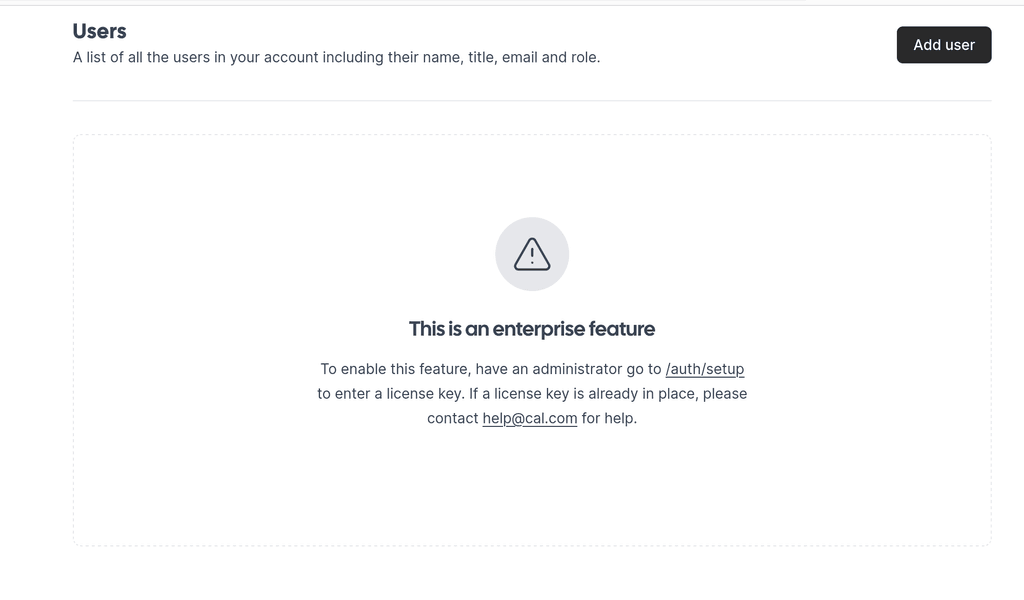How do you delete users?
-
This question may not be specific to the Cloudron packaging, but curious if anyone has figured out how to cleanly remove a user from the Cal.com database.
Observations:
- Removing a user from a team does not remove the user's account from the app.
- The API includes an endpoint to delete a user, but the API is Enterprise-only.
- The user's table schema suggests that a hard delete is necessary (no "soft"
deletedfield exists and thelockedfield doesn't seem to serve this purpose.) - The closest I could find in the upstream repo was this portion of the userDeletionService.ts file
-
Indeed this seems a pure app internal question and in fact also a quite technical one, from what you describe. Its probably better asked with the upstream project and if you think there is a bug somewhere, maybe in their issue tracker at https://github.com/calcom/cal.com/issues
-
So what's the process here? I guess I can toggle the "enable signups" feature, get people to sign up, and then toggle it off again?
@bmann Not sure if this answers your question, but our process is this: Initially, I enabled "teams" and disabled "signups" at
/settings/admin/flags, then configured some teams and Google Login. When we have new team members join, I invite them to the appropriate team (e.g./settings/teams/2/members> Add.) When they accept the invite, I believe this creates the user account automatically. The issue that we ran into is that there was (and still is) no way to subsequently delete that user account from the admin GUI.