external devices - zigbee
-
Yes I think that would be the idea, maybe a free flow text input which binds the mentioned device(s) into the container. Similar to what we do for vaapi device access https://git.cloudron.io/platform/box/-/blob/master/src/docker.js?ref_type=heads#L409
-
If it's, for now, specific to Home Assistant app, why not just use workarounds like https://community.home-assistant.io/t/home-assistant-in-docker-pass-usb-device-from-host/184674/2 or https://community.home-assistant.io/t/home-assistant-in-docker-pass-usb-device-from-host/184674/6 ?
-
Alright, we have added initial basic support for attaching devices from the host to the container. For the moment this will just be a list of devices with a 1to1 mapping. So for example
/dev/ttyUSB0from the host can then be mapped to/dev/ttyUSB0within the container. -
@rjousse18 8.2 is in unstable. if you update to the unstable, you can test it out - https://docs.cloudron.io/apps/#devices
-
Just did another test install and at least my ttyUSB0 device would show up correctly with:
> ls -l /dev/tty* crw-rw-rw- 1 root root 5, 0 Feb 16 12:18 /dev/tty crw-rw-rw- 1 root dialout 188, 0 Feb 16 12:18 /dev/ttyUSB0So in your case you still had to add read-write access to the group for your device?
-
So to be on the same page, if you give read/write permissions to all users HomeAssistant can use the device fine, but not if only root and dialout group have it? Reason I ask is, since HomeAssistant as such runs with the dialout group. Which kind of integration is this? Maybe it spawns other processes which run as different user?
Since I can't reproduce this locally, maybe you can send a mail to support@cloudron.io if you want us to take a direct look at your case to get this fixed.

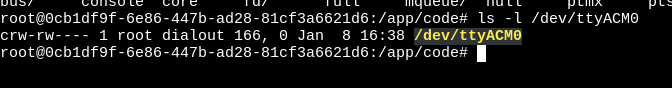
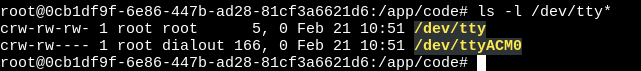
 I had to chmod again, is there any solution to launch a script at startup ? I don't want to chmod every time the app is updated
I had to chmod again, is there any solution to launch a script at startup ? I don't want to chmod every time the app is updated