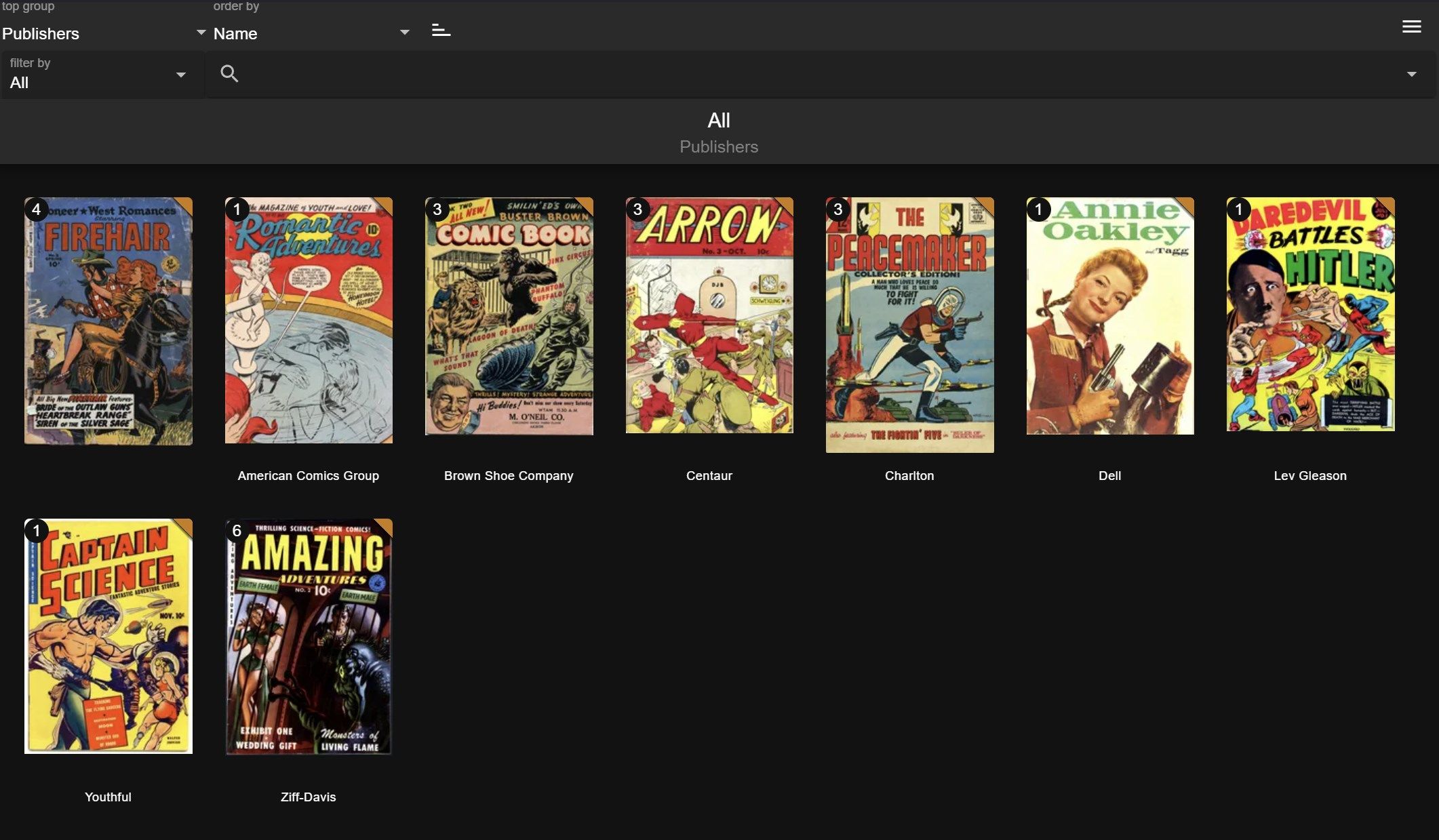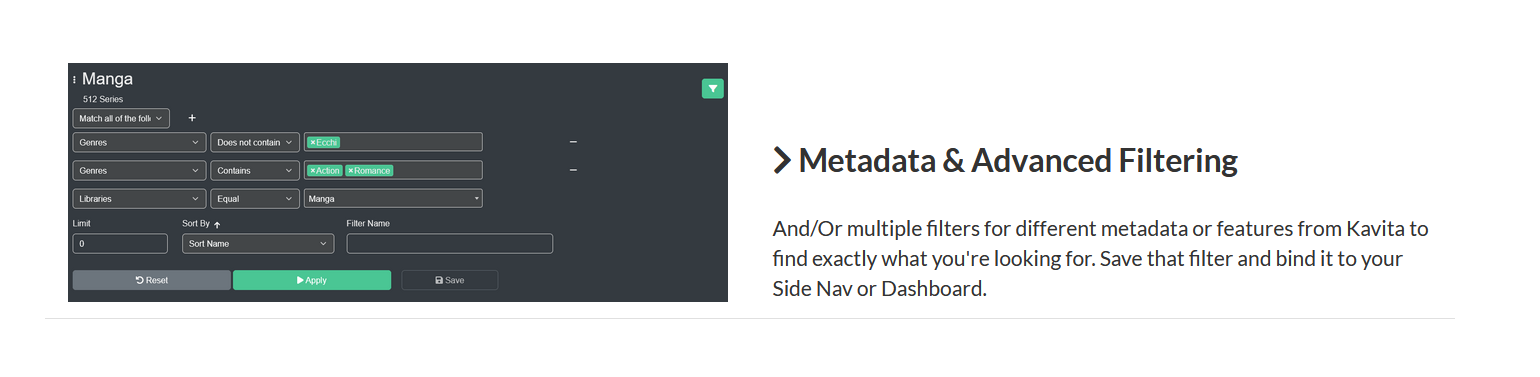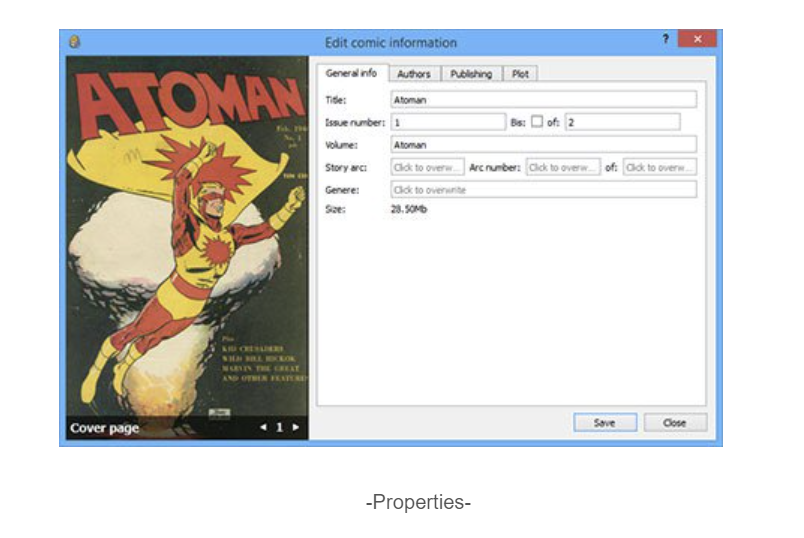-
-
-
-
-
LANraragi on Cloudron - About Web application for archival and reading of manga/doujinshi.
App Wishlist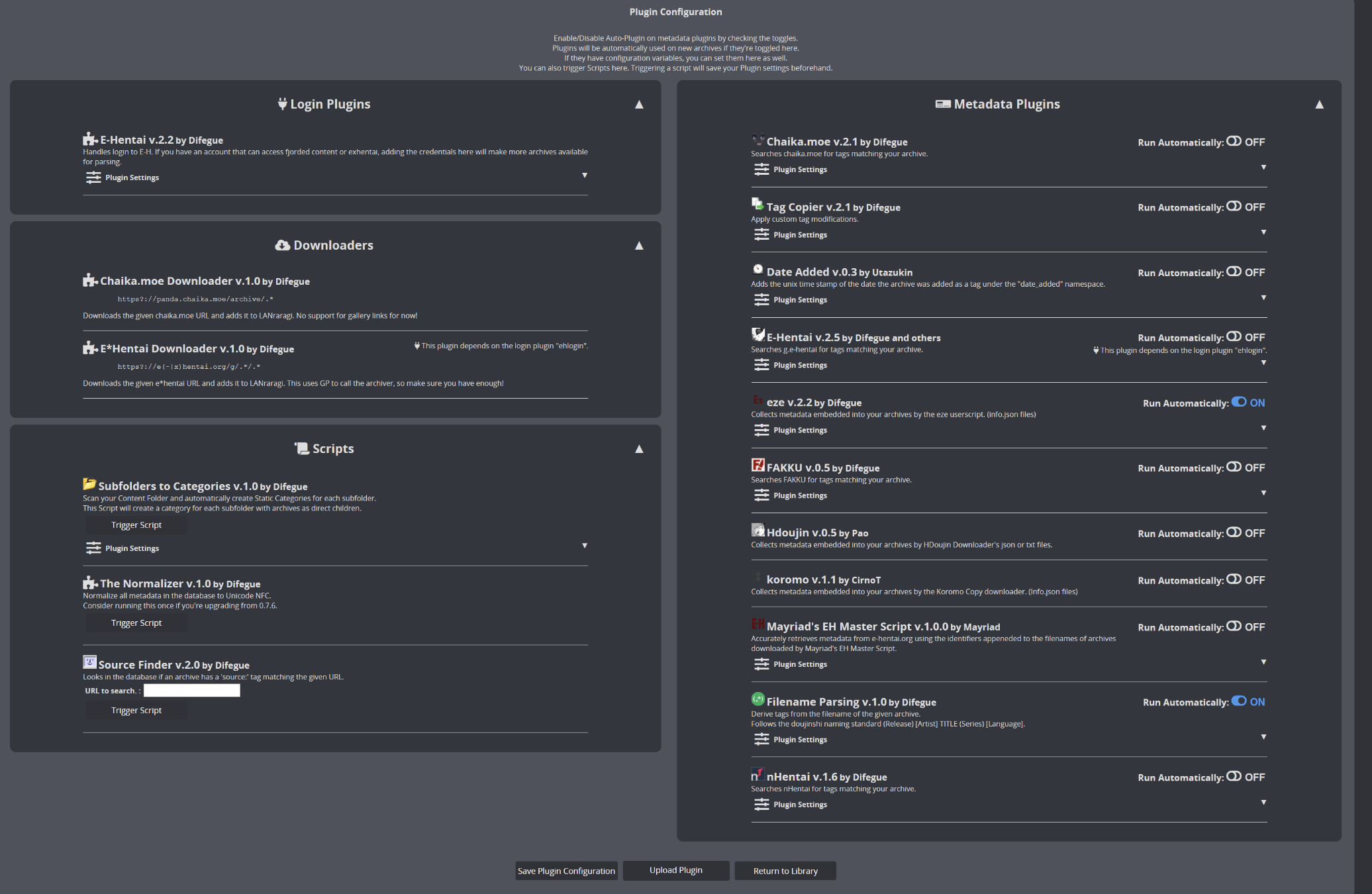 3
3
-
-
Mylar on Cloudron - Mylar is an automated Comic Book (cbr/cbz) downloader program for use with NZB and torrents
App Wishlist 2
2
-
-
Komga on Cloudron - A media server for your comics, mangas, BDs, magazines and eBooks
Locked Solved App Wishlist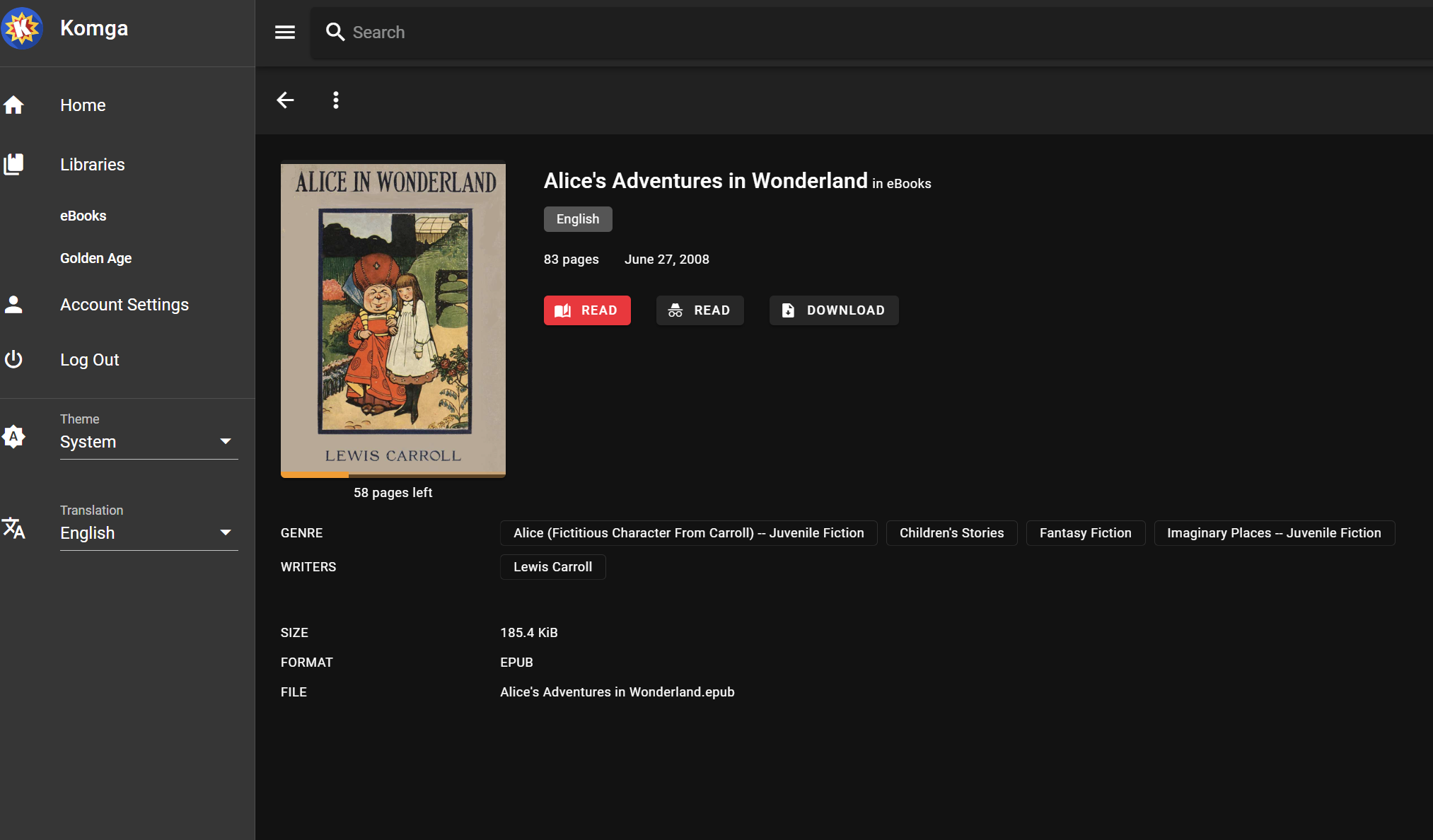 4
4
-