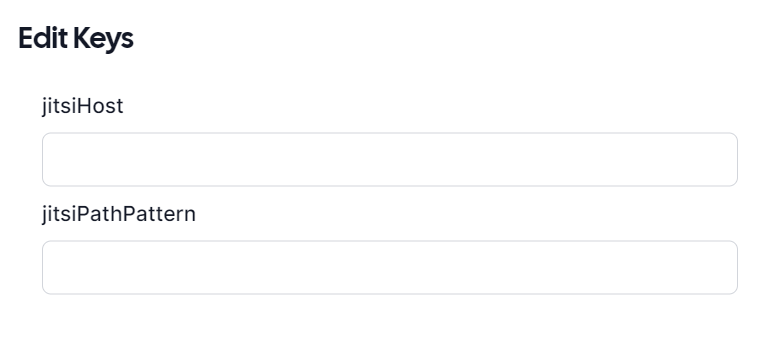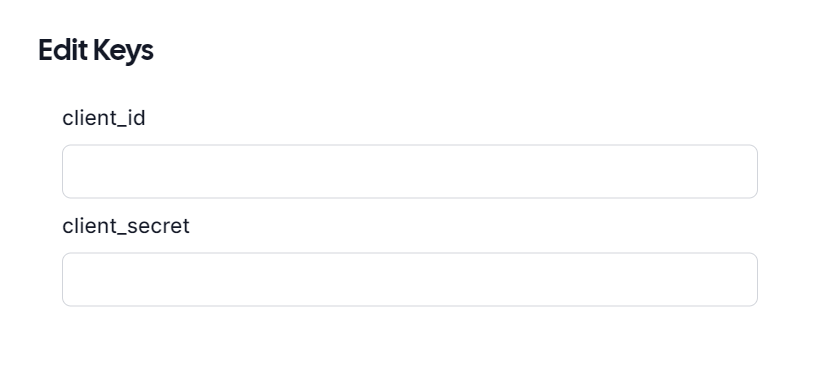Setting up additional applications to work with cal.com
-
- First Setup
The instructions for first setup ask you to immediately go to a file in the file-browser and change the details there. Why? The details are not login credentials, are they?
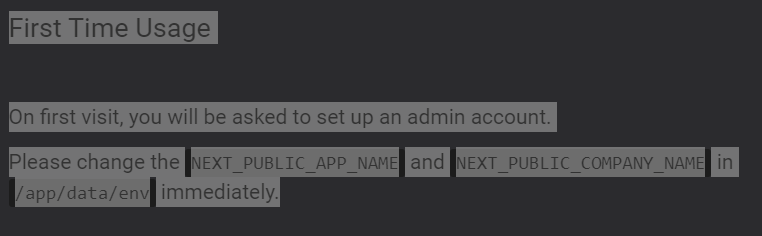
For example, if you have a website: website.com and use Cloudron to install Cal.com to: cal.website.com after you have just installed cal, and you go to the specified file, it will look like this:
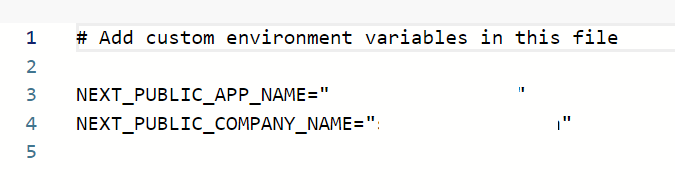
# Add custom environment variables in this file NEXT_PUBLIC_APP_NAME="cal.website.com" NEXT_PUBLIC_COMPANY_NAME="cal.website.com"What is the big deal? Why should we edit this, and what would we instead have there?
- Additional Applications
During the first run of Cal, it asks if you would like to have Cal working with other applications. Great! How cool! However, what would we put in these fields:
Alby
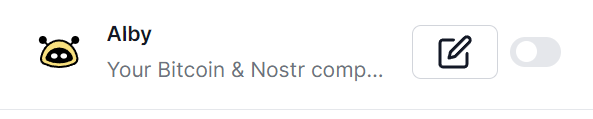 !
!Jitsi
For example, JitsiPathPattern?
- Admin Passphrase
Just a reminder - Cal will want a passphrase with numbers and letters at least 15 characters long or it will ask you to create a new one.
-
We have to revisit the first-time setup instructions there and see how to do this automated in the package. Not sure anymore why it was done like this in the past.
For the Additional Applications, I guess its better to have one forum thread per application so users can exchange their findings.
-
- First Setup
The instructions for first setup ask you to immediately go to a file in the file-browser and change the details there. Why? The details are not login credentials, are they?
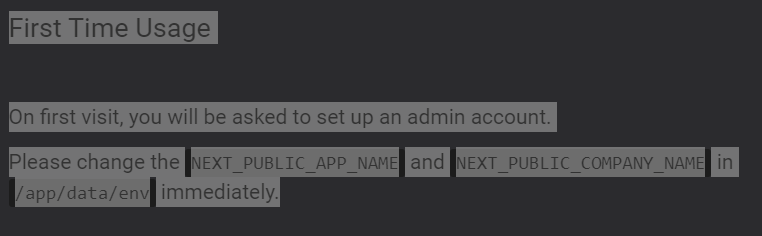
For example, if you have a website: website.com and use Cloudron to install Cal.com to: cal.website.com after you have just installed cal, and you go to the specified file, it will look like this:
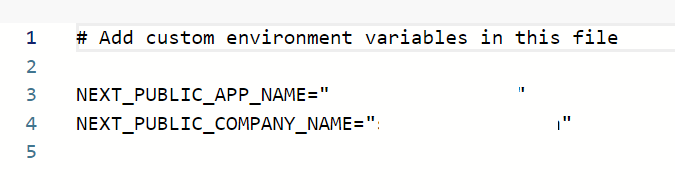
# Add custom environment variables in this file NEXT_PUBLIC_APP_NAME="cal.website.com" NEXT_PUBLIC_COMPANY_NAME="cal.website.com"What is the big deal? Why should we edit this, and what would we instead have there?
- Additional Applications
During the first run of Cal, it asks if you would like to have Cal working with other applications. Great! How cool! However, what would we put in these fields:
Alby
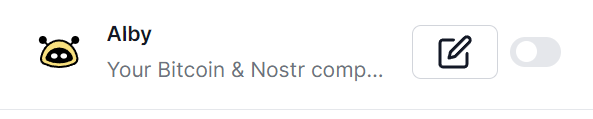 !
!Jitsi
For example, JitsiPathPattern?
- Admin Passphrase
Just a reminder - Cal will want a passphrase with numbers and letters at least 15 characters long or it will ask you to create a new one.
@LoudLemur said in Setting up additional applications to work with cal.com:
NEXT_PUBLIC_APP_NAME="cal.website.com"
NEXT_PUBLIC_COMPANY_NAME="cal.website.com"What is the big deal? Why should we edit this, and what would we instead have there?
This used to be for avoiding conflict with the
cal.comcloud hosting solution itself. But it seems this doesn't work anymore, investigating. -
 G girish forked this topic on
G girish forked this topic on
-
 G girish has marked this topic as solved on
G girish has marked this topic as solved on
-
 G girish locked this topic on
G girish locked this topic on