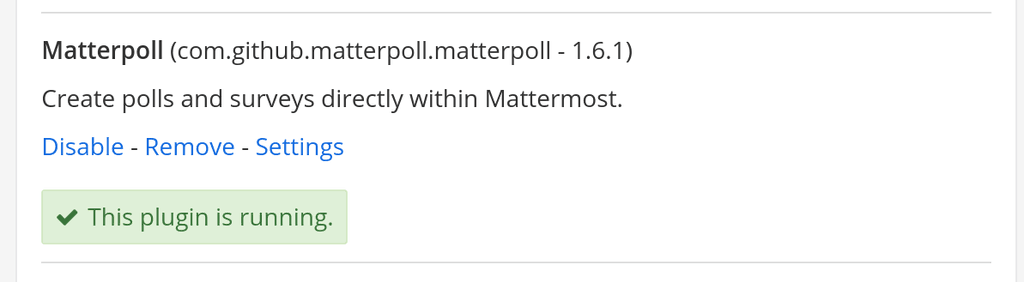Poll plugin install fails
-
Hi,
I have installed the poll plugin on Mattermost but i can't use it (Matterpoll https://github.com/matterpoll/matterpoll).
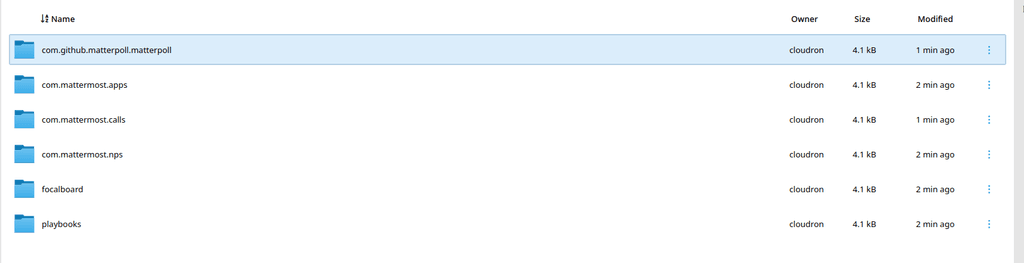
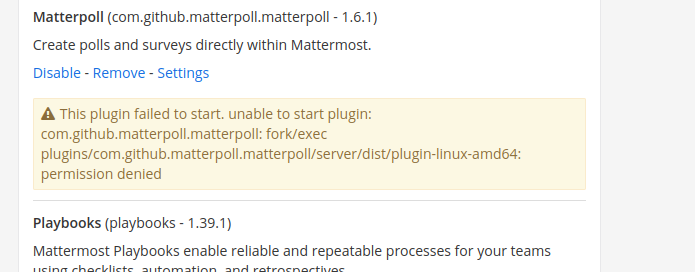
Is it possible to use plugins with Cloudron except those from the Marketplace ?
Thanks for your help
Ben
-
@girish i have more informations with logs
Nov 23 10:37:26{"timestamp":"2023-11-23 09:37:26.383 Z","level":"error","msg":"Failed to get plugins from the marketplace server.","caller":"web/context.go:115","path":"/api/v4/plugins/marketplace","request_id":"3z835g8whjygzqzaj8zqhwpznc","ip_addr":"90.120.42.130","user_id":"6ot7inquxf8gdq7rpkrah7ix4o","method":"GET","err_where":"getRemotePlugins","http_code":500,"error":"getRemotePlugins: Failed to get plugins from the marketplace server., failed with status code 502"} Nov 23 10:37:38{"timestamp":"2023-11-23 09:37:38.220 Z","level":"warn","msg":"Unrecognized config permissions tag value.","caller":"api4/config.go:431","tag_value":"sysconsole_write_*_read"} Nov 23 10:37:38{"timestamp":"2023-11-23 09:37:38.527 Z","level":"error","msg":"Unable to activate plugin","caller":"app/plugin.go:171","plugin_id":"com.github.matterpoll.matterpoll","bundle_path":"plugins/com.github.matterpoll.matterpoll","error":"unable to start plugin: com.github.matterpoll.matterpoll: fork/exec plugins/com.github.matterpoll.matterpoll/server/dist/plugin-linux-amd64: permission denied"} Nov 23 10:37:38{"timestamp":"2023-11-23 09:37:38.547 Z","level":"error","msg":"Not activating plugin because diagnostics are disabled","caller":"app/plugin_api.go:984","plugin_id":"com.mattermost.nps"} Nov 23 10:37:38{"timestamp":"2023-11-23 09:37:38.548 Z","level":"error","msg":"Unable to activate plugin","caller":"app/plugin.go:171","plugin_id":"com.mattermost.nps","bundle_path":"plugins/com.mattermost.nps","error":"Not activating plugin because diagnostics are disabled"} Nov 23 10:37:38{"timestamp":"2023-11-23 09:37:38.548 Z","level":"info","msg":"plugin process exited","caller":"plugin/hclog_adapter.go:61","plugin_id":"com.mattermost.nps","wrapped_extras":"pathplugins/com.mattermost.nps/server/dist/plugin-linux-amd64pid150"} Nov 23 10:37:38{"timestamp":"2023-11-23 09:37:38.832 Z","level":"error","msg":"Unable to activate plugin","caller":"app/plugin.go:171","plugin_id":"com.github.matterpoll.matterpoll","bundle_path":"plugins/com.github.matterpoll.matterpoll","error":"unable to start plugin: com.github.matterpoll.matterpoll: fork/exec plugins/com.github.matterpoll.matterpoll/server/dist/plugin-linux-amd64: permission denied"} Nov 23 10:37:38{"timestamp":"2023-11-23 09:37:38.852 Z","level":"error","msg":"Not activating plugin because diagnostics are disabled","caller":"app/plugin_api.go:984","plugin_id":"com.mattermost.nps"} Nov 23 10:37:38{"timestamp":"2023-11-23 09:37:38.853 Z","level":"error","msg":"Unable to activate plugin","caller":"app/plugin.go:171","plugin_id":"com.mattermost.nps","bundle_path":"plugins/com.mattermost.nps","error":"Not activating plugin because diagnostics are disabled"} Nov 23 10:37:38{"timestamp":"2023-11-23 09:37:38.853 Z","level":"info","msg":"plugin process exited","caller":"plugin/hclog_adapter.go:61","plugin_id":"com.mattermost.nps","wrapped_extras":"pathplugins/com.mattermost.nps/server/dist/plugin-linux-amd64pid163"}I have tested on 2 different Cloudron and both same result
-
Very strange, because i have Cloudron on owner permissions. I have installed it from the Cloudron file manager, and what about you ?
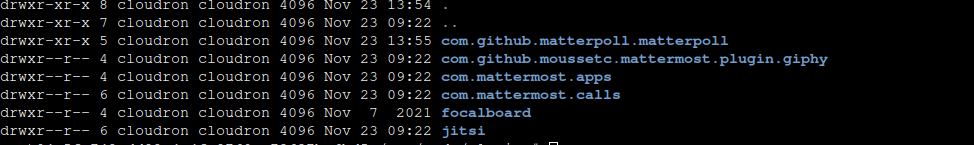
-
Very strange, i tried again with another method. When i untar the file on my computer (ubuntu desktop) first and i send the directory with cloudron file manager and change the directory ownership, i have an error on activation and it does't work. When i send the targz file directly and extract it with the file manager and change the ownership all is ok and it works ! @girish is it normal ? Problem solved