Internal server error on thread / topic urls.
-
Hello,
On my Loomio instance I can reach it fine on the main URL of the app, say loomio.domain.org, but when I go to a thread / topic, then if I refresh the page or if I copy and paste the url of that topic to open it direct, I get:
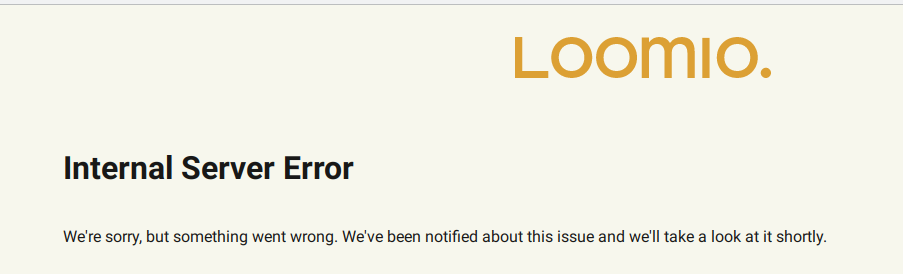
When I try to load the page the loomio log on Cloudron says:
Dec 10 14:55:26I, [2023-12-10T14:55:26.047821 #52] INFO -- : source=rack-timeout id=9a0ef7db-b76f-43ac-8690-95467716eebe wait=2ms timeout=15000ms service=221ms state=completed Dec 10 14:55:26[10/Dec/2023:14:55:26 +0000] 172.18.0.1 "GET /d/10I8xsRA/name-of-the-thread- HTTP/1.1" "Mozilla/5.0 (X11; Ubuntu; Linux x86_64; rv:120.0) Gecko/20100101 Firefox/120.0" 500 1394 "-" 0.224 0.223PS: I've tested this on different browsers, and other users on that instance have the same issue.
-
Thank you, works perfectly!! You guys are super heros. And thank to @vladimir-d for the fix on that particular issue! (though I couldn't see it in the release notes of the package)
One issue I had is that the instance was looking all broken after the package update, I had to delete website cookies and data for it to work (might have to do with all the CSS changes in the release).
-
 N nebulon marked this topic as a question on
N nebulon marked this topic as a question on
-
 N nebulon has marked this topic as solved on
N nebulon has marked this topic as solved on
