Mautic Migration
-
Running into issues with db compatibility issues. I have a few Mautic installs to migrate with the same config. If anyone knows of a good conversion utility (MariaDB to MySQL) please let me know!
-
Hi, just about to do the same

How can I setup the future domain (currently still in use on the old IP address) to prepare the migration?
I planned to ignore SSL while migrating and adjusting my local DNS resolver to get it set up and tested, before I switch DNS to my cloudron server.Or is a move from a intermediate domain to the final domain supported for the mautic app?
-
Hi, just about to do the same

How can I setup the future domain (currently still in use on the old IP address) to prepare the migration?
I planned to ignore SSL while migrating and adjusting my local DNS resolver to get it set up and tested, before I switch DNS to my cloudron server.Or is a move from a intermediate domain to the final domain supported for the mautic app?
@dsp76 said in Mautic Migration:
Or is a move from a intermediate domain to the final domain supported for the mautic app?
yes, this should work. Set it up with an intermediate domain, make sure everything is working, then move it to the final domain.
-
Running into issues with db compatibility issues. I have a few Mautic installs to migrate with the same config. If anyone knows of a good conversion utility (MariaDB to MySQL) please let me know!
@Dave-Swift said in Mautic Migration:
Running into issues with db compatibility issues. I have a few Mautic installs to migrate with the same config. If anyone knows of a good conversion utility (MariaDB to MySQL) please let me know!
Dave, did you find some solution? I also seem to have similar issues with exporting from 10.3.38-MariaDB-0ubuntu0.20.04.1 (old server) into Cloudron Mautic MySQL 8.0.34-0ubuntu0.22.04.1.
Issues with date fields as well?
-
Hi dsp76 -- I haven't put any more time into it, yet.
Mautic 5 ships in a week, so I'm waiting to see how things shape up after that upgrade (will probably wait till 5.0.1 before upgrading).
Do let me know if you figure anything out.

-
Ok, finally success. It was a lot more difficult, as our Mautic instance is more than 6 years old, started with Mautic version 2.x.x and had a lot of migrations in between.
Therefore biggest issues were the transfer of the database, which was MariaDB before and is MySQL now in cloudron.
I setup the user management with cloudron.
These were the steps:
- Making sure, Old Mautic had the same release level as the one in Cloudron.
- Setting up Mautic on an intermediate domain in cloudron.
- Make sure, you leave mail settings to the app (see https://forum.cloudron.io/post/80364) if you plan to send via a different mail service provider. Those settings get overwritten with each restart, if you leave default mail settings to be managed by cloudron.
- Merging Mautic config/local.php manually - as it consists of data related to the application system setup, but also about our custom settings in Mautic. Have a copy at hand from the original cloudron setup. Important - certain paths, like for cache, are links in cloudron, which will be added automatically at start of Mautic App. You can remove tmp and cache entries for the Mautic config.
- Copying media, themes and custom plugins folders from old to new instance.
- Try to do some maintenance with your database, e.g. run mautic:maintenance:cleanup, for my old database, I also removed page_hits, which were not linked to leads. Tried to get the database as small as possible. I also had some old collations for tables, like utf8 instead of utf8mb4, which is needed for some major tables, like leads, companies etc.
- Exporting old Mautic database, if its MariaDB, make sure you export it with phpMyAdmin with compatibility settings activated (I used MySQL4 for the export).
- Import mautic database into as described in https://docs.cloudron.io/guides/import-mysql/ - you can also drop tables from the existing cloudron Mautic database before, the relevant settings for user management are in the merged config file.
- Clear cache for Mautic.
- If you want to use single sign on, you probably need to delete those imported users from Mautic and let cloudron do its magic, when users logon the first time after migration with their cloudron user name.
- Check all your settings - open leads, companies etc., have a look if everything is there.
- Move the app to its new (old) location.
- Test your mail settings (I needed to set them again, they got lost in the process, although added in the config file).
- Increase your PHP Memory limit, if you have enough resources. Edit the php.ini in your cloudron folder and add this line (adjust as you like):
memory_limit = "2G";That should be it. Also look into the discussion about cronjobs (https://forum.cloudron.io/topic/10255/adjust-cron-jobs-for-mautic-is-it-possible/11) to stay updated.
So far everything seems to work fine. Except I miss Alias Domains for now.
-
Wonderful, thank you dsp76!
I will give it a go in a little bit and see if your DB tips make the process go smoothly. I'm also migrating (several) installs dating back to v2.x
-
I was able to get two Mautic sites migrated to Cloudron today.
I don't have phpMyAdmin on my DO droplets, and the dump commands that I was running from the command line kept having compatibility errors no matter what flags I tried.
What helped me was using TablePlus (free version, or included Setapp if you're a user). I'm not quite sure why, but the backup feature in that app gave me a mysql backup that worked right away.
Like dsp76, my email settings also didn't copy over, despite adding them in the config. No big deal.
I'm happy to have these on Cloudron now as they were running Ubuntu 18.0.4 and needed an upgrade anyway!
-
I think the reason my email settings didn't copy over is because I'd hadn't updated email to be controlled by the app yet.
@dsp76 can you confirm the same? If left to the default Cloudron Mail setting it will actually overwrite the Mautic config everytime it's restarted.
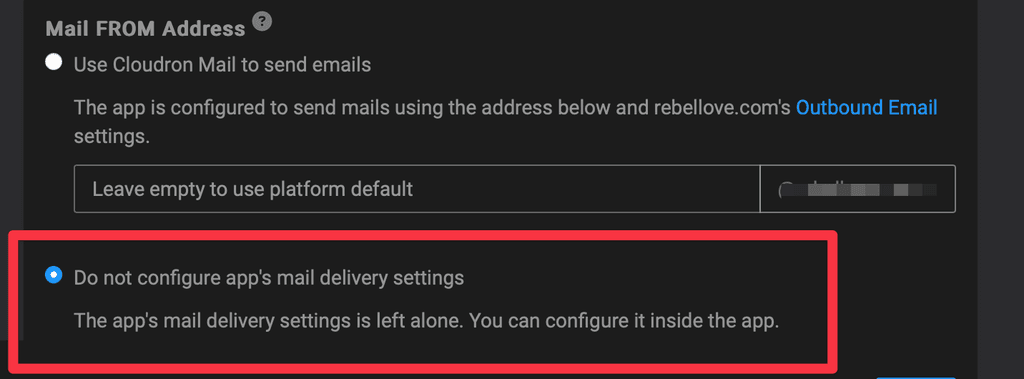
-
... good catch! Found out meanwhile there was a restart and my settings where also overwritten again. I thin I experienced this when configuring this instance already. But thought I probably just missed the save button. I will update my post with your input.
