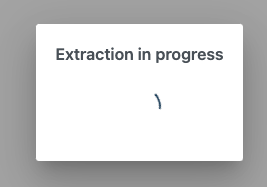File Manager unzip stuck (when confirmation is needed?)
-
 N nebulon marked this topic as a question on
N nebulon marked this topic as a question on
-
The next version will contain a fix which will not block the extraction but overwrite existing files if exist. This is in line with tar and 7zip behavior which we currently have. Maybe in the future we can use some archiver library to gain more fine-grained control over the behavior.
-
 N nebulon has marked this topic as solved on
N nebulon has marked this topic as solved on