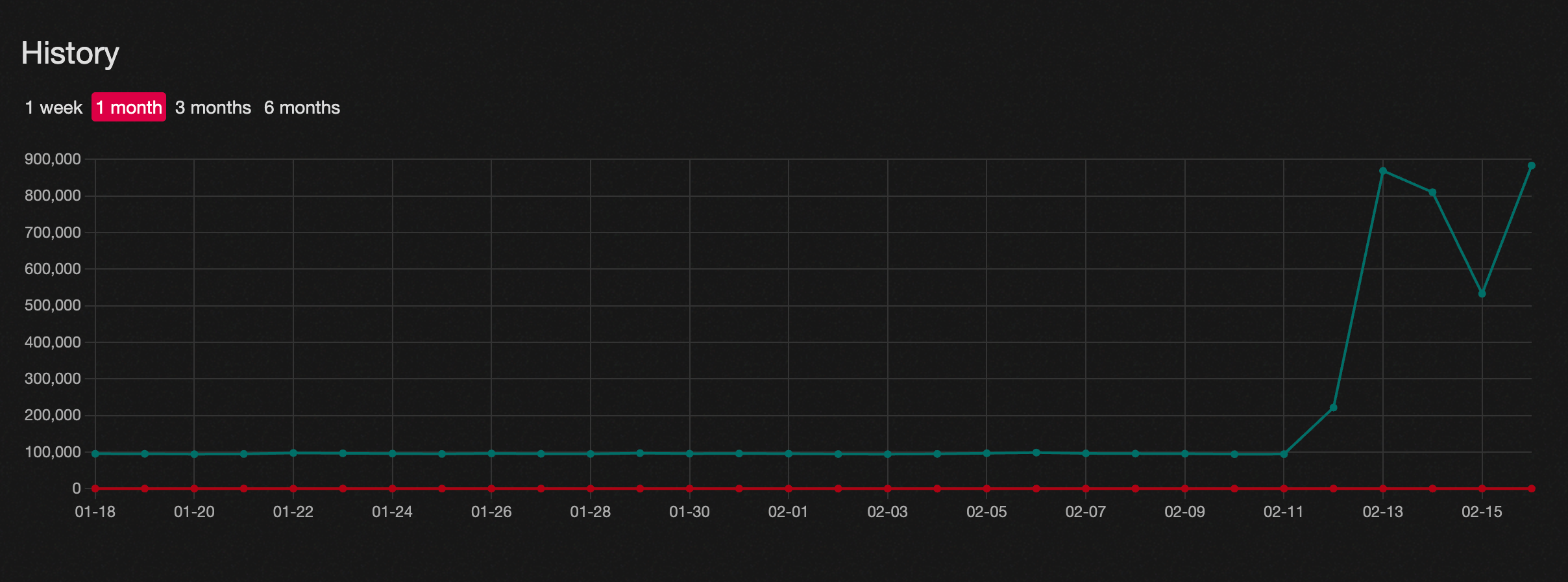Sidekiq Loop takes down GitLab instance
-
After trying out the Container Registry integration (but eventually deciding that it's not that useful to us), it seems to be the case that something within the process outlined in the docs has left our GitLab instance in an invalid state, which breaks it to the point of becoming unusable.
The problem is that, apparently, a Sidekiq job is stuck in an infinite loop: It keeps spawning. As soon as capacity is available on a Sidekiq worker, a new job pops up. The specific job is called
ContainerRegistry::DeleteContainerRepositoryWorker, I have reproduced one of its queue representations below:{"retry"=>0, "queue"=>"default", "version"=>0, "status_expiration"=>1800, "queue_namespace"=>"container_repository_delete", "args"=>[], "class"=>"ContainerRegistry::DeleteContainerRepositoryWorker", "jid"=>"8e56ce71ec9cf7c4a0eae8fd", "created_at"=>1708097426.835311, "meta.caller_id"=>"ContainerRegistry::DeleteContainerRepositoryWorker", "correlation_id"=>"caa24956212e875d03537fd71282cba2", "meta.root_caller_id"=>"Cronjob", "meta.feature_category"=>"container_registry", "meta.client_id"=>"ip/", "worker_data_consistency"=>"always", "size_limiter"=>"validated", "enqueued_at"=>1708097426.838449}This effectively suffocates the queue, no other task can be processed and the entire instance grinds to a halt. The web interface works, but most features simply hang because their background jobs never get the chance to run.
Here is a very small excerpt from the instance logs:
Feb 16 16:34:20{"severity":"INFO","time":"2024-02-16T15:34:20.544Z","retry":0,"queue":"default","version":0,"status_expiration":1800,"queue_namespace":"container_repository_delete","args":[],"class":"ContainerRegistry::DeleteContainerRepositoryWorker","jid":"1b599d25b46a565485c3f4f6","created_at":"2024-02-16T15:34:20.409Z","meta.caller_id":"ContainerRegistry::DeleteContainerRepositoryWorker","correlation_id":"caa24956212e875d03537fd71282cba2","meta.root_caller_id":"Cronjob","meta.feature_category":"container_registry","meta.client_id":"ip/","worker_data_consistency":"always","size_limiter":"validated","enqueued_at":"2024-02-16T15:34:20.413Z","job_size_bytes":2,"pid":69152,"message":"ContainerRegistry::DeleteContainerRepositoryWorker JID-1b599d25b46a565485c3f4f6: done: 0.120002 sec","job_status":"done","scheduling_latency_s":0.011408,"redis_calls":8,"redis_duration_s":0.007204,"redis_read_bytes":9,"redis_write_bytes":1246,"redis_queues_calls":4,"redis_queues_duration_s":0.002866,"redis_queues_read_bytes":5,"redis_queues_write_bytes":707,"redis_shared_state_calls":4,"redis_shared_state_duration_s":0.004338,"redis_shared_state_read_bytes":4,"redis_shared_state_write_bytes":539,"db_count":10,"db_write_count":3,"db_cached_count":1,"db_replica_count":0,"db_primary_count":10,"db_main_count":10,"db_ci_count":0,"db_main_replica_count":0,"db_ci_replica_count":0,"db_replica_cached_count":0,"db_primary_cached_count":1,"db_main_cached_count":1,"db_ci_cached_count":0,"db_main_replica_cached_count":0,"db_ci_replica_cached_count":0,"db_replica_wal_count":0,"db_primary_wal_count":0,"db_main_wal_count":0,"db_ci_wal_count":0,"db_main_replica_wal_count":0,"db_ci_replica_wal_count":0,"db_replica_wal_cached_count":0,"db_primary_wal_cached_count":0,"db_main_wal_cached_count":0,"db_ci_wal_cached_count":0,"db_main_replica_wal_cached_count":0,"db_ci_replica_wal_cached_count":0,"db_replica_duration_s":0.0,"db_primary_duration_s":0.033,"db_main_duration_s":0.033,"db_ci_duration_s":0.0,"db_main_replica_duration_s":0.0,"db_ci_replica_duration_s":0.0,"cpu_s":0.061245,"worker_id":"sidekiq","rate_limiting_gates":[],"duration_s":0.120002,"completed_at":"2024-02-16T15:34:20.544Z","load_balancing_strategy":"primary","db_duration_s":0.038678,"urgency":"low","target_duration_s":300,"target_scheduling_latency_s":60} Feb 16 16:34:20{"severity":"INFO","time":"2024-02-16T15:34:20.553Z","retry":0,"queue":"default","version":0,"status_expiration":1800,"queue_namespace":"container_repository_delete","args":[],"class":"ContainerRegistry::DeleteContainerRepositoryWorker","jid":"6be37d4007f559ced52a8eb5","created_at":"2024-02-16T15:34:20.535Z","meta.caller_id":"ContainerRegistry::DeleteContainerRepositoryWorker","correlation_id":"caa24956212e875d03537fd71282cba2","meta.root_caller_id":"Cronjob","meta.feature_category":"container_registry","meta.client_id":"ip/","worker_data_consistency":"always","size_limiter":"validated","enqueued_at":"2024-02-16T15:34:20.538Z","job_size_bytes":2,"pid":69152,"message":"ContainerRegistry::DeleteContainerRepositoryWorker JID-6be37d4007f559ced52a8eb5: start","job_status":"start","scheduling_latency_s":0.015051}It's just this, over and over again, multiple times a second. I've tried canceling the tasks manually via the Rails console, but they just keep spawning.
Has anybody encountered this behavior before? Is there a way to prevent these tasks from spawning?The especially weird thing is that this only started happening after trying out the Container Registry integration, but also not immediately. Even disabling the registry again does nothing to quell the issue, which is particularly frustrating: Currently I have no way back to a stable state (that I can see, at least).
Here's a screenshot of when things went south, the spike in jobs is incredibly drastic:
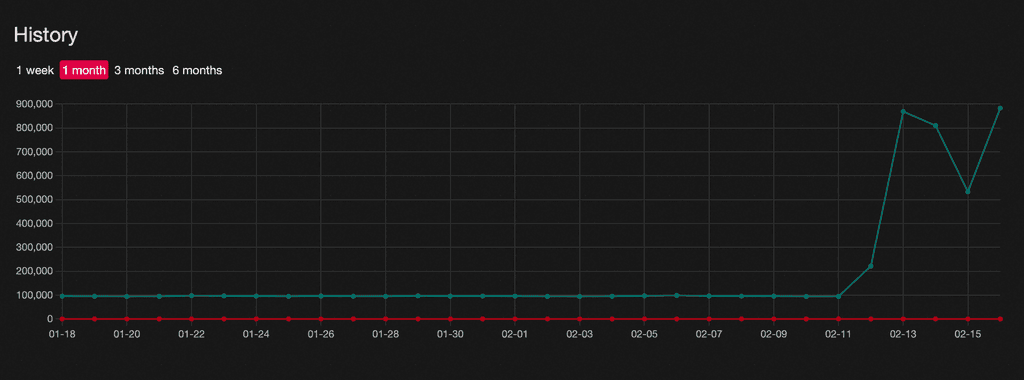
Any info on this would be extremely appreciated.
-
@timwedde there is a sidekiq troubleshooting guide upstream at https://docs.gitlab.com/ee/administration/sidekiq/sidekiq_troubleshooting.html#remove-specific-job-id-destructive . On Cloudron, you can get a sidekiq console following https://docs.cloudron.io/apps/gitlab/#rails-console
For example, on our instance:
irb(main):002:0> Sidekiq::Queue.new("pipeline_processing:build_queue").size => 0I would try deleting that sidekiq job using some of the commands in https://docs.gitlab.com/ee/administration/sidekiq/sidekiq_troubleshooting.html#managing-sidekiq-queues
-
I did read through those pages, and that is in fact how I arrived at the queue state representation that I posted above. Unfortunately clearing the queue did not help for long: The tasks kept reappearing.
I have, however -through many trials and tribulations- possibly managed to resolve this problem over the weekend: Logging into the GitLab postgres DB, I found a table called
container_repositorieswhich contained references to the repos that were used to test the registry feature. After truncating that table, clearing the queued jobs and restarting GitLab (as well as the entire instance for good measure), it seems to have slowly reverted back to normal over the past 24 hours, at least for the time being. I'm gonna keep an eye on it some more, but it's looking like that might've been it.It's a bit weird that GitLab would keep spinning tasks endlessly like this, but then again it's a massive piece of software, so perhaps this is simply a strange bug in GitLab itself. In any case, the container registry instructions for GitLab integration did not seem to work that well for us as they produce this behavior whenever I try them out (I tried it twice to make sure), so maybe another look at those could be warranted.