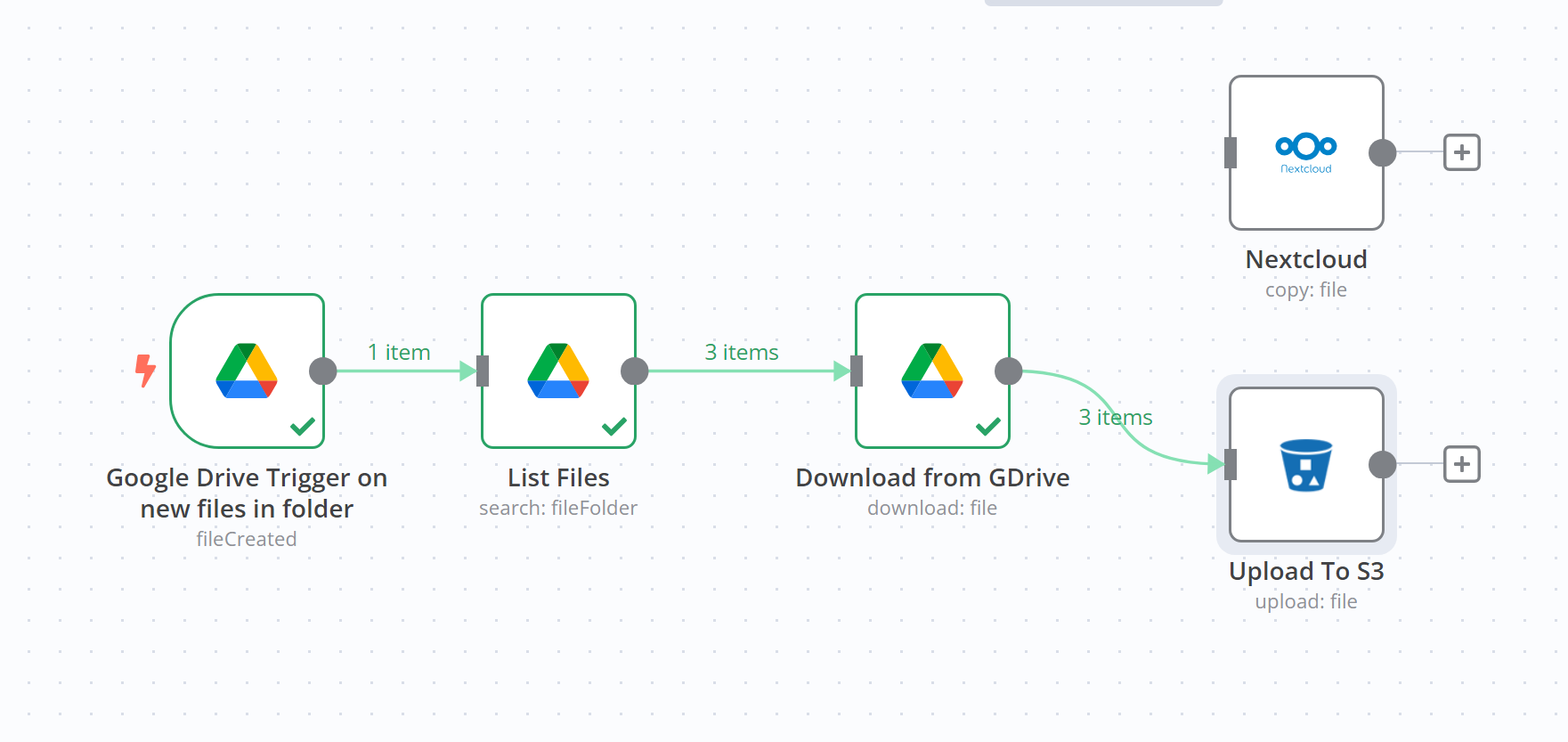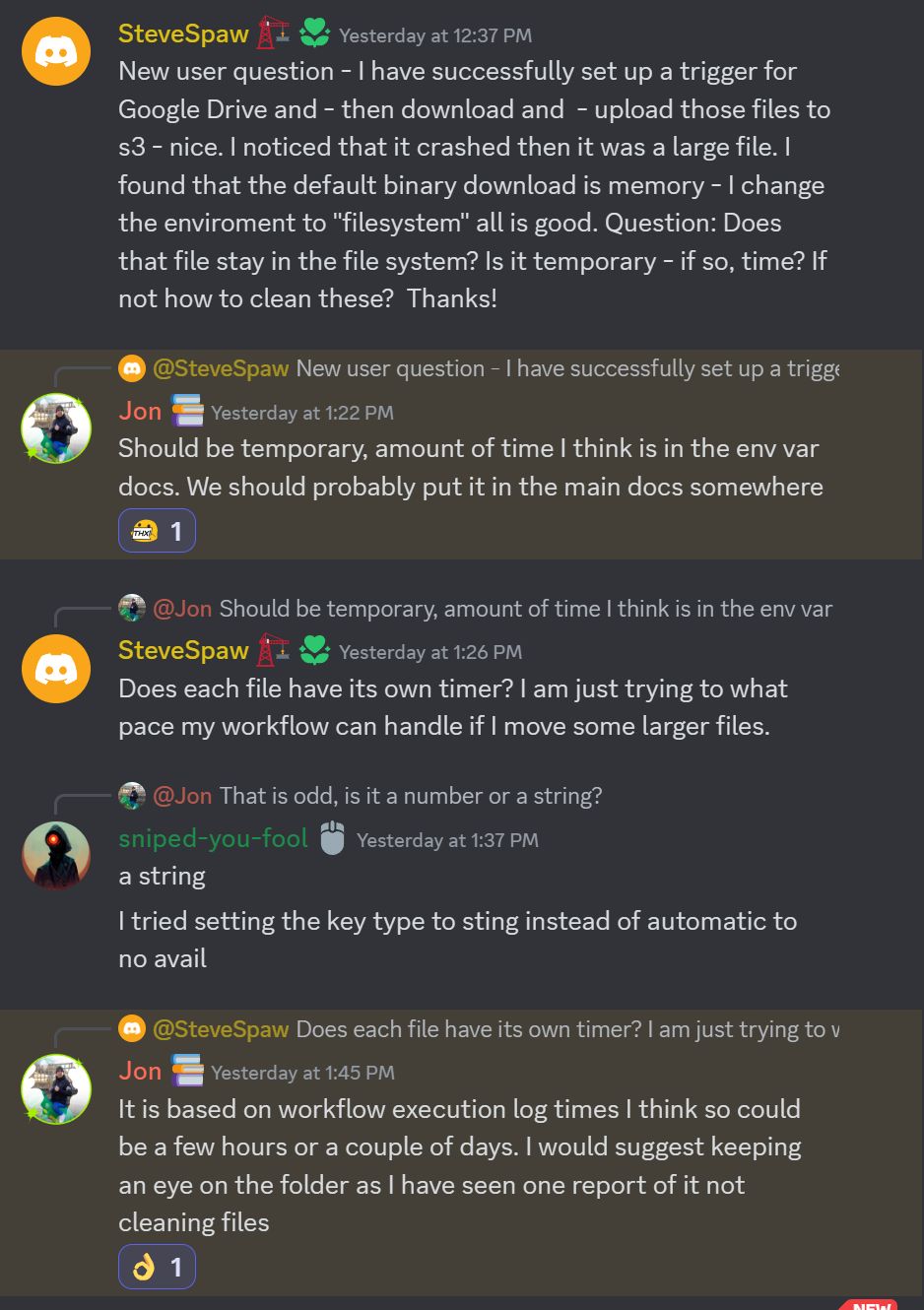Another noob n8n question - copy/move files from Gdrive to s3.
-
OK I have finally been about to copy a file from GDrive to s3 (Still can't get it to NextCloud).
The method that works is download and then copy to s3. This will be double bandwidth it seems but it works.
The question with this method is: Do the downloaded files stay on the Cloudron Docker? If so, how to delete them?Is there a better way?
Thanks!!
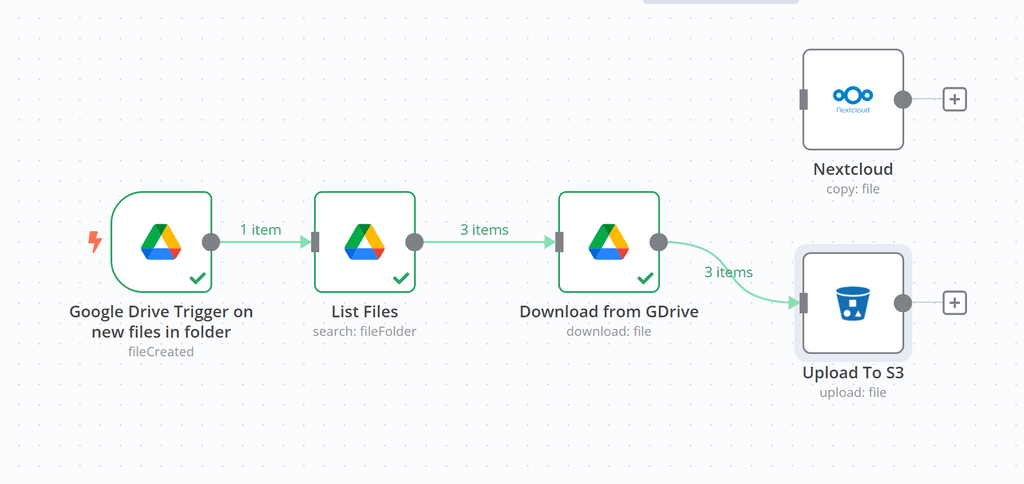
-
OK I have finally been about to copy a file from GDrive to s3 (Still can't get it to NextCloud).
The method that works is download and then copy to s3. This will be double bandwidth it seems but it works.
The question with this method is: Do the downloaded files stay on the Cloudron Docker? If so, how to delete them?Is there a better way?
Thanks!!
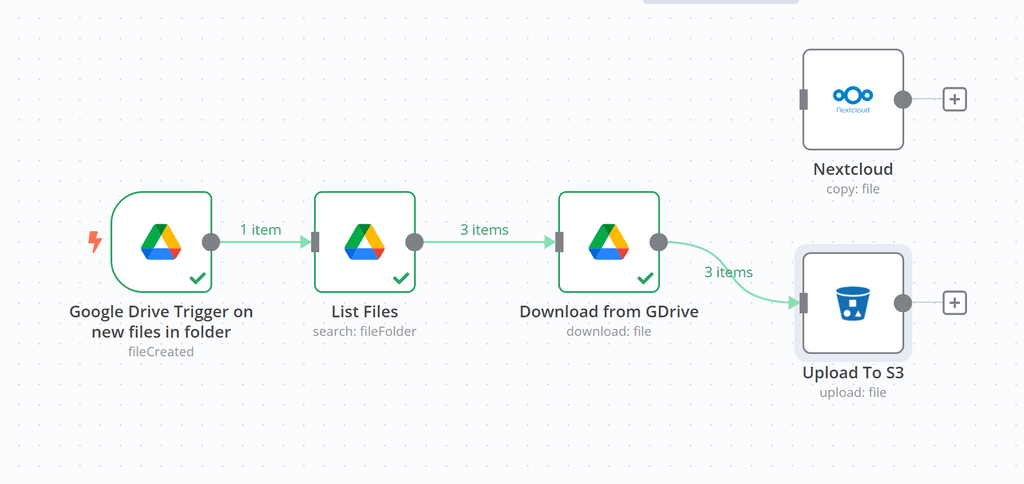
@stevespaw said in Another noob n8n question - copy/move files from Gdrive to s3.:
OK I have finally been about to copy a file from GDrive to s3 (Still can't get it to NextCloud).
When trying to get files into NextCloud, look into the WebDAV API maybe or REST API to upload files into nextcloud. Don't think of filesystem transfer. This will make your scripts quite portable as well.
@stevespaw said in Another noob n8n question - copy/move files from Gdrive to s3.:
The method that works is download and then copy to s3.
I don't think there is any other way without a local download.
@stevespaw said in Another noob n8n question - copy/move files from Gdrive to s3.:
Do the downloaded files stay on the Cloudron Docker? If so, how to delete them?
This, I don't know. Where are the files being dowloaded to by
Download from GDrive? Most likely they are not removed. -
It seems from my research so far that binary files are stored in memory by default. That explains crashes I had until I raised the memory for the app. but I have been using small files for testing. It seems that you can change it to filesystem with ENV variables. https://community.n8n.io/t/strange-issue-preventing-binary-data-mode-set-to-filesystem-which-leads-to-memeory-issues/41686/4. I wonder what will happen when I try to copy 500gb files??
-
@stevespaw you can add that in Cloudron via https://docs.cloudron.io/apps/n8n/#custom-env . Remeber to add export in the front. So,
export N8N_DEFAULT_BINARY_DATA_MODE=filesystem -
@stevespaw you can add that in Cloudron via https://docs.cloudron.io/apps/n8n/#custom-env . Remeber to add export in the front. So,
export N8N_DEFAULT_BINARY_DATA_MODE=filesystem