Delete server rules button does not delete rule.
-
@girish @nebulon A person I know says they fixed the issue, but I don't know how this relates to cloudron/docker:
"Btw, I was able to get pixelfed working I had to do the setting permissions step again
cd pixelfed
sudo chown -R http:http . # change user/group to http user and http group
sudo find . -type d -exec chmod 755 {} ; # set all directories to rwx by user/group
sudo find . -type f -exec chmod 644 {} ; # set all files to rw by user/group(replace http in http:http with the user you run pixelfed as with the systemd service) then after this, i did
php artisan cache:clear
and then these
php artisan config:cache
php artisan route: cache
php artisan migrate --forcefrom the upgrade steps now it all works"
-
@dansup hi and welcome here! I am just trying the new version here. Should the
ENABLE_CACHE_CONFIG=truebe set during runtime then?@nebulon Yes, I added a fallback to handle the initial race condition before the database is configured so it will work as expected!
Let me know if you have any issues or questions, and btw, I posted from my main fediverse account with a link back to this thread in case you wanted verification that I am in fact who I say I am!
-
@dansup unfortunately the new app version seems to behave the same on Cloudron with or without the confic cache set https://git.cloudron.io/cloudron/pixelfed-app/-/commit/512f3767c3bd6a54b4992c201d979d2a7623a86e
The actual values are never stored persistently it seems, like submitting the settings form like branding will succeed status code wise, but a reload of the settings page will reveal the defaults.
-
@dansup unfortunately the new app version seems to behave the same on Cloudron with or without the confic cache set https://git.cloudron.io/cloudron/pixelfed-app/-/commit/512f3767c3bd6a54b4992c201d979d2a7623a86e
The actual values are never stored persistently it seems, like submitting the settings form like branding will succeed status code wise, but a reload of the settings page will reveal the defaults.
-
 N nebulon referenced this topic on
N nebulon referenced this topic on
-
I'm starting to get discouraged about this...

-
@yehuda1491 it appears that @dansup is pretty much a sole developer of pixelfed, so maybe if you have the ability to help debugging it would probably speed up the fix.
@nebulon I wish, but coding is not my skillset. It's cool, I understand people have limited time and energy they can donate to the community.
-
hello @nebulon ,
i see you updated the package to 0.12.1. I made a fresh install of the app. Still i can't get the admin panel to work. Any changes in settings are dropped immediately. Is this broken only on cloudron installs? Pixelfed seems to be used widely. Is there some kind of workaround? Editing the env.production file?
Is @dansup aware that the issue persists? -
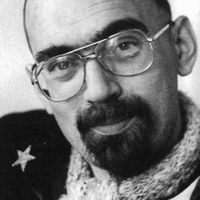 M mgn841 referenced this topic on
M mgn841 referenced this topic on
-
 A archos referenced this topic on
A archos referenced this topic on
-
@dansup said in Delete server rules button does not delete rule.:
@nebulon Hi, I'm looking into this and will get back to you shortly!
Thanks! What did you discover? Does adjusting and saving settings work elsewhere? Or is this only a problem with the Cloudron package?
-
Hello. I have the same problems with the admin dashboard. I have now noticed that in the profile settings, under manage discover settings, the options set are not saved, even though the system says it was saved successfully. But the next time I open it, everything is gone again.
