Issue with File Opening/Downloading in Leantime Application
-
Hello,
I hope you're having a great day. I'm reaching out to you regarding the following matter.
On Thursday, 14/03, users of our Leantime tool, which is hosted on our Cloudron platform, reported encountering issues with opening/downloading files from the application. Please find attached a screenshot illustrating the problem.
We kindly request your assistance in resolving this matter promptly to ensure uninterrupted user productivity.
We look forward to hearing from you.
Best regards,
-
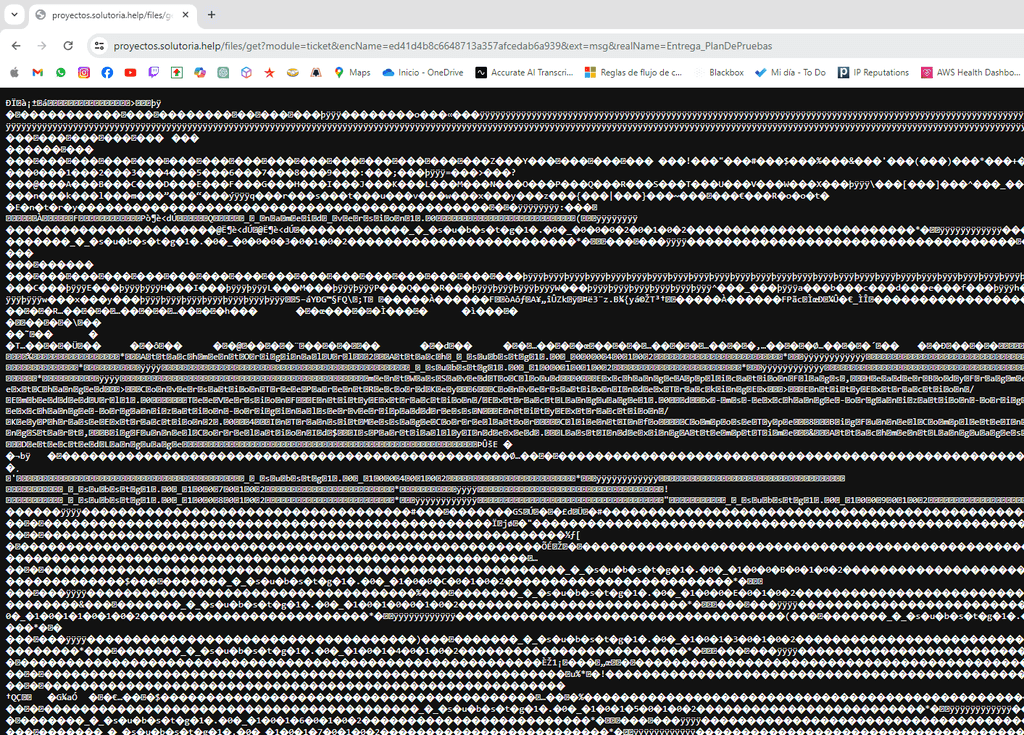
-
Hi @nebulon,
In the document download panel, I only see the option "download." I am attaching evidence:
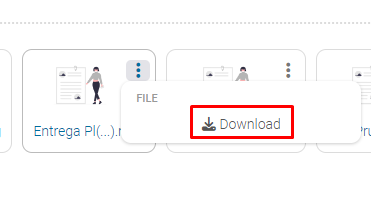
And the issue persists...
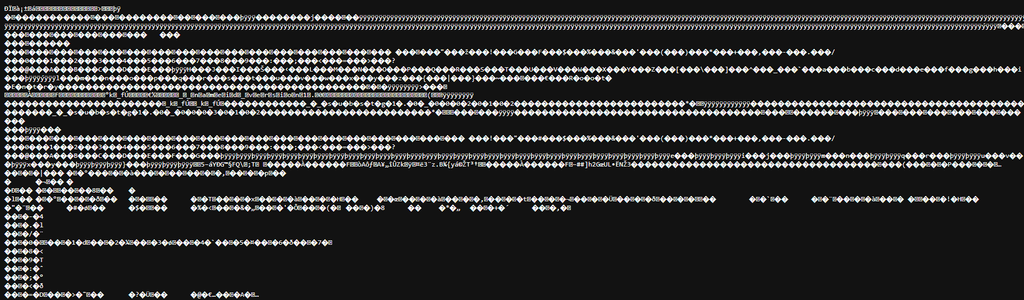
Thank you, I am attentive to your instructions.
-
I tried a whole bunch of files now: pdf, doc, txt, zip, jpg, png. They all download correctly.
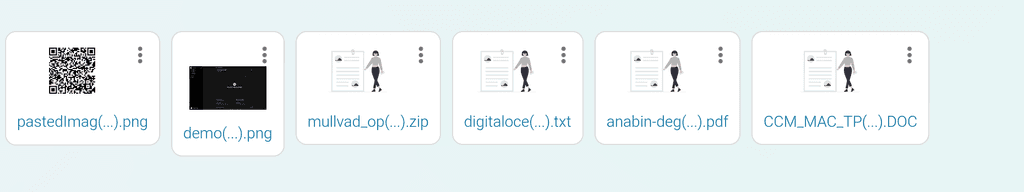
Are you referring to the uploads in the Data Room -> Files? Does it break with all the extensions? Have you tried other browsers? Can you tell us more how to reproduce and also if you are using Cloudflare or something in the front (which might be breaking downloads) ?
-
Hi Girish,
I tried again from another browser and the issue persists.
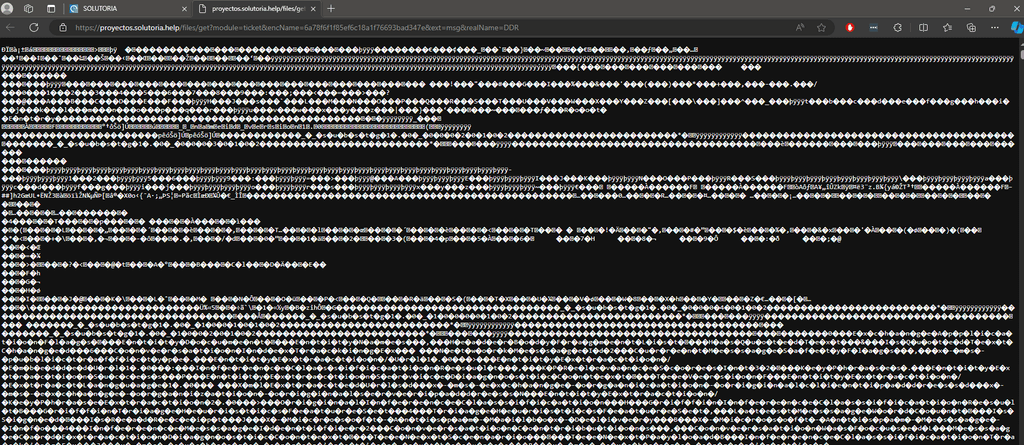
I will send you the step-by-step process I follow to download the documents and the error message I receive.
I log into Leantime and navigate to the projects:
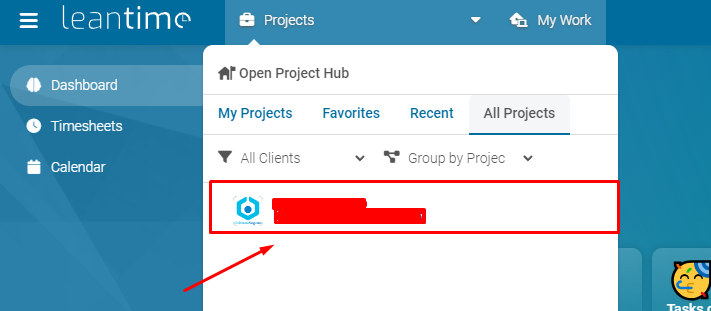
Then I select an activity:
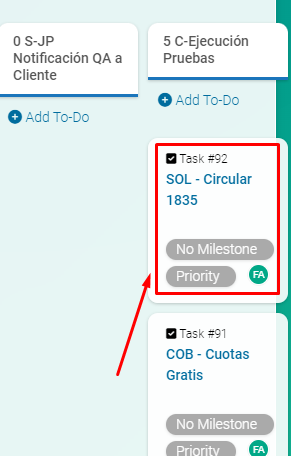
I try to download any of these files associated with the activity:
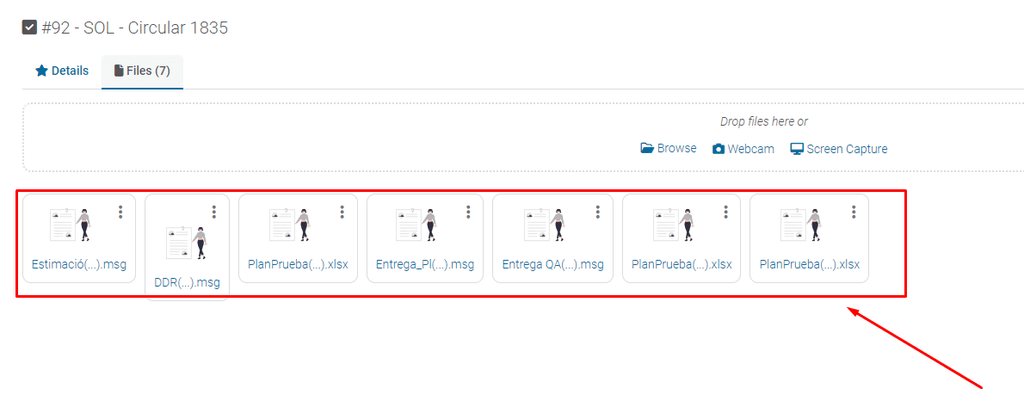
But when I attempt to download:
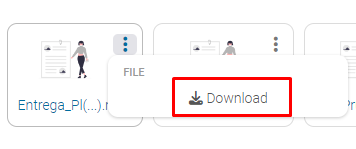
I encounter the following error:
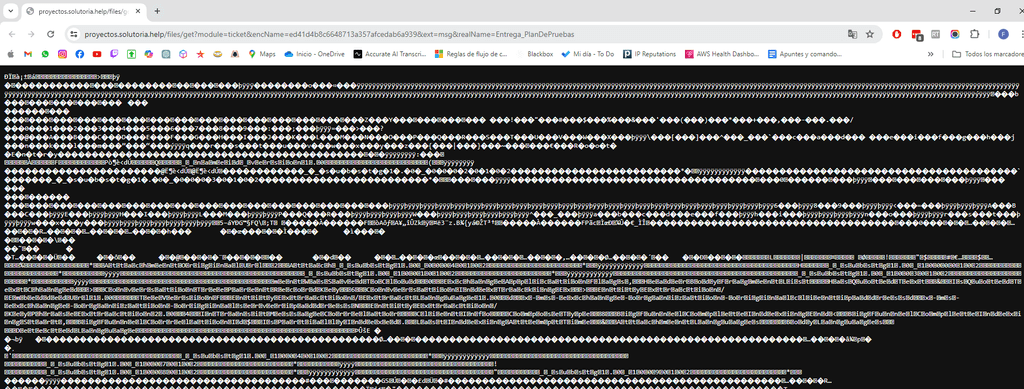
I have already tried with another browser and the problem persists.
-
@Felipe-rubilar I can see the bug in chrome but not in firefox. It seems leantime is not setting the content-type correctly. It is setting it as html which is why it is displayed inline instead of downloading. Are you able to report the bug upstream at https://github.com/Leantime/leantime/issues ? If you can post the issue link here, we can follow up.
-
Thank you, Girish. I have already opened the issue at the link you sent me (https://github.com/Leantime/leantime/issues). I will be attentive to your instructions to resolve this issue.
Regards,
-
 G girish marked this topic as a question on
G girish marked this topic as a question on
-
 G girish has marked this topic as solved on
G girish has marked this topic as solved on
