Install latest updates
-
Hi guys. The latest update of n8n is 3.25.0 - launched about an hour ago in Package Updates thread.
But actually i'm at n8n 1.25.0 - launched on February 2.
But When I click to check updates in n8n panel control, i got "No updates available".
What can I do to solve this?
-
Actually, im in Cloudron v7.4.3 Ubuntu 22.04.1 LTS - on Vultr.
Everyday since last year, it forces the update by cron. But im getting this error:
{
"taskId": "3679",
"errorMessage": "update exited with code 1 signal null",
"timedOut": false
}Logs:
at ChildProcess.<anonymous> (/home/yellowtent/box/src/shell.js:78:17)
at ChildProcess.emit (node:events:513:28)
at Process.ChildProcess._handle.onexit (node:internal/child_process:293:12)
Mar 18 09:08:36 box:backupupload upload completed. error: null
Mar 18 09:08:36 box:backuptask runBackupUpload: result - {"result":""}
Mar 18 09:08:36 box:shell backup-snapshot/app_d29828ee-8150-4a44-960e-b78dfb129e9d (stderr): 2024-03-18T12:08:36.602Z box:storage/filesystem upload /var/backups/snapshot/app_d29828ee-8150-4a44-960e-b78dfb129e9d.tar.gz: done
Mar 18 09:08:36 box:backuptask uploadAppSnapshot: autopet.petvilab.com.br uploaded to snapshot/app_d29828ee-8150-4a44-960e-b78dfb129e9d. 1.376 seconds
Mar 18 09:08:36 box:backuptask rotateAppBackup: rotating autopet.petvilab.com.br to path 2024-03-18-120013-055/app_autopet.petvilab.com.br_v3.20.0
Mar 18 09:08:36 box:tasks update 3659: {"percent":38.7,"message":"Copying /var/backups/snapshot/app_d29828ee-8150-4a44-960e-b78dfb129e9d.tar.gz to /var/backups/2024-03-18-120013-055/app_autopet.petvilab.com.br_v3.20.0.tar.gz"}
Mar 18 09:08:36 box:shell copy spawn: /bin/cp -al /var/backups/snapshot/app_d29828ee-8150-4a44-960e-b78dfb129e9d.tar.gz /var/backups/2024-03-18-120013-055/app_autopet.petvilab.com.br_v3.20.0.tar.gz
Mar 18 09:08:36 box:backuptask copy: copied successfully to 2024-03-18-120013-055/app_autopet.petvilab.com.br_v3.20.0. Took 0.007 seconds
Mar 18 09:08:36 box:backuptask backupMailWithTag: backing up mail with tag 2024-03-18-120013-055
Mar 18 09:08:36 box:backuptask fullBackup: app autopet.petvilab.com.br backup finished. Took 1.968 seconds
Mar 18 09:08:36 box:tasks update 3659: {"percent":38.7,"message":"Backing up mail"}
Mar 18 09:08:36 box:shell backup-snapshot/mail spawn: /usr/bin/sudo -S -E --close-from=4 /home/yellowtent/box/src/scripts/backupupload.js snapshot/mail tgz {"localRoot":"/home/yellowtent/boxdata/mail","layout":[]}
Mar 18 09:08:36 box:tasks update 3659: {"percent":52.7,"message":"Uploading mail snapshot"}
Mar 18 09:08:36 box:shell backup-snapshot/mail (stderr): sudo: unable to resolve host vultr: Name or service not known
Mar 18 09:08:37 box:shell backup-snapshot/mail (stderr): 2024-03-18T12:08:37.066Z box:backupupload Backing up {"localRoot":"/home/yellowtent/boxdata/mail","layout":[]} to snapshot/mail
Mar 18 09:08:37 box:shell backup-snapshot/mail (stderr): 2024-03-18T12:08:37.099Z box:settings initCache: pre-load settings
Mar 18 09:08:37 box:shell backup-snapshot/mail (stderr): 2024-03-18T12:08:37.108Z box:backuptask upload: path snapshot/mail format tgz dataLayout {"localRoot":"/home/yellowtent/boxdata/mail","layout":[]}
Mar 18 09:08:37 box:shell backup-snapshot/mail (stderr): 2024-03-18T12:08:37.114Z box:backuptask upload: mount point status is {"state":"active","message":"Mounted"}
Mar 18 09:08:37 box:shell backup-snapshot/mail (stderr): 2024-03-18T12:08:37.120Z box:backuptask checkPreconditions: getting disk usage of /home/yellowtent/boxdata/mail
Mar 18 09:08:37 box:shell backup-snapshot/mail (stderr): 2024-03-18T12:08:37.125Z box:backupformat/tgz upload: Uploading {"localRoot":"/home/yellowtent/boxdata/mail","layout":[]} to snapshot/mail
Mar 18 09:08:37 box:shell backup-snapshot/mail (stderr): 2024-03-18T12:08:37.125Z box:backuptask checkPreconditions: total required =73947 available=undefined
Mar 18 09:08:37 box:shell backup-snapshot/mail (stderr): 2024-03-18T12:08:37.141Z box:storage/filesystem upload /var/backups/snapshot/mail.tar.gz: done
Mar 18 09:08:37 box:backuptask runBackupUpload: result - {"result":""}
Mar 18 09:08:37 box:shell backup-snapshot/mail (stderr): 2024-03-18T12:08:37.141Z box:backupupload upload completed. error: null
Mar 18 09:08:37 box:backuptask uploadMailSnapshot: took 0.524 seconds
Mar 18 09:08:37 box:tasks update 3659: {"percent":52.7,"message":"Copying /var/backups/snapshot/mail.tar.gz to /var/backups/2024-03-18-120013-055/mail_v7.4.3.tar.gz"}
Mar 18 09:08:37 box:shell copy spawn: /bin/cp -al /var/backups/snapshot/mail.tar.gz /var/backups/2024-03-18-120013-055/mail_v7.4.3.tar.gz
Mar 18 09:08:37 box:backuptask copy: copied successfully to 2024-03-18-120013-055/mail_v7.4.3. Took 0.006 seconds
Mar 18 09:08:37 box:tasks update 3659: {"percent":52.7,"message":"Backing up system data"}
Mar 18 09:08:37 box:tasks update 3659: {"percent":66.7,"message":"Snapshotting box"}
Mar 18 09:08:37 box:shell exportToFile exec: /usr/bin/mysqldump -h "127.0.0.1" -u root -ppassword --column-statistics=0 --single-transaction --routines --triggers box > "/home/yellowtent/boxdata/box/box.mysqldump"
Mar 18 09:08:37 box:shell exportToFile (stdout): null
Mar 18 09:08:37 box:backuptask snapshotBox: took 0.243 seconds
Mar 18 09:08:37 box:shell backup-snapshot/box spawn: /usr/bin/sudo -S -E --close-from=4 /home/yellowtent/box/src/scripts/backupupload.js snapshot/box tgz {"localRoot":"/home/yellowtent/boxdata/box","layout":[]}
Mar 18 09:08:37 box:shell exportToFile (stderr): mysqldump: [Warning] Using a password on the command line interface can be insecure.
Mar 18 09:08:37 box:tasks update 3659: {"percent":66.7,"message":"Uploading box snapshot"}
Mar 18 09:08:37 box:shell backup-snapshot/box (stderr): sudo: unable to resolve host vultr: Name or service not known
Mar 18 09:08:37 box:shell backup-snapshot/box (stderr): 2024-03-18T12:08:37.846Z box:backupupload Backing up {"localRoot":"/home/yellowtent/boxdata/box","layout":[]} to snapshot/box
Mar 18 09:08:37 box:shell backup-snapshot/box (stderr): 2024-03-18T12:08:37.877Z box:settings initCache: pre-load settings
Mar 18 09:08:37 box:shell backup-snapshot/box (stderr): 2024-03-18T12:08:37.886Z box:backuptask upload: path snapshot/box format tgz dataLayout {"localRoot":"/home/yellowtent/boxdata/box","layout":[]}
Mar 18 09:08:37 box:shell backup-snapshot/box (stderr): 2024-03-18T12:08:37.892Z box:backuptask upload: mount point status is {"state":"active","message":"Mounted"}
Mar 18 09:08:37 box:shell backup-snapshot/box (stderr): 2024-03-18T12:08:37.899Z box:backuptask checkPreconditions: getting disk usage of /home/yellowtent/boxdata/box
Mar 18 09:08:37 box:shell backup-snapshot/box (stderr): 2024-03-18T12:08:37.903Z box:backuptask checkPreconditions: total required =8743472 available=undefined
Mar 18 09:08:37 box:shell backup-snapshot/box (stderr): 2024-03-18T12:08:37.904Z box:backupformat/tgz upload: Uploading {"localRoot":"/home/yellowtent/boxdata/box","layout":[]} to snapshot/box
Mar 18 09:08:38 box:backuptask runBackupUpload: result - {"result":""}
Mar 18 09:08:38 box:backupupload upload completed. error: null
Mar 18 09:08:38 box:shell backup-snapshot/box (stderr): 2024-03-18T12:08:38.012Z box:storage/filesystem upload /var/backups/snapshot/box.tar.gz: done
Mar 18 09:08:38 box:backuptask uploadBoxSnapshot: took 0.619 seconds
Mar 18 09:08:38 box:backuptask rotateBoxBackup: rotating to id 2024-03-18-120013-055/box_v7.4.3
Mar 18 09:08:38 box:shell copy spawn: /bin/cp -al /var/backups/snapshot/box.tar.gz /var/backups/2024-03-18-120013-055/box_v7.4.3.tar.gz
Mar 18 09:08:38 box:tasks update 3659: {"percent":66.7,"message":"Copying /var/backups/snapshot/box.tar.gz to /var/backups/2024-03-18-120013-055/box_v7.4.3.tar.gz"}
Mar 18 09:08:38 box:backuptask copy: copied successfully to 2024-03-18-120013-055/box_v7.4.3. Took 0.005 seconds
Mar 18 09:08:38 box:tasks update 3659: {"percent":70,"message":"Installing update"}
Mar 18 09:08:38 box:updater Updating box with https://releases.cloudron.io/box-7fe2de448e-7fe2de448e-7.5.2.tar.gz
/tmp/box-2742114863
Mar 18 09:08:38 box:shell update (stderr): sudo: unable to resolve host vultr: Name or service not known
Mar 18 09:08:38 box:shell update (stdout): Updating Cloudron with /tmp/box-2742114863
Mar 18 09:08:38 box:shell update (stdout): => Run installer.sh as cloudron-updater.
Mar 18 09:08:38 box:shell update (stdout): => starting service cloudron-updater. see logs at /home/yellowtent/platformdata/logs/updater/cloudron-updater-2024-03-18_12-08-38.log
Mar 18 09:08:38 box:shell update (stderr): Running as unit: cloudron-updater.service
Mar 18 09:08:38 box:shell update (stdout): cloudron-updater is still active. will check in 5 seconds
Mar 18 09:08:43 box:shell update (stdout): => cloudron-updater has failed
Mar 18 09:08:43 box:shell update code: 1, signal: null
Mar 18 09:08:43 box:tasks setCompleted - 3659: {"result":null,"error":{"stack":"BoxError: update exited with code 1 signal null\n at ChildProcess.<anonymous> (/home/yellowtent/box/src/shell.js:78:17)\n at ChildProcess.emit (node:events:513:28)\n at Process.ChildProcess._handle.onexit (node:internal/child_process:293:12)","name":"BoxError","reason":"Spawn Error","details":{},"message":"update exited with code 1 signal null","code":1,"signal":null}}
Mar 18 09:08:43 box:tasks update 3659: {"percent":100,"result":null,"error":{"stack":"BoxError: update exited with code 1 signal null\n at ChildProcess.<anonymous> (/home/yellowtent/box/src/shell.js:78:17)\n at ChildProcess.emit (node:events:513:28)\n at Process.ChildProcess._handle.onexit (node:internal/child_process:293:12)","name":"BoxError","reason":"Spawn Error","details":{},"message":"update exited with code 1 signal null","code":1,"signal":null}}
Mar 18 09:08:43 box:taskworker Task took 522.39 seconds
reset service cloudron-updater status (of previous update)
update exited with code 1 signal nullAlready tried to fix this in Console of VM, but without success.
Anyone could give me a solution to update this? I really need this asap -
 N nebulon marked this topic as a question on
N nebulon marked this topic as a question on
-
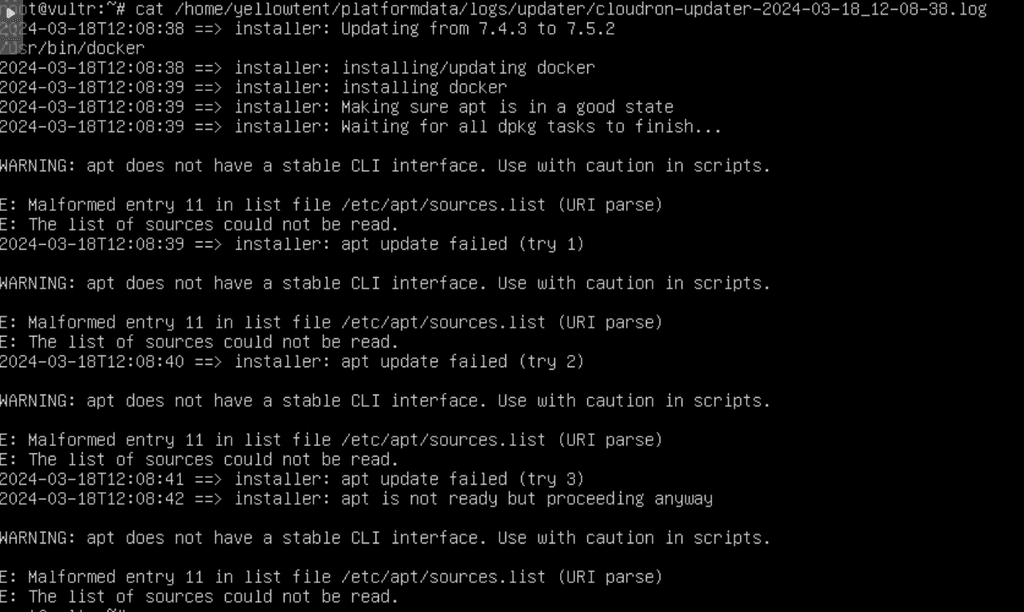
I got this in log.
And in the /apt/sources.list I got this:
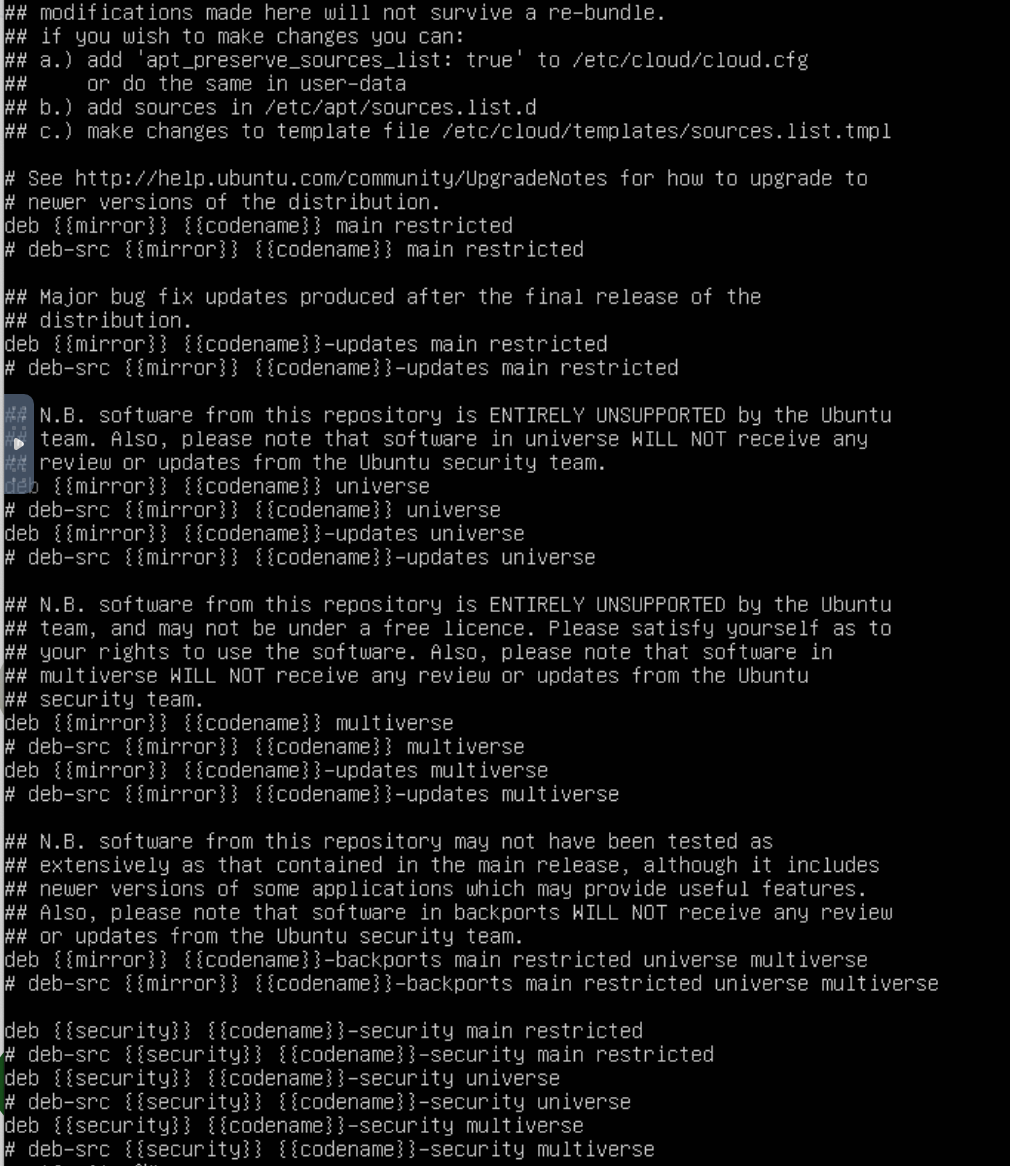
-
@nebulon thoughts?
-
@JuanBonfim there is an error in your error log about apt.
Malformed entry 11 in list file /etc/apt/sources.list. Looks like you have enabled universe, multiverse and other repo and something has gone wrong. If you fix apt, Cloudron update should work. But also, we don't support adding additional software on the server. -
Do you have an sources.list to give me?
-
@JuanBonfim my source.list looks like below, but tbh I don't know how portable this file is across providers. For example, I am not entirely sure why yours as {{security}} and {{codename}} . But here is mine for reference (also, this is ubuntu 22.04)
# See http://help.ubuntu.com/community/UpgradeNotes for how to upgrade to # newer versions of the distribution. deb http://de.archive.ubuntu.com/ubuntu jammy main restricted # deb-src http://de.archive.ubuntu.com/ubuntu jammy main restricted ## Major bug fix updates produced after the final release of the ## distribution. deb http://de.archive.ubuntu.com/ubuntu jammy-updates main restricted # deb-src http://de.archive.ubuntu.com/ubuntu jammy-updates main restricted ## N.B. software from this repository is ENTIRELY UNSUPPORTED by the Ubuntu ## team. Also, please note that software in universe WILL NOT receive any ## review or updates from the Ubuntu security team. deb http://de.archive.ubuntu.com/ubuntu jammy universe # deb-src http://de.archive.ubuntu.com/ubuntu jammy universe deb http://de.archive.ubuntu.com/ubuntu jammy-updates universe # deb-src http://de.archive.ubuntu.com/ubuntu jammy-updates universe ## N.B. software from this repository is ENTIRELY UNSUPPORTED by the Ubuntu ## team, and may not be under a free licence. Please satisfy yourself as to ## your rights to use the software. Also, please note that software in ## multiverse WILL NOT receive any review or updates from the Ubuntu ## security team. deb http://de.archive.ubuntu.com/ubuntu jammy multiverse # deb-src http://de.archive.ubuntu.com/ubuntu jammy multiverse deb http://de.archive.ubuntu.com/ubuntu jammy-updates multiverse # deb-src http://de.archive.ubuntu.com/ubuntu jammy-updates multiverse ## N.B. software from this repository may not have been tested as ## extensively as that contained in the main release, although it includes ## newer versions of some applications which may provide useful features. ## Also, please note that software in backports WILL NOT receive any review ## or updates from the Ubuntu security team. deb http://de.archive.ubuntu.com/ubuntu jammy-backports main restricted universe multiverse # deb-src http://de.archive.ubuntu.com/ubuntu jammy-backports main restricted universe multiverse deb http://de.archive.ubuntu.com/ubuntu jammy-security main restricted # deb-src http://de.archive.ubuntu.com/ubuntu jammy-security main restricted deb http://de.archive.ubuntu.com/ubuntu jammy-security universe # deb-src http://de.archive.ubuntu.com/ubuntu jammy-security universe deb http://de.archive.ubuntu.com/ubuntu jammy-security multiverse # deb-src http://de.archive.ubuntu.com/ubuntu jammy-security multiverse -
@JuanBonfim Have you solved it? I am facing the exact same issue as you and my VPS is hosted at Vultr. Using Ubuntu 22.04.1 too and the current cloudron version I am using is 7.4.3.
-
 J james marked this topic as a regular topic on
J james marked this topic as a regular topic on
