Feeds not updating?
-
Hi, first time posting for support but have really gotten a lot of value with tiny tiny rss on cloudron.
I noticed a few days ago my feeds seemed to have stopped updating. Restarting app and host didn't seem to change anything.
If I debug a single feeds it does pull in 25 new items. Not sure if I need to enable something in the app or via terminal or where else to look to troubleshoot? When trying to run update.php mentioned here I just got an error about php not allowing local requests (I think).
Anyone else run into this?
Tiny Tiny RSS - d832907125 -
Any error messages in the log, this one?
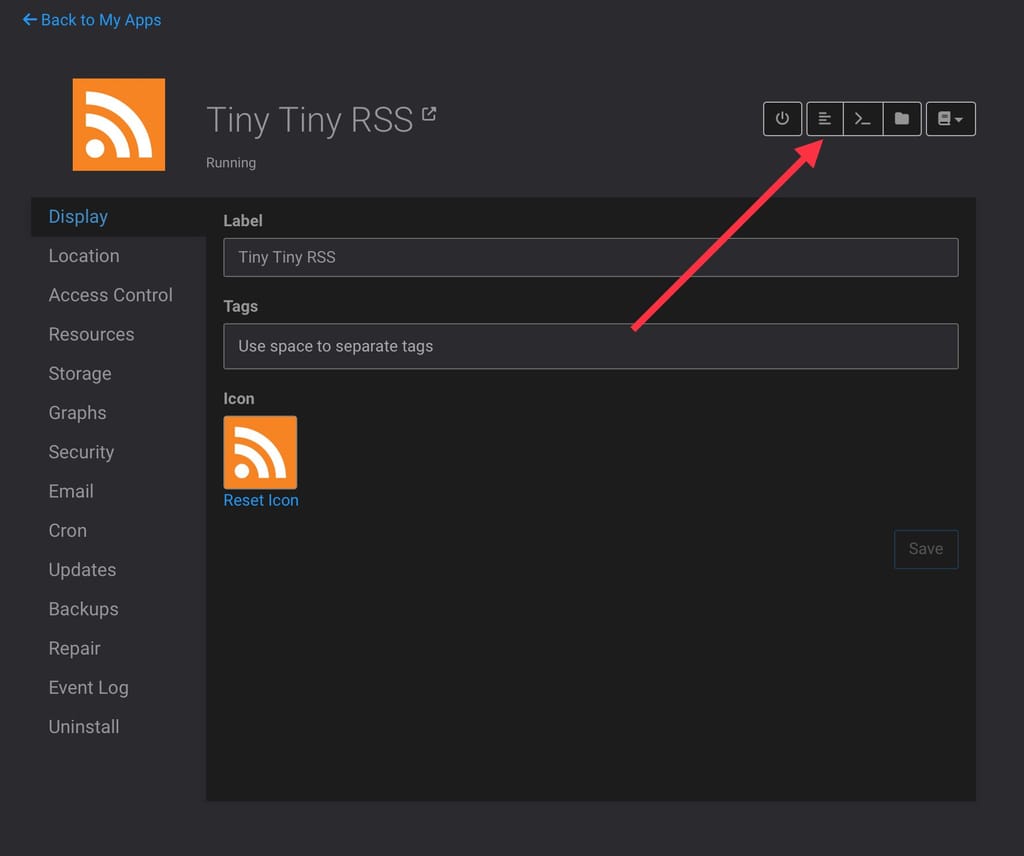
-
I just have my phone so won't be able to go through the whole log and line up prior to when it stopped updating.
Just from scrolling back on the most recent logs, all I see is cloudron health check ever 10 seconds. Plus me navigating the preferences screen.
-
@mwithrow try running the cron job to update feeds via the Web terminal. There is a button on the top to run the cron job:
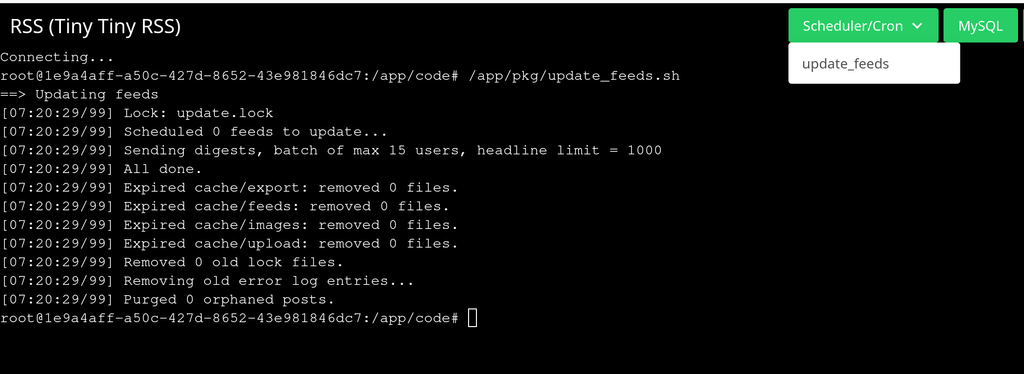
-
Thanks, @girish. I gave it a go and got a lock error. My power has been out so I have been using home data and battery sparingly (cloudron is on a vps) but I'll try to look more into processes and locks tomorrow.
/app/pkg/update_feeds.sh ==> Updating feeds [17:18:59/45] Lock: update.lock error: Can't create lockfile (update.lock). Maybe another update process is already running.Side note, I did apply the cloudron prompted app update for tt-rss, but still seeing the same behavior.
-
@mwithrow Can you try the suggestion in https://tt-rss.org/wiki/FAQ#i-have-used-update-daemon-before-but-switched-away-from-it.-however-the-ui-keeps-nagging-me-about-the-daemon-not-running-or-not-updating-feeds-or-whatever ? On Cloudron, the lock directory is
/run/ttrss/lock. So, just delete the contents of that directory from the Web Terminal. -
Thanks, I removed two files from
/run/ttrss/lock. They wereupdate.lockandupdate_daemon-feed-109.lock.Then was able to run the
update_feeds.shbut am still not seeing any updates.root@{id}:/app/code# /app/pkg/update_feeds.sh ==> Updating feeds [19:15:31/128] Lock: update.lock [19:15:31/128] Scheduled 0 feeds to update... [19:15:31/128] Sending digests, batch of max 15 users, headline limit = 1000 [19:15:31/128] All done. [19:15:31/128] Expired cache/export: removed 0 files. [19:15:31/128] Expired cache/feeds: removed 3 files. [19:15:31/128] Expired cache/images: removed 0 files. [19:15:31/128] Expired cache/upload: removed 0 files. [19:15:31/128] Removed 0 old lock files. [19:15:31/128] Removing old error log entries... [19:15:34/128] Purged 0 orphaned posts.I have also increased RAM allocations and CPU% for this app in the cloudron resources tab to no avail.
-
I'm not sure exactly what resolved it. I was down to only 4 GB free disk space left so I pruned docker volumes/system/images and got a decent chunk back. Cleaned up some other app specific logs. I unsubscribed from a few feeds that may have been in error. Upped MySQL ram and removed a few cloudron apps I wasn't using and rebooted.
Seems happy again.

