Metadata DB, Caching Redis and Celery Executor
-
Hello Cloudron,
I'm currently using Superset for dashboarding from various datasources. Some of these queries takes a lot of times and ressources actually and i wanted to optimize this.
Some easy solutions to optimize these times in Superset is modifying multiples things in the config, which i want to do as i did in my local environment but sadly, i'm not too acquainted with Cloudron environnement so i wanted to ask for your feedback.
1 / Changing the Sqlite Metadatabase of Superset
When you initialize Superset, it does create a Sqlite DB but it does limit its potential. Superset handles and tested a postgreSQL or MySQL metadata backend. I checked the dockerfile from your git superset and the superset_config and a postgre metadb was already setup in the config file
2/ Same thing with Redis and Celery, the config is present in the git of cloudron implementation (https://git.cloudron.io/cloudron/superset-app/-/blob/main/superset_config.py?ref_type=heads)
Sadly, even if redis and celery is configured in the super superset_config in the git, it doesnt work as checking logs of celery and cache of redis using the connection port
I tried fidgetting it with my local config but i do miss something to make it work, do you think you could help me on this point ???
Thank you !
-
Hello Cloudron,
I'm currently using Superset for dashboarding from various datasources. Some of these queries takes a lot of times and ressources actually and i wanted to optimize this.
Some easy solutions to optimize these times in Superset is modifying multiples things in the config, which i want to do as i did in my local environment but sadly, i'm not too acquainted with Cloudron environnement so i wanted to ask for your feedback.
1 / Changing the Sqlite Metadatabase of Superset
When you initialize Superset, it does create a Sqlite DB but it does limit its potential. Superset handles and tested a postgreSQL or MySQL metadata backend. I checked the dockerfile from your git superset and the superset_config and a postgre metadb was already setup in the config file
2/ Same thing with Redis and Celery, the config is present in the git of cloudron implementation (https://git.cloudron.io/cloudron/superset-app/-/blob/main/superset_config.py?ref_type=heads)
Sadly, even if redis and celery is configured in the super superset_config in the git, it doesnt work as checking logs of celery and cache of redis using the connection port
I tried fidgetting it with my local config but i do miss something to make it work, do you think you could help me on this point ???
Thank you !
@Charles_Nkdl said in Metadata DB, Caching Redis and Celery Executor:
1 / Changing the Sqlite Metadatabase of Superset
Cloudron package uses postgresql . See https://git.cloudron.io/cloudron/superset-app/-/blob/main/superset_config.py?ref_type=heads#L11
Sadly, even if redis and celery is configured in the super superset_config in the git, it doesnt work as checking logs of celery and cache of redis using the connection port
This seems like a bug. What error do you see in the logs? We should fix the package.
-
Hi Girish !
I don't see any error, there is just no logs present in the redis cache from superset as if it wasnt connected to cache the results from dashboards and datasets, i think some flags are missing in the super config
Redis cache 0 handles the pidbox and queue of celery workers so not a lot of things,
cache 1 is this :
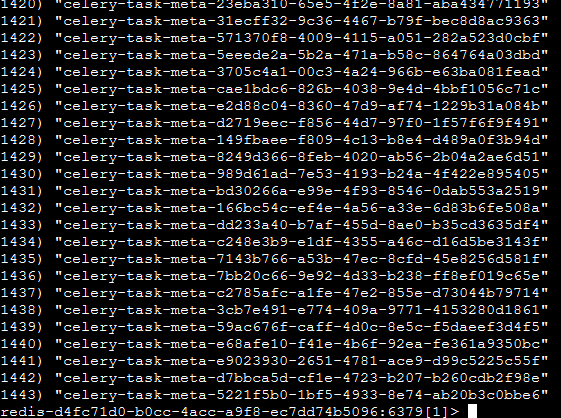
There is only celery task metadata, but sadly i can't connect to celery logs directly as it give me an error :celery -A superset status Traceback (most recent call last): File "/app/code/superset/kombu/connection.py", line 472, in _reraise_as_library_errors yield File "/app/code/superset/kombu/connection.py", line 459, in _ensure_connection return retry_over_time( File "/app/code/superset/kombu/utils/functional.py", line 318, in retry_over_time return fun(*args, **kwargs) File "/app/code/superset/kombu/connection.py", line 934, in _connection_factory self._connection = self._establish_connection() File "/app/code/superset/kombu/connection.py", line 860, in _establish_connection conn = self.transport.establish_connection() File "/app/code/superset/kombu/transport/pyamqp.py", line 203, in establish_connection conn.connect() File "/app/code/superset/amqp/connection.py", line 324, in connect self.transport.connect() File "/app/code/superset/amqp/transport.py", line 129, in connect self._connect(self.host, self.port, self.connect_timeout) File "/app/code/superset/amqp/transport.py", line 184, in _connect self.sock.connect(sa) ConnectionRefusedError: [Errno 111] Connection refused The above exception was the direct cause of the following exception: Traceback (most recent call last): File "/app/code/superset/bin/celery", line 8, in <module> sys.exit(main()) File "/app/code/superset/celery/__main__.py", line 15, in main sys.exit(_main()) File "/app/code/superset/celery/bin/celery.py", line 236, in main return celery(auto_envvar_prefix="CELERY") File "/app/code/superset/click/core.py", line 1157, in __call__ return self.main(*args, **kwargs) File "/app/code/superset/click/core.py", line 1078, in main rv = self.invoke(ctx) File "/app/code/superset/click/core.py", line 1688, in invoke return _process_result(sub_ctx.command.invoke(sub_ctx)) File "/app/code/superset/click/core.py", line 1434, in invoke return ctx.invoke(self.callback, **ctx.params) File "/app/code/superset/click/core.py", line 783, in invoke return __callback(*args, **kwargs) File "/app/code/superset/click/decorators.py", line 33, in new_func return f(get_current_context(), *args, **kwargs) File "/app/code/superset/celery/bin/base.py", line 135, in caller return f(ctx, *args, **kwargs) File "/app/code/superset/celery/bin/control.py", line 133, in status callback=callback).ping() File "/app/code/superset/celery/app/control.py", line 294, in ping return self._request('ping') File "/app/code/superset/celery/app/control.py", line 106, in _request return self._prepare(self.app.control.broadcast( File "/app/code/superset/celery/app/control.py", line 776, in broadcast return self.mailbox(conn)._broadcast( File "/app/code/superset/kombu/pidbox.py", line 330, in _broadcast chan = channel or self.connection.default_channel File "/app/code/superset/kombu/connection.py", line 953, in default_channel self._ensure_connection(**conn_opts) File "/app/code/superset/kombu/connection.py", line 458, in _ensure_connection with ctx(): File "/usr/lib/python3.10/contextlib.py", line 153, in __exit__ self.gen.throw(typ, value, traceback) File "/app/code/superset/kombu/connection.py", line 476, in _reraise_as_library_errors raise ConnectionError(str(exc)) from exc kombu.exceptions.OperationalError: [Errno 111] Connection refusedI tried supercharging another dashboard following the docs and trying to adapt to your env: https://superset.apache.org/docs/configuration/cache
Here is the result :
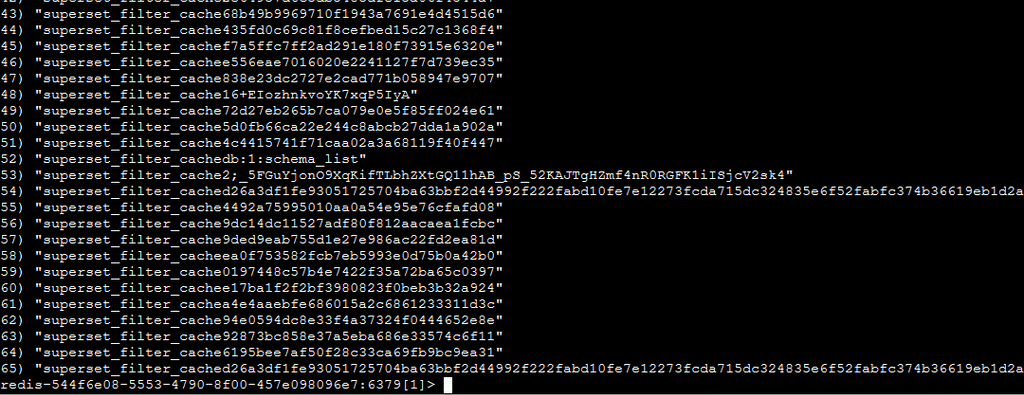
So i can manage to get cache on my viz, i think it just lacked some flags
here is my config_file :import os import sys REDIS_HOST = os.environ["CLOUDRON_REDIS_HOST"] REDIS_PORT = os.environ["CLOUDRON_REDIS_PORT"] REDIS_CELERY_DB = "0" REDIS_RESULTS_DB = "1" FILTER_STATE_CACHE_CONFIG = { 'CACHE_TYPE': 'RedisCache', 'CACHE_DEFAULT_TIMEOUT': 86400, 'CACHE_KEY_PREFIX': 'superset_filter_cache', 'CACHE_REDIS_URL': f"redis://{REDIS_HOST}:{REDIS_PORT}/{REDIS_RESULTS_DB}" } EXPLORE_FORM_DATA_CACHE_CONFIG = { 'CACHE_TYPE': 'RedisCache', 'CACHE_DEFAULT_TIMEOUT': 86400, 'CACHE_KEY_PREFIX': 'superset_filter_cache', 'CACHE_REDIS_URL': f"redis://{REDIS_HOST}:{REDIS_PORT}/{REDIS_RESULTS_DB}" } CACHE_CONFIG = { 'CACHE_TYPE': 'RedisCache', 'CACHE_DEFAULT_TIMEOUT': 86400, 'CACHE_KEY_PREFIX': 'superset_filter_cache', 'CACHE_REDIS_URL': f"redis://{REDIS_HOST}:{REDIS_PORT}/{REDIS_RESULTS_DB}" } DATA_CACHE_CONFIG = { 'CACHE_TYPE': 'RedisCache', 'CACHE_DEFAULT_TIMEOUT': 86400, 'CACHE_KEY_PREFIX': 'superset_filter_cache', 'CACHE_REDIS_URL': f"redis://{REDIS_HOST}:{REDIS_PORT}/{REDIS_RESULTS_DB}" } class CeleryConfig(object): broker_url = f"redis://{REDIS_HOST}:{REDIS_PORT}/{REDIS_CELERY_DB}" imports = ( "superset.sql_lab", "superset.tasks.scheduler", ) result_backend = f"redis://{REDIS_HOST}:{REDIS_PORT}/{REDIS_CELERY_DB}" worker_prefetch_multiplier = 10 task_acks_late = True task_annotations = { "sql_lab.get_sql_results": { "rate_limit": "100/s", }, } CELERY_CONFIG = CeleryConfigI don't know if you think it is ok...
But sadly i couldn't get celery access to logs or see the tasks results to follow activity -
Hi Girish !
I don't see any error, there is just no logs present in the redis cache from superset as if it wasnt connected to cache the results from dashboards and datasets, i think some flags are missing in the super config
Redis cache 0 handles the pidbox and queue of celery workers so not a lot of things,
cache 1 is this :
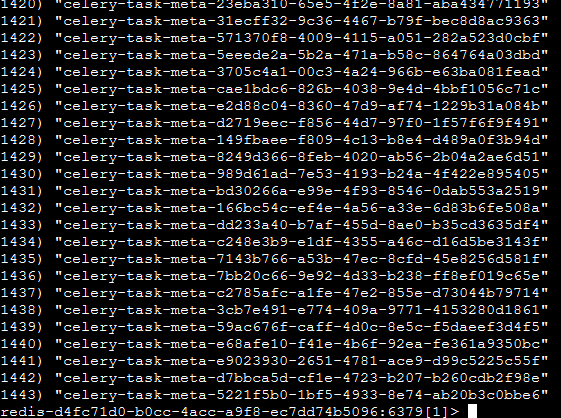
There is only celery task metadata, but sadly i can't connect to celery logs directly as it give me an error :celery -A superset status Traceback (most recent call last): File "/app/code/superset/kombu/connection.py", line 472, in _reraise_as_library_errors yield File "/app/code/superset/kombu/connection.py", line 459, in _ensure_connection return retry_over_time( File "/app/code/superset/kombu/utils/functional.py", line 318, in retry_over_time return fun(*args, **kwargs) File "/app/code/superset/kombu/connection.py", line 934, in _connection_factory self._connection = self._establish_connection() File "/app/code/superset/kombu/connection.py", line 860, in _establish_connection conn = self.transport.establish_connection() File "/app/code/superset/kombu/transport/pyamqp.py", line 203, in establish_connection conn.connect() File "/app/code/superset/amqp/connection.py", line 324, in connect self.transport.connect() File "/app/code/superset/amqp/transport.py", line 129, in connect self._connect(self.host, self.port, self.connect_timeout) File "/app/code/superset/amqp/transport.py", line 184, in _connect self.sock.connect(sa) ConnectionRefusedError: [Errno 111] Connection refused The above exception was the direct cause of the following exception: Traceback (most recent call last): File "/app/code/superset/bin/celery", line 8, in <module> sys.exit(main()) File "/app/code/superset/celery/__main__.py", line 15, in main sys.exit(_main()) File "/app/code/superset/celery/bin/celery.py", line 236, in main return celery(auto_envvar_prefix="CELERY") File "/app/code/superset/click/core.py", line 1157, in __call__ return self.main(*args, **kwargs) File "/app/code/superset/click/core.py", line 1078, in main rv = self.invoke(ctx) File "/app/code/superset/click/core.py", line 1688, in invoke return _process_result(sub_ctx.command.invoke(sub_ctx)) File "/app/code/superset/click/core.py", line 1434, in invoke return ctx.invoke(self.callback, **ctx.params) File "/app/code/superset/click/core.py", line 783, in invoke return __callback(*args, **kwargs) File "/app/code/superset/click/decorators.py", line 33, in new_func return f(get_current_context(), *args, **kwargs) File "/app/code/superset/celery/bin/base.py", line 135, in caller return f(ctx, *args, **kwargs) File "/app/code/superset/celery/bin/control.py", line 133, in status callback=callback).ping() File "/app/code/superset/celery/app/control.py", line 294, in ping return self._request('ping') File "/app/code/superset/celery/app/control.py", line 106, in _request return self._prepare(self.app.control.broadcast( File "/app/code/superset/celery/app/control.py", line 776, in broadcast return self.mailbox(conn)._broadcast( File "/app/code/superset/kombu/pidbox.py", line 330, in _broadcast chan = channel or self.connection.default_channel File "/app/code/superset/kombu/connection.py", line 953, in default_channel self._ensure_connection(**conn_opts) File "/app/code/superset/kombu/connection.py", line 458, in _ensure_connection with ctx(): File "/usr/lib/python3.10/contextlib.py", line 153, in __exit__ self.gen.throw(typ, value, traceback) File "/app/code/superset/kombu/connection.py", line 476, in _reraise_as_library_errors raise ConnectionError(str(exc)) from exc kombu.exceptions.OperationalError: [Errno 111] Connection refusedI tried supercharging another dashboard following the docs and trying to adapt to your env: https://superset.apache.org/docs/configuration/cache
Here is the result :
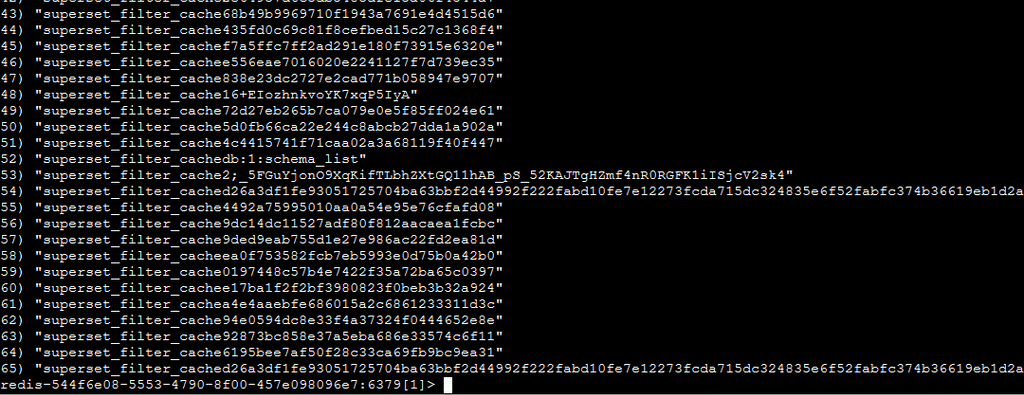
So i can manage to get cache on my viz, i think it just lacked some flags
here is my config_file :import os import sys REDIS_HOST = os.environ["CLOUDRON_REDIS_HOST"] REDIS_PORT = os.environ["CLOUDRON_REDIS_PORT"] REDIS_CELERY_DB = "0" REDIS_RESULTS_DB = "1" FILTER_STATE_CACHE_CONFIG = { 'CACHE_TYPE': 'RedisCache', 'CACHE_DEFAULT_TIMEOUT': 86400, 'CACHE_KEY_PREFIX': 'superset_filter_cache', 'CACHE_REDIS_URL': f"redis://{REDIS_HOST}:{REDIS_PORT}/{REDIS_RESULTS_DB}" } EXPLORE_FORM_DATA_CACHE_CONFIG = { 'CACHE_TYPE': 'RedisCache', 'CACHE_DEFAULT_TIMEOUT': 86400, 'CACHE_KEY_PREFIX': 'superset_filter_cache', 'CACHE_REDIS_URL': f"redis://{REDIS_HOST}:{REDIS_PORT}/{REDIS_RESULTS_DB}" } CACHE_CONFIG = { 'CACHE_TYPE': 'RedisCache', 'CACHE_DEFAULT_TIMEOUT': 86400, 'CACHE_KEY_PREFIX': 'superset_filter_cache', 'CACHE_REDIS_URL': f"redis://{REDIS_HOST}:{REDIS_PORT}/{REDIS_RESULTS_DB}" } DATA_CACHE_CONFIG = { 'CACHE_TYPE': 'RedisCache', 'CACHE_DEFAULT_TIMEOUT': 86400, 'CACHE_KEY_PREFIX': 'superset_filter_cache', 'CACHE_REDIS_URL': f"redis://{REDIS_HOST}:{REDIS_PORT}/{REDIS_RESULTS_DB}" } class CeleryConfig(object): broker_url = f"redis://{REDIS_HOST}:{REDIS_PORT}/{REDIS_CELERY_DB}" imports = ( "superset.sql_lab", "superset.tasks.scheduler", ) result_backend = f"redis://{REDIS_HOST}:{REDIS_PORT}/{REDIS_CELERY_DB}" worker_prefetch_multiplier = 10 task_acks_late = True task_annotations = { "sql_lab.get_sql_results": { "rate_limit": "100/s", }, } CELERY_CONFIG = CeleryConfigI don't know if you think it is ok...
But sadly i couldn't get celery access to logs or see the tasks results to follow activity@Charles_Nkdl said in Metadata DB, Caching Redis and Celery Executor:
There is only celery task metadata, but sadly i can't connect to celery logs directly as it give me an error
Could you try to run:
$ gosu cloudron bash -c "source /app/pkg/env.sh && celery --app=superset.tasks.celery_app:app status"It gives some output for me:
$ gosu cloudron bash -c "source /app/pkg/env.sh && celery --app=superset.tasks.celery_app:app status" Loaded your LOCAL configuration at [/app/pkg/superset_config.py] 2024-07-03 13:02:37,979:INFO:superset.utils.logging_configurator:logging was configured successfully 2024-07-03 13:02:37,982:INFO:root:Configured event logger of type <class 'superset.utils.log.DBEventLogger'> -> celery@c67725ff-11b2-4620-b5dd-3a420ab289a2: OK 1 node online. -
gosu cloudron bash -c "source /app/pkg/env.sh && celery --app=superset.tasks.celery_app:app status" Loaded your LOCAL configuration at [/app/pkg/superset_config.py] 2024-07-04 14:43:03,737:INFO:superset.utils.logging_configurator:logging was configured successfully 2024-07-04 14:43:03,739:INFO:root:Configured event logger of type <class 'superset.utils.log.DBEventLogger'> /app/code/superset/flask_limiter/extension.py:333: UserWarning: Using the in-memory storage for tracking rate limits as no storage was explicitly specified. This is not recommended for production use. See: https://flask-limiter.readthedocs.io#configuring-a-storage-backend for documentation about configuring the storage backend. warnings.warn( -> celery@d4fc71d0-b0cc-4acc-a9f8-ec7dd74b5096: OK 1 node online.It does give me some feedback
But the redis cache results are different as if not each data (dashboards , query, filters ....) was correctly cached in the results
I won't lie i'm not good enough to decipher these redis logs and what they corresponds to exactly, but the loading speed between the reload of dashboards lacks something in the config file
Sadly, i don't have the expertise to pinpoint which components is lacking something as i don't have much experience in celery nor redis... And superset documentation is quite obscure at some points,
Sorry
-
Works fine thank you for your work !
-
 N nebulon marked this topic as a question on
N nebulon marked this topic as a question on
-
 N nebulon has marked this topic as solved on
N nebulon has marked this topic as solved on
