issue with update to 1.6.6?
-
Hi all,
Cloudron shows that there is a minor update to be applied to Vikunja (from 1.6.5 to 1.6.6). However upon applying the update, Vikunja stays to 1.6.5.
No error and the app log stays "clear":
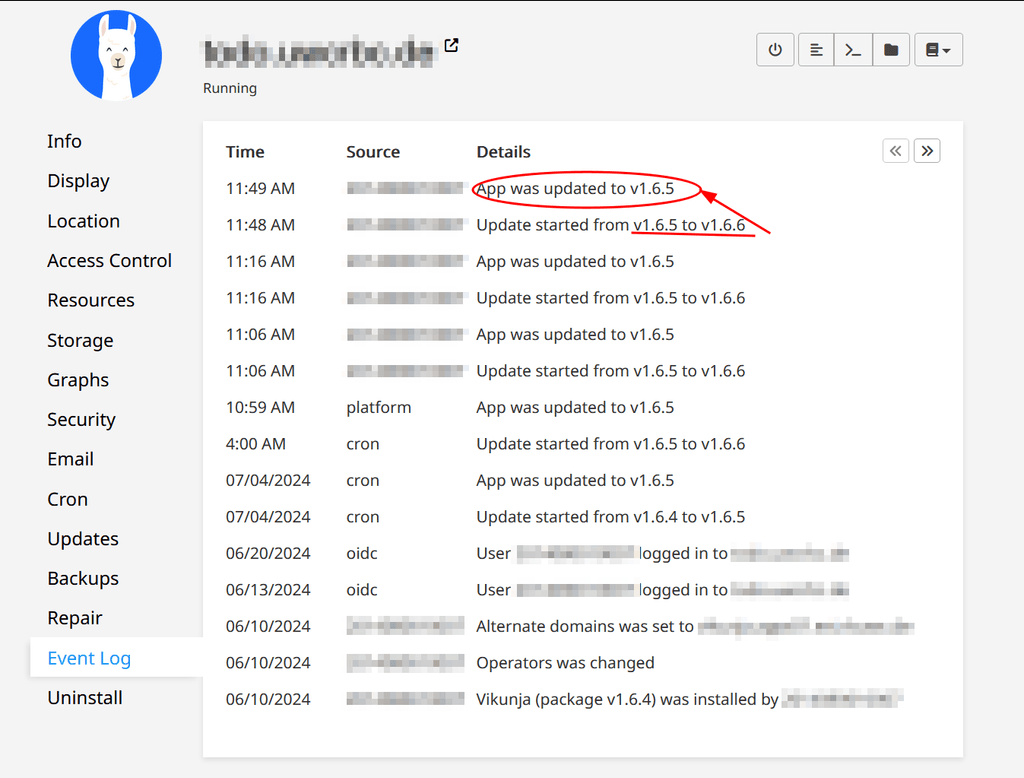
I am wondering if there is something I am missing or potentially if the update has been pushed too early?
Any tips welcome.Sidenote: I am also wondering why the logs are showing a time that is neither the one set in the Cloudron server settings nor the one from the server.
Both are UTC+1 - Any reason for this? -
Hi all,
Cloudron shows that there is a minor update to be applied to Vikunja (from 1.6.5 to 1.6.6). However upon applying the update, Vikunja stays to 1.6.5.
No error and the app log stays "clear":
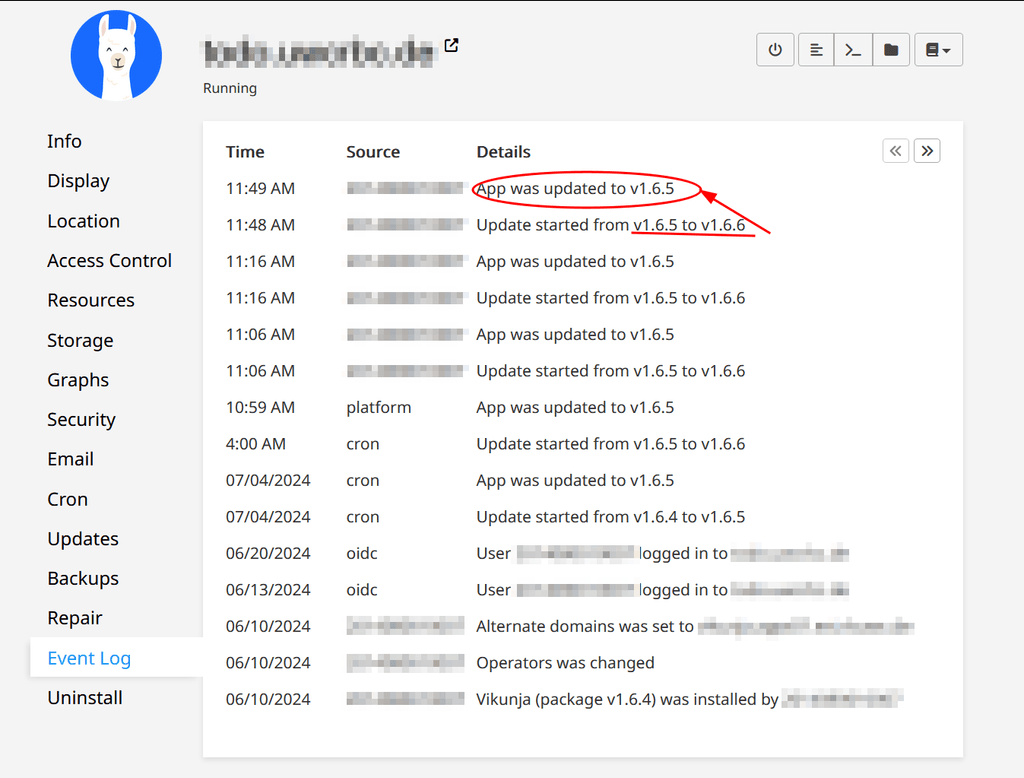
I am wondering if there is something I am missing or potentially if the update has been pushed too early?
Any tips welcome.Sidenote: I am also wondering why the logs are showing a time that is neither the one set in the Cloudron server settings nor the one from the server.
Both are UTC+1 - Any reason for this?@uwcrbc I think this is a known problem. When the app backup fails, the update aborts and reverts back. It's probably a bug that it says "App was updated to ..." . It should say "App updated aborted and revert back to ..." . Can you check the app logs? There's probably some error there.
-
Hi all,
Cloudron shows that there is a minor update to be applied to Vikunja (from 1.6.5 to 1.6.6). However upon applying the update, Vikunja stays to 1.6.5.
No error and the app log stays "clear":
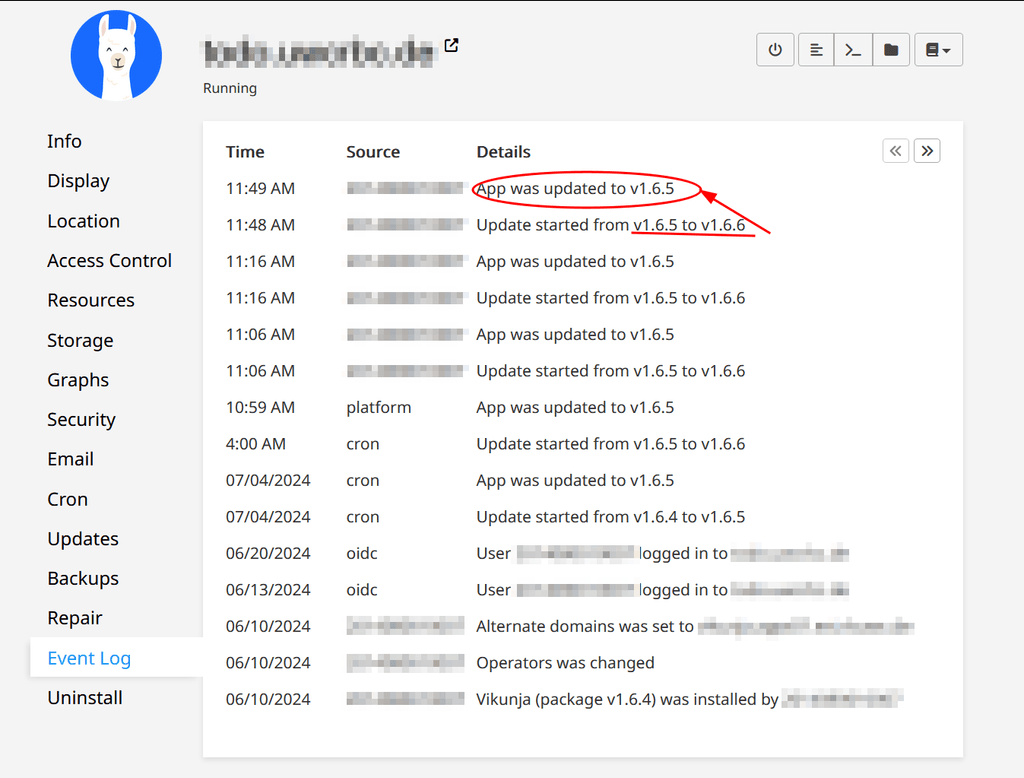
I am wondering if there is something I am missing or potentially if the update has been pushed too early?
Any tips welcome.Sidenote: I am also wondering why the logs are showing a time that is neither the one set in the Cloudron server settings nor the one from the server.
Both are UTC+1 - Any reason for this?@uwcrbc said in issue with update to 1.6.6?:
I am also wondering why the logs are showing a time that is neither the one set in the Cloudron server settings nor the one from the server.
Cloudron server time is always UTC. This timezone is an implementation detail but it's easier if all logs and db fields are in standard time.
Cloudron Time zone is used for cron job schedules (https://docs.cloudron.io/settings/#timezone)
The times you see in the UI like the logs, eventlog are from the browser timezone . So.. I guess your browser is in UTC+1 ?
-
@uwcrbc I think this is a known problem. When the app backup fails, the update aborts and reverts back. It's probably a bug that it says "App was updated to ..." . It should say "App updated aborted and revert back to ..." . Can you check the app logs? There's probably some error there.
@joseph Thanks - Despite me checking (or at least I though I had and more than once) it was indeed a backup storage location which was not properly mounted.
Remounting fixed this.It would indeed make more sense if the log entry was mentioning the update abortion, but it is a minor thing since the notification for updating always remain until the update is successful
Thanks again.
-
@uwcrbc said in issue with update to 1.6.6?:
I am also wondering why the logs are showing a time that is neither the one set in the Cloudron server settings nor the one from the server.
Cloudron server time is always UTC. This timezone is an implementation detail but it's easier if all logs and db fields are in standard time.
Cloudron Time zone is used for cron job schedules (https://docs.cloudron.io/settings/#timezone)
The times you see in the UI like the logs, eventlog are from the browser timezone . So.. I guess your browser is in UTC+1 ?
@joseph said in issue with update to 1.6.6?:
@uwcrbc said in issue with update to 1.6.6?:
I am also wondering why the logs are showing a time that is neither the one set in the Cloudron server settings nor the one from the server.
Cloudron server time is always UTC. This timezone is an implementation detail but it's easier if all logs and db fields are in standard time.
Cloudron Time zone is used for cron job schedules (https://docs.cloudron.io/settings/#timezone)
The times you see in the UI like the logs, eventlog are from the browser timezone . So.. I guess your browser is in UTC+1 ?
This also makes sense - I have a fairly locked down browser security wise, which explains the difference between local time and the time displayed in the browser.
I will try to remember this.Many thanks again @joseph

