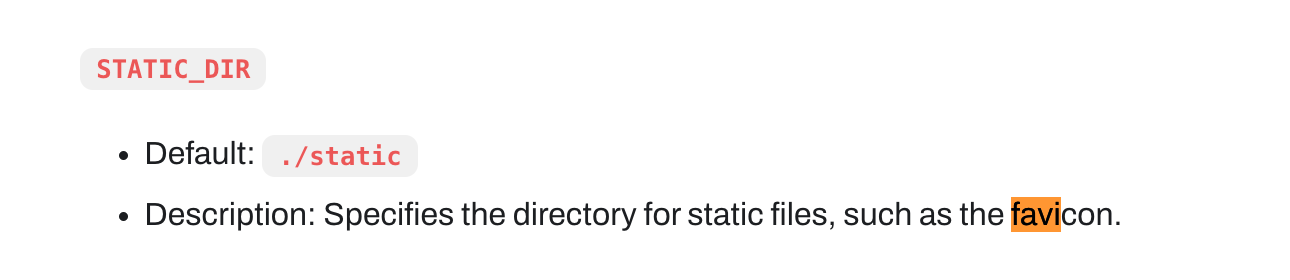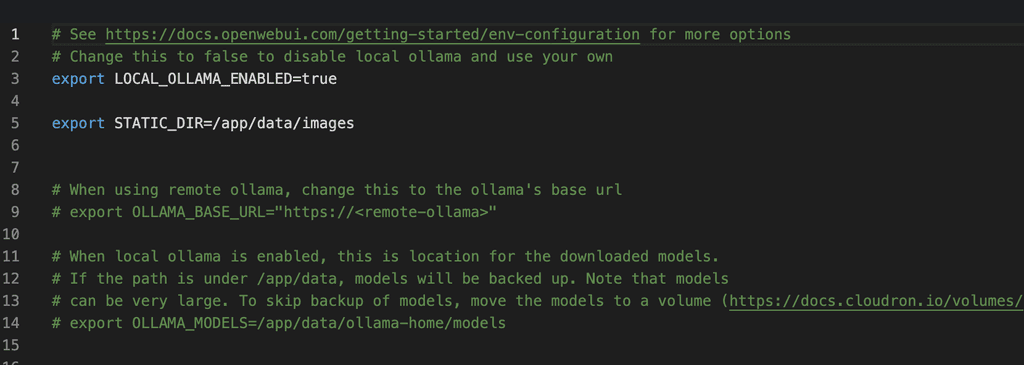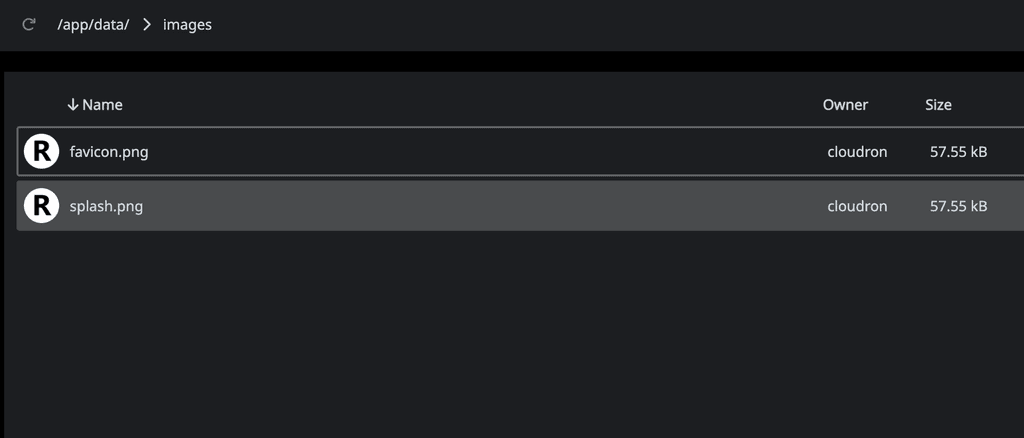Web Search with Searxng
-
How to use Open WebUI with Searxng instance?
https://docs.openwebui.com/tutorial/web_search
Is it possible to connect Open WebUI and Searxng on Cloudron?
Shoud I just add these env variables to the env.sh file via file manager?
ENABLE_RAG_WEB_SEARCH: True RAG_WEB_SEARCH_ENGINE: "searxng" RAG_WEB_SEARCH_RESULT_COUNT: 3 RAG_WEB_SEARCH_CONCURRENT_REQUESTS: 10 SEARXNG_QUERY_URL: "http://searxng:8080/search?q=<query>"And I tried to change the favicon of open webui, but it did not work.
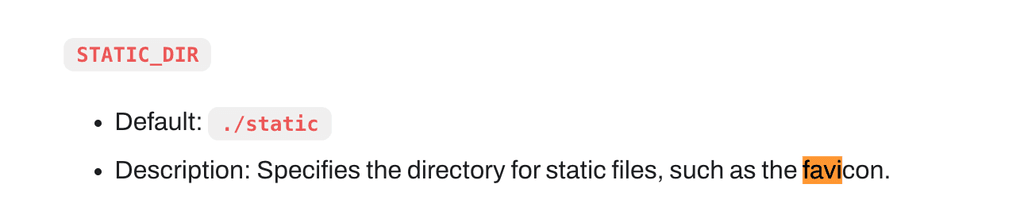
I added STATIC_DIR=/app/data/images
And I replaced the default favicon with my logo.
But after restarting the app, the default favicon came back, and my logo disappeared. -
How to use Open WebUI with Searxng instance?
https://docs.openwebui.com/tutorial/web_search
Is it possible to connect Open WebUI and Searxng on Cloudron?
Shoud I just add these env variables to the env.sh file via file manager?
ENABLE_RAG_WEB_SEARCH: True RAG_WEB_SEARCH_ENGINE: "searxng" RAG_WEB_SEARCH_RESULT_COUNT: 3 RAG_WEB_SEARCH_CONCURRENT_REQUESTS: 10 SEARXNG_QUERY_URL: "http://searxng:8080/search?q=<query>"And I tried to change the favicon of open webui, but it did not work.
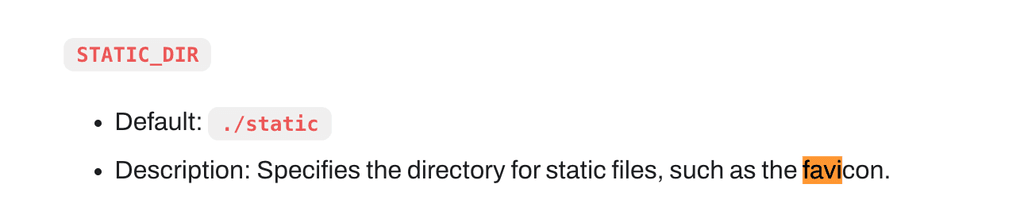
I added STATIC_DIR=/app/data/images
And I replaced the default favicon with my logo.
But after restarting the app, the default favicon came back, and my logo disappeared.@taowang said in Web Search with Searxng:
Shoud I just add these env variables to the env.sh file via file manager?
yes. Remember to add export keyword in front of those. Each like should be like
export ENABLE_RAG_WEB_SEARCH=TrueAnd remember to remove the port 8080 in the SEARXNG_QUERY_URL (on Cloudron, it would be standard https port 443, best to remove the port altogether)/
-
How to use Open WebUI with Searxng instance?
https://docs.openwebui.com/tutorial/web_search
Is it possible to connect Open WebUI and Searxng on Cloudron?
Shoud I just add these env variables to the env.sh file via file manager?
ENABLE_RAG_WEB_SEARCH: True RAG_WEB_SEARCH_ENGINE: "searxng" RAG_WEB_SEARCH_RESULT_COUNT: 3 RAG_WEB_SEARCH_CONCURRENT_REQUESTS: 10 SEARXNG_QUERY_URL: "http://searxng:8080/search?q=<query>"And I tried to change the favicon of open webui, but it did not work.
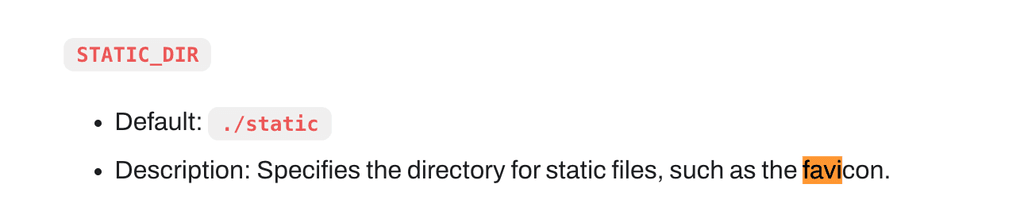
I added STATIC_DIR=/app/data/images
And I replaced the default favicon with my logo.
But after restarting the app, the default favicon came back, and my logo disappeared.@taowang said in Web Search with Searxng:
I added STATIC_DIR=/app/data/images
Remember to add export in front (if you missed it)! On Cloudron, if a file ends with
.sh, it is a shell script and thus needs export.Per https://github.com/open-webui/open-webui/blob/9518111ed30f921bf921edf123bb0d003c9c6741/backend/config.py#L451 , if you have favicon.png and splash.png it is supposed to work.
-
@taowang said in Web Search with Searxng:
I added STATIC_DIR=/app/data/images
Remember to add export in front (if you missed it)! On Cloudron, if a file ends with
.sh, it is a shell script and thus needs export.Per https://github.com/open-webui/open-webui/blob/9518111ed30f921bf921edf123bb0d003c9c6741/backend/config.py#L451 , if you have favicon.png and splash.png it is supposed to work.
-
I found the root cause already. There is a script in the config.py file that downloads the logo and favicon from openwebui.com to override the png files in the static folder.
I need to edit config.py and /src/app.html in order to use custom site name, logo and favicon. I uploaded the png files to jsdelivr and changed the code of my local instance.
So on cloudron, you might need to put these 2 files in the /app/data folder so that users can customize the png URLs and site name.
-
I found the root cause already. There is a script in the config.py file that downloads the logo and favicon from openwebui.com to override the png files in the static folder.
I need to edit config.py and /src/app.html in order to use custom site name, logo and favicon. I uploaded the png files to jsdelivr and changed the code of my local instance.
So on cloudron, you might need to put these 2 files in the /app/data folder so that users can customize the png URLs and site name.
-
T taowang referenced this topic on
Hello! It looks like you're interested in this conversation, but you don't have an account yet.
Getting fed up of having to scroll through the same posts each visit? When you register for an account, you'll always come back to exactly where you were before, and choose to be notified of new replies (either via email, or push notification). You'll also be able to save bookmarks and upvote posts to show your appreciation to other community members.
With your input, this post could be even better 💗
Register Login