How do I reset the password for a user?
-
Log in to your Cloudron dashboard, top right menu “users”, then click on the key icon next to the user in question. You can either send them a pass reset email or copy the link manually. You can also impersonate them if you want.
-
Log in to your Cloudron dashboard, top right menu “users”, then click on the key icon next to the user in question. You can either send them a pass reset email or copy the link manually. You can also impersonate them if you want.
@humptydumpty Thank you for your prompt response. Maybe I'm missing something. I'm signed in as the root user (I think) - it shows me as a super admin. Yet I don't see the icon you're referring to next to any of the users. What am I doing wrong?
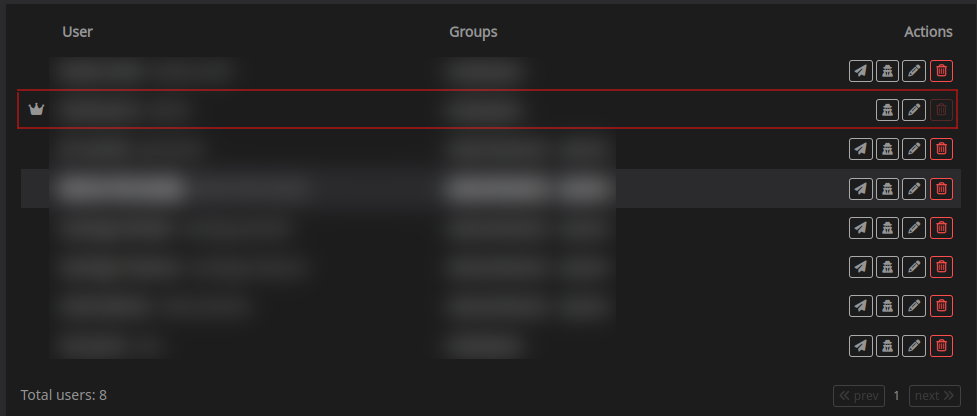
-
Right as I typed that, I realized that there is the "send" icon next to it, which when clicking shows the link to set up the user's account. I realized that I could confirm the user's account on my own. I can initialize the account with the password I want, and then I also see the key icon you're referring to and am able to reset it that way.
Thank you for your help!
-
 N nebulon marked this topic as a question on
N nebulon marked this topic as a question on
-
 N nebulon has marked this topic as solved on
N nebulon has marked this topic as solved on
-
D djxx has marked this topic as solved on
