API key not working
-
I checked the docs, and also followed this thread: https://forum.cloudron.io/topic/7869/surfer-sftp/23?_=1723520791068
I set up an API key and am trying to connect with Publii and FileZilla. Both keep getting rejected as
Authentication failed.From what I read in Surfer, the username is ignored. I did also try my account username but that didn't work either.
On the server side, I can see this error in the log:
sftp proftpd[868] 0.0.0.0 (<my_home_ip>): USER test: no such user found from <my_home_ip> to ::ffff:172.18.0.4:22What could the problem be?
-
I checked the docs, and also followed this thread: https://forum.cloudron.io/topic/7869/surfer-sftp/23?_=1723520791068
I set up an API key and am trying to connect with Publii and FileZilla. Both keep getting rejected as
Authentication failed.From what I read in Surfer, the username is ignored. I did also try my account username but that didn't work either.
On the server side, I can see this error in the log:
sftp proftpd[868] 0.0.0.0 (<my_home_ip>): USER test: no such user found from <my_home_ip> to ::ffff:172.18.0.4:22What could the problem be?
-
Yes the API key is only used for API and WebDAV, while SFTP is a Cloudron feature and is not specific to surfer. Can you connect to other apps via SFTP?
@nebulon Yes - I was getting confused about the WebDAV API keys, what user name as needed, etc. The thing that helped the most was clicking on the SFTP dialog for the app, which makes it very clear what the login information is. Clicking on SFTP for the Surfer app shows:
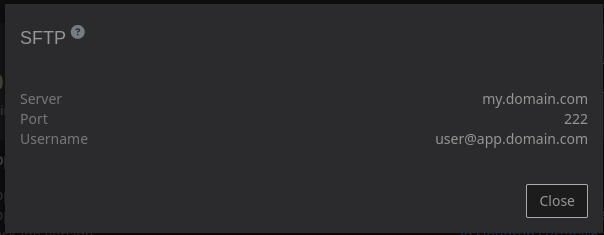
Thanks for your help! One more app configured and migrated

-
 N nebulon marked this topic as a question on
N nebulon marked this topic as a question on
-
 N nebulon has marked this topic as solved on
N nebulon has marked this topic as solved on
