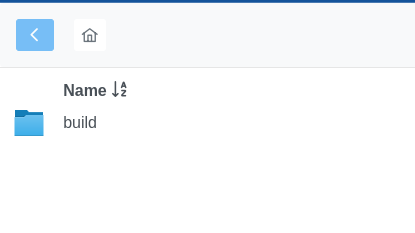Surfer
102
Topics
767
Posts
-
Surfer - Package Updates
Pinned -
-
-
-
-
-
Webdav error 405
Solved -
-
-
Bug: Alias Domain & OIDC
Solved -
-
-
-
-
-
API key not working
Solved -
-
-
-