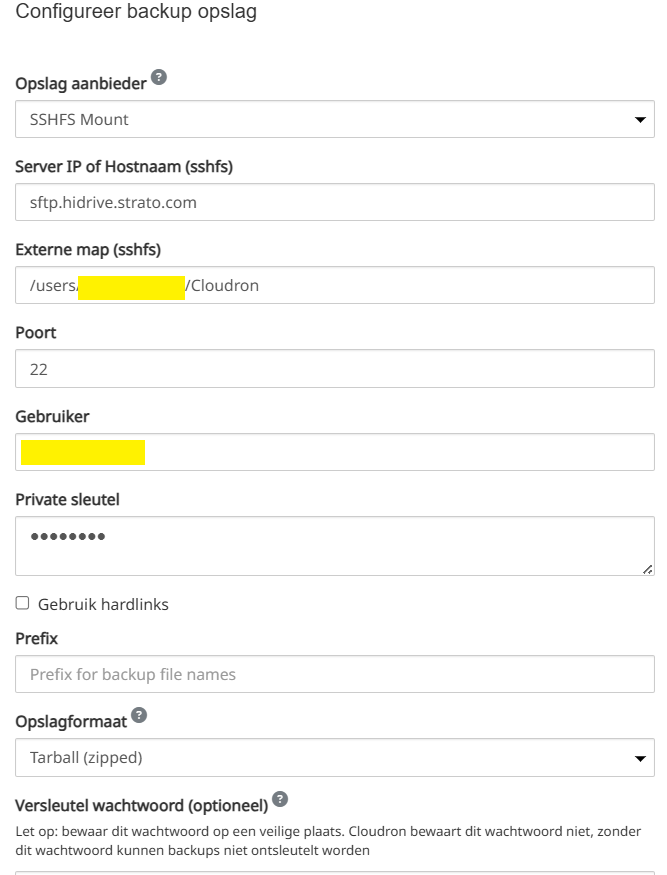-
Hi Members,
It seems that SSHFS isn't working? Is this correct?
Here are the steps I've taken:- I purchased storage somewhere (with SSHFS support).
- Created a key; I've tried both RSA and EdDSA.
- Connected via SFTP using FileZilla, and this worked. This confirms that the setup is indeed functional.
Next, I tried to connect via Cloudron, but I received the following error: "Failed to mount (inactive): read: Interrupted system call."
I checked your forum but couldn't find a clear solution.
I purchased storage from Strato Hidrive and have a link with instructions on connecting via SSHFS (sorry, it's in Dutch):
Strato Hidrive SSHFS connection instructions.I'm quite new to both Cloudron and your forum.
Could someone please help me out?Thanks in advance!
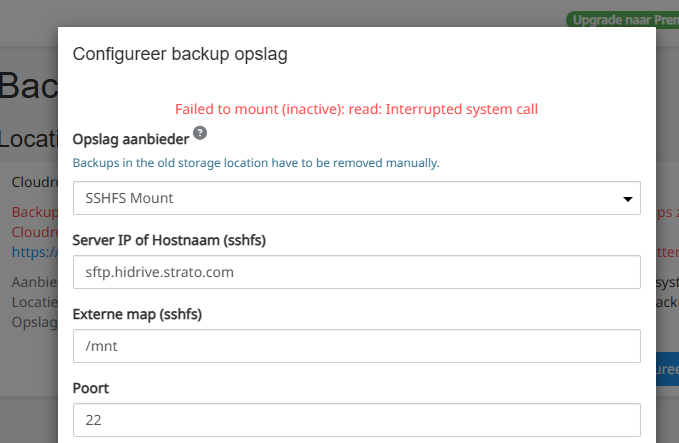
-
 N nebulon moved this topic from PairDrop on
N nebulon moved this topic from PairDrop on
-
-
 N nebulon marked this topic as a question on
N nebulon marked this topic as a question on
-
Hi nebulon,
Thank you for your message. I'm really a beginner, but I managed to do a few things. I took a screenshot of journalctl, and in dmesg (with grep), I couldn't find anything unusual. I tried connecting to sshfs via the command line, but after a few minutes, I get the message: read: Connection reset by peer.Is this what you meant? Sorry for being so inexperienced.
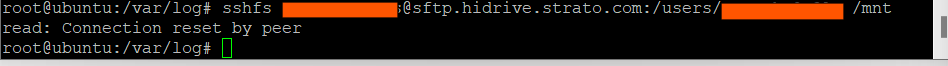
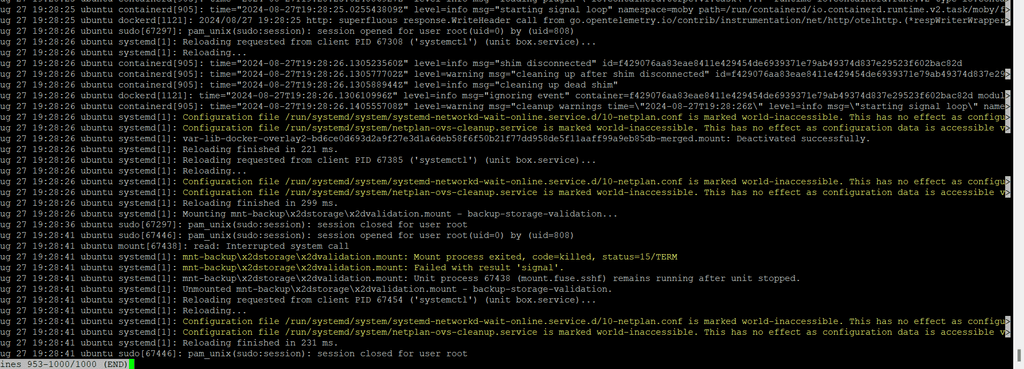
-
That "interrupted system call" seems indeed to be the only real info on this. Thing is SSHFS is really just a Linux package and Cloudron just uses that, if it does not work, Cloudron will also fail.
Sometimes the loaded kernel and the modules might get out of sync. Can you maybe try to reboot to ensure the latest installe dLinux kernel is booted?
Edit: It is usually better to paste actual text instead of screenshots, as screenshots cannot be searched well
-
I’ve restarted the server multiple times and then tried to connect again. Unfortunately, it still doesn’t work. I was hoping that at least SFTP combined with backup would work through the hosting management app. Are there any plans for development in the area of backup options? This would help me decide whether I should opt for a paid Cloudron subscription or not.
-
I am sure we can get this to work, looking at the upstream docs. Maybe some quirk which needs to be handled particularly with that strato storage. If you want maybe you can contact us at support@cloudron.io and enable remote ssh support for us, then we can debug that directly.
-
Thanks for your message and support offer, Nebulon! I’m glad that Cloudron has great service and support! I’ve read somewhere that SSHFS works excellently via Hetzner. I've decided to get storage there and cancel my service with Strato, as I’m still within the cancellation period.
-
J joseph has marked this topic as solved on
-
Hi Members,
It seems that SSHFS isn't working? Is this correct?
Here are the steps I've taken:- I purchased storage somewhere (with SSHFS support).
- Created a key; I've tried both RSA and EdDSA.
- Connected via SFTP using FileZilla, and this worked. This confirms that the setup is indeed functional.
Next, I tried to connect via Cloudron, but I received the following error: "Failed to mount (inactive): read: Interrupted system call."
I checked your forum but couldn't find a clear solution.
I purchased storage from Strato Hidrive and have a link with instructions on connecting via SSHFS (sorry, it's in Dutch):
Strato Hidrive SSHFS connection instructions.I'm quite new to both Cloudron and your forum.
Could someone please help me out?Thanks in advance!
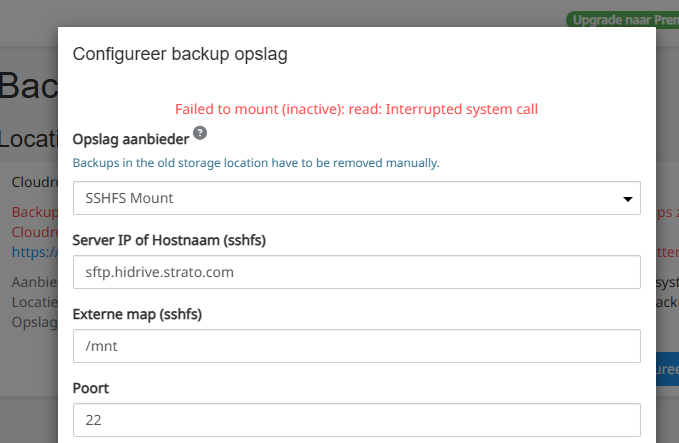
@Dutchboy Hi, What is the version of your operating system?
I have after upgrading from Ubuntu version 20 to 24, my SSHFS also stops working. I also had to change my RSA key to ed25519 because I lost access to the terminal.(There were other bugs but I think it will be fixed eventually.
After the upgrade I had to go back to version 22).On version 22 I did not see such problems and SSHFS works and mounts without problems.