AdGuard - after update, all my stats are reset to 0, and filtering is defunct
-
After just updating to the lastest version, all my stats have been reset to 0.
Filtering seems to be defunct as well, I don't see any request in the AdGuard Home log or the cloudron log....? -
Nevermind, I did a new install, set up everything from scratch and all is good. Maybe it was some weird setting I had done, who knows…
-
Yes. Stats remain empty.
Logs:
Oct 03 17:08:18 - => Starting AdGuard Home Oct 03 17:08:19 - 2024/10/03 15:08:19.559682 [info] AdGuard Home, version v0.108.0-b.58 Oct 03 17:08:19 - 2024/10/03 15:08:19.584332 [info] tls: using default ciphers Oct 03 17:08:19 - 2024/10/03 15:08:19.619416 [info] safesearch default: reset 258 rules Oct 03 17:08:19 - 2024/10/03 15:08:19.710497 [info] Initializing auth module: /app/data/data/sessions.db Oct 03 17:08:19 - 2024/10/03 15:08:19.717505 [info] auth: initialized. users:1 sessions:3 Oct 03 17:08:20 - 2024/10/03 15:08:20.854548 [info] dnsproxy: upstream mode is set mode=load_balance Oct 03 17:08:20 - 2024/10/03 15:08:20.854655 [info] dnsproxy: max goroutines is set count=300 Oct 03 17:08:20 - 2024/10/03 15:08:20.855249 [info] AdGuard Home is available at the following addresses: Oct 03 17:08:20 - 2024/10/03 15:08:20.855289 [info] clients: processing addresses Oct 03 17:08:20 - 2024/10/03 15:08:20.875818 [info] go to http://127.0.0.1:3000 Oct 03 17:08:33 - 2024/10/03 15:08:33.968032 [info] dnsproxy: starting dns proxy server Oct 03 17:08:33 - 2024/10/03 15:08:33.968076 [info] dnsproxy: creating udp server socket addr=0.0.0.0:53 Oct 03 17:08:33 - 2024/10/03 15:08:33.968297 [info] dnsproxy: listening to tcp addr=[::]:53 Oct 03 17:08:33 - 2024/10/03 15:08:33.973543 [info] dnsproxy: entering udp listener loop addr=[::]:53 Oct 03 17:08:33 - 2024/10/03 15:08:33.973726 [info] dnsproxy: entering listener loop proto=tcp addr=[::]:53 Oct 03 17:12:47 - 2024/10/03 15:12:47.264059 [info] home: language is set to de -
@necrevistonnezr AdGuard itself has no database and just stores everything on the filesystem. Given that you are able to login to adguard, this means that atleast the settings file was not changed by the package (since the password is there). The package doesn't touch any other files, so maybe something in adguard is causing this.
So, you are saying even when using adguard the stats don't change?
-
So, in my instance, I have these in my data folder
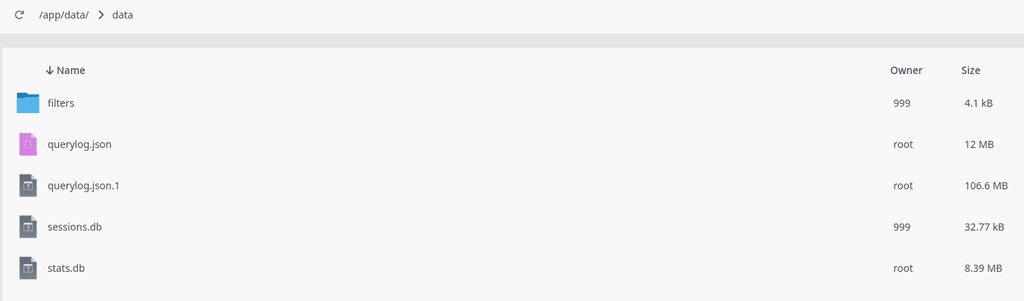
I thought those db files are sqlite3 files but they are not... Also, my whitelist and enabled filters etc is all in
/app/data/AdGuardHome.yaml. Maybe you can take the file from your previous backup and replace and restart the app.. just an idea. -
I tried an old backup of the previous version - the same.
What about that certificate error, could that be it? -
@necrevistonnezr not sure (since it depends on what adguard is doing here). per the error message /run/adguard/<file> is gone. Can you check in webterminal if
/run/adguard/tls_cert.pemis indeed missing? I am not sure why this can go missing
Can you try this: Domains -> Renew All Certs and then AdGuard -> Location -> Save (this will re-setup all the directories). Do you still get the error? If so, then we need to investigate why that file is missing.
-
Did that.
/run/adguard/tls_cert.pemis indeed missing: -
Nevermind, I did a new install, set up everything from scratch and all is good. Maybe it was some weird setting I had done, who knows…
-
N necrevistonnezr marked this topic as a question on
-
N necrevistonnezr has marked this topic as solved on
