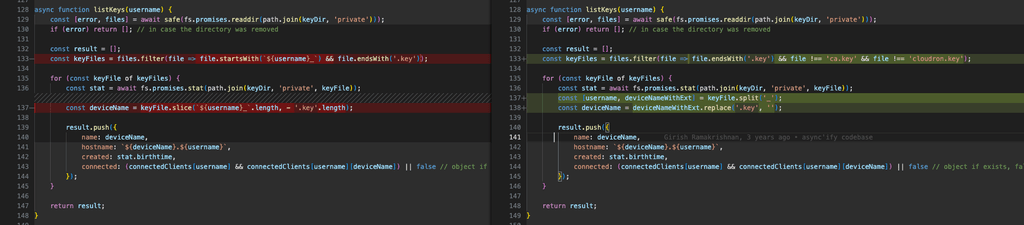-
 N nebulon moved this topic from Support on
N nebulon moved this topic from Support on
-
Currently the OpenVPN interface we have built will only show connections per-user. Also note that the superadmin status is not automatically transferred from Cloudron to the apps as such.
Maybe this could be a feature request to the openvpn app for us. But it is currently simply not implemented.
"I even had him log in to my account and he can still only see the accounts he has created." that I am not sure about which accounts you are expecting to see to be honest.
-
Regarding this issue, I looked into this and currently, when a user creates a device/client connection through the portal, the device is registered under the username of the creator and is not visible to other users (screenshot below).
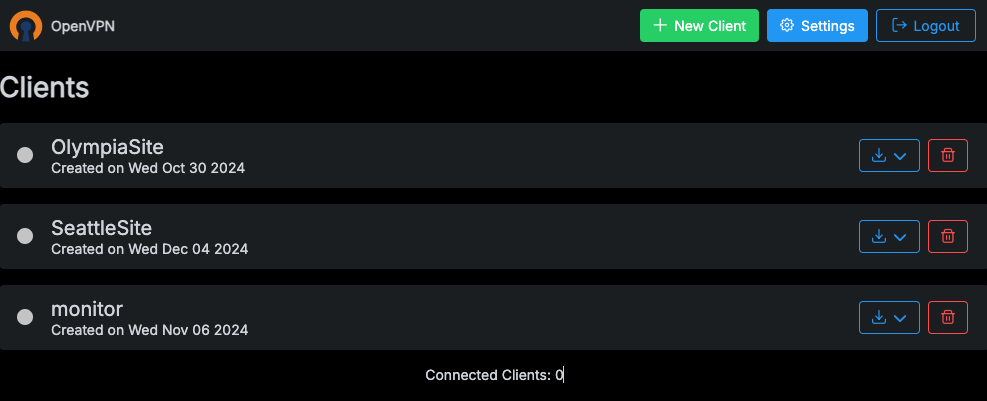
After reviewing the app’s code, this appears to be the current functionality, as seen in the following code snippet:
https://git.cloudron.io/apps/openvpn-app/-/blob/master/src/openvpn.js?ref_type=heads#L133Would it be possible for the Cloudron team to modify this functionality so that the portal returns a list of all clients created under the current OpenVPN app instead?
To make this request clearer, I have outlined a feature request below:
Feature Request: Display All Device Keys in OpenVPN portal
Summary
As a user, I would like to display all device keys created by any Cloudron user, excluding specific keys (ca.key and cloudron.key) , so that I can view all devices associated with the app and verify their connection status.Description
Currently, the application only lists .key files in the private directory associated with the logged-in user.
To enhance usability, we propose displaying all device keys created under the OpenVPN app.Acceptance Criteria
The application should filter out ca.key and cloudron.key from the list of .key files.
The application should correctly extract and display the username and device name from the remaining .key files and display that in the portal.
Implementation Details
Filter Key Files:
Modify the code to filter out ca.key and cloudron.key from the list of .key files.
https://git.cloudron.io/apps/openvpn-app/-/blob/master/src/openvpn.js?ref_type=heads#L133
Extract Username and Device Name:
Update the code to correctly extract the username and device name from the remaining .key files.If you require to maintain the current functionality, you could make this feature configurable in the settings for the OpenVPN app.
I have attached a snapshot of the code change that would be required.