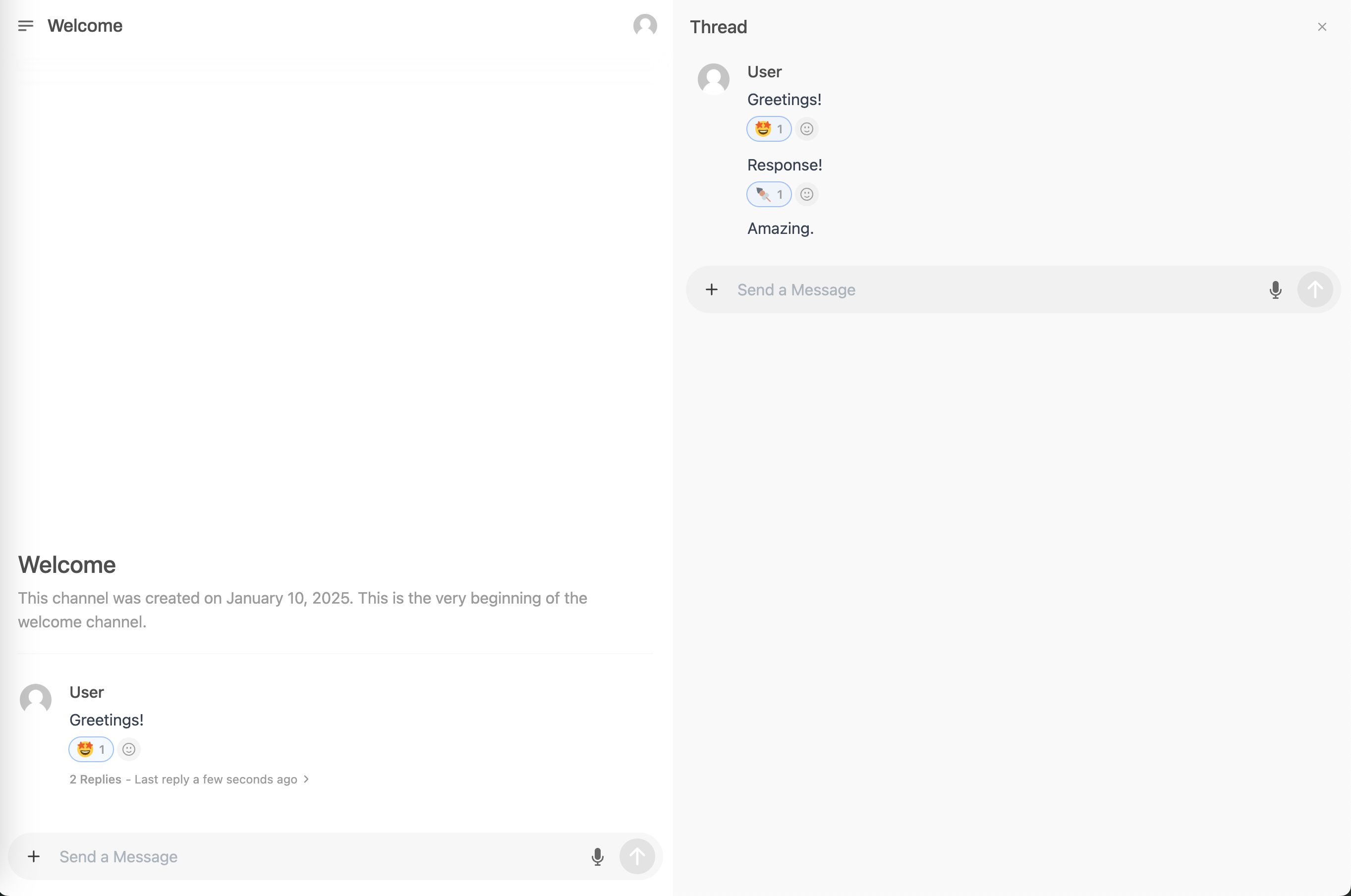"Channels feature - adding bots"
-
Does anyone have multiple users on your Open WebUI instance? Have you used channels? Will someone explain to me what they are used for?
The best I've come up with is it is either the groundwork being laid for building agents/bots that can then be made publicly available via the particular channel or perhaps its the framework for a "Slack" type of experience for human teams and nothing to do with actually communicating with an LLM.
I've done some digging online in the Open WebUI Github repo and haven't found an answer. There is a good chance the answer is there and I've missed it. If you can confirm this, will you please share a link?
Here are some screenshots in case it's not clear what I'm referring to:
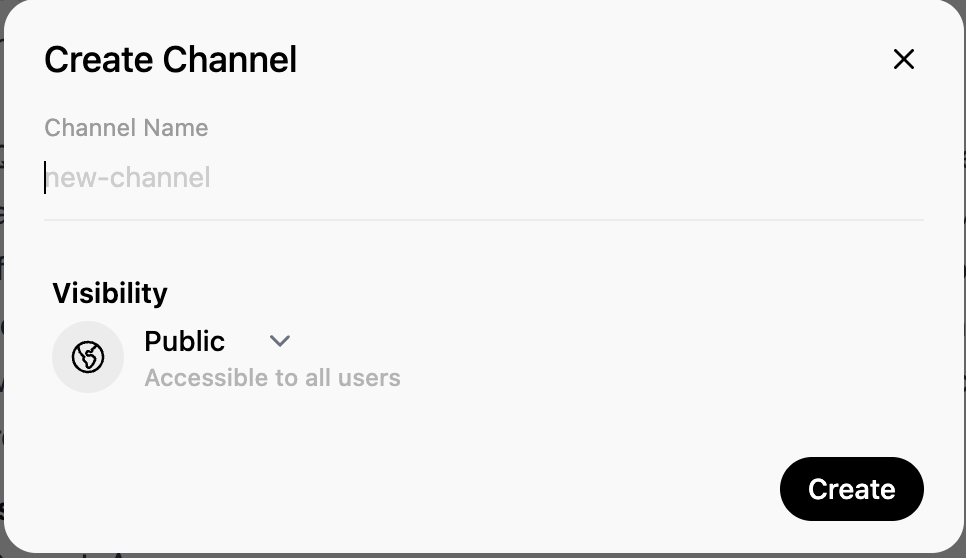
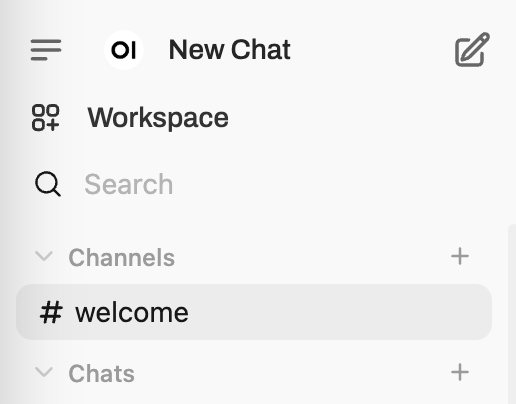
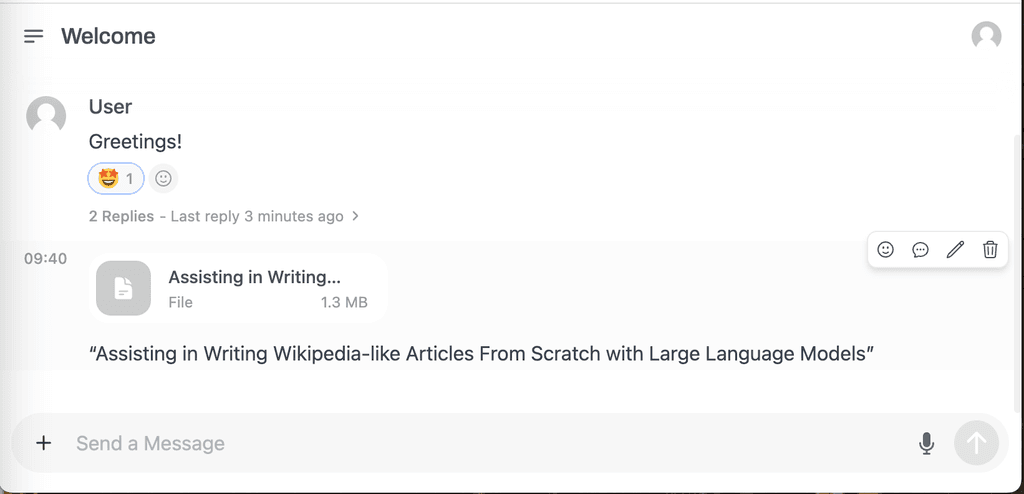
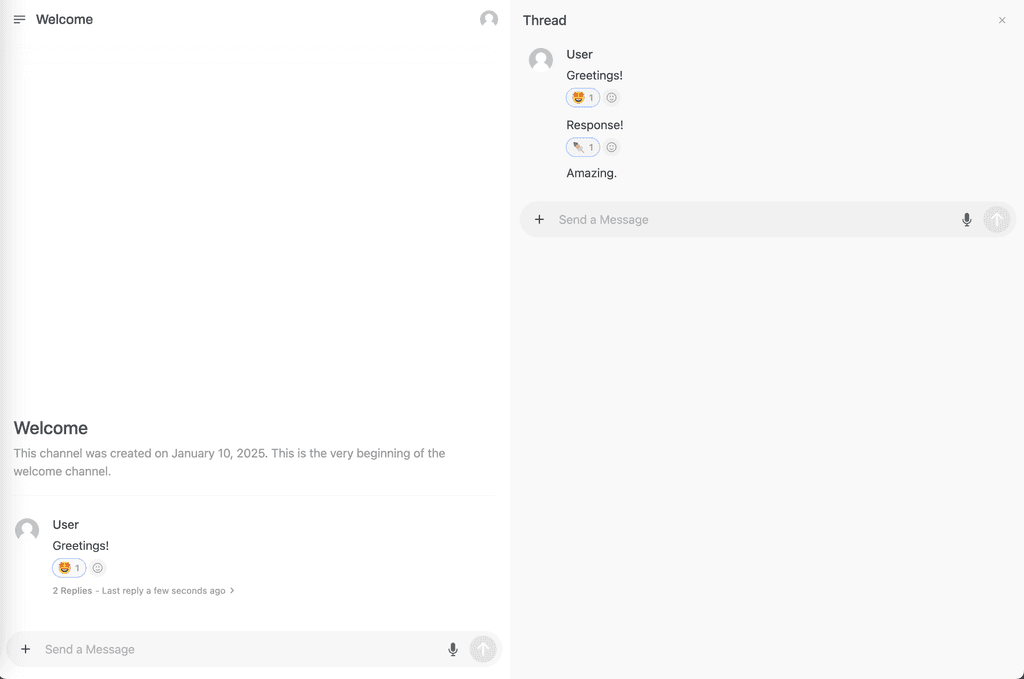
This is all user generated content - not AI/LLM.
-
I have found some answers about the Channels feature on Github:
- Q: "I've been trying the new Channels feature. I can create Channels, assign groups and use it like a chat between group members. For the life of me, I have not found how to send a message to the AI model."
- A: "Has to be externally hosted with https://github.com/open-webui/bot for now, but built-in integration will be added soon."
- Integrating AI bots to Channels
This repository provides an experimental boilerplate for building bots compatible with the Open WebUI "Channels" feature (introduced in version 0.5.0). It serves as a proof of concept to demonstrate bot-building capabilities while highlighting the potential of asynchronous communication enabled by Channels.
 Key Highlights
Key Highlights
Highly Experimental: This is an early-stage project showcasing basic bot-building functionality. Expect major API changes in the future.
Extensible Framework: Designed as a foundation for further development, with plans to enhance APIs, developer tooling, and usability.
Asynchronous Communication: Leverages Open WebUI Channels for event-driven workflows.
 ️ Getting Started with Examples
️ Getting Started with Examples
This repository includes an /examples folder containing runnable example bots that demonstrate basic functionality.To run an example, execute the corresponding module using the -m flag in Python. For example, to run the ai example:
python -m examples.ai
Note: Ensure that your current working directory (PWD) is the root of this repository when running examples, as this is required for proper execution.Replace ai in the command above with the specific example you’d like to execute from the /examples folder.
 Disclaimer
Disclaimer
This project is an early-stage proof of concept. APIs will break and existing functionality may change as Open WebUI evolves to include native bot support. This repository is not production-ready and primarily serves experimental and exploratory purposes. Future Vision
Future Vision
We aim to introduce improved APIs, enhanced developer tooling, and seamless native support for bots directly within Open WebUI. The ultimate goal is to make building bots easier, faster, and more intuitive.