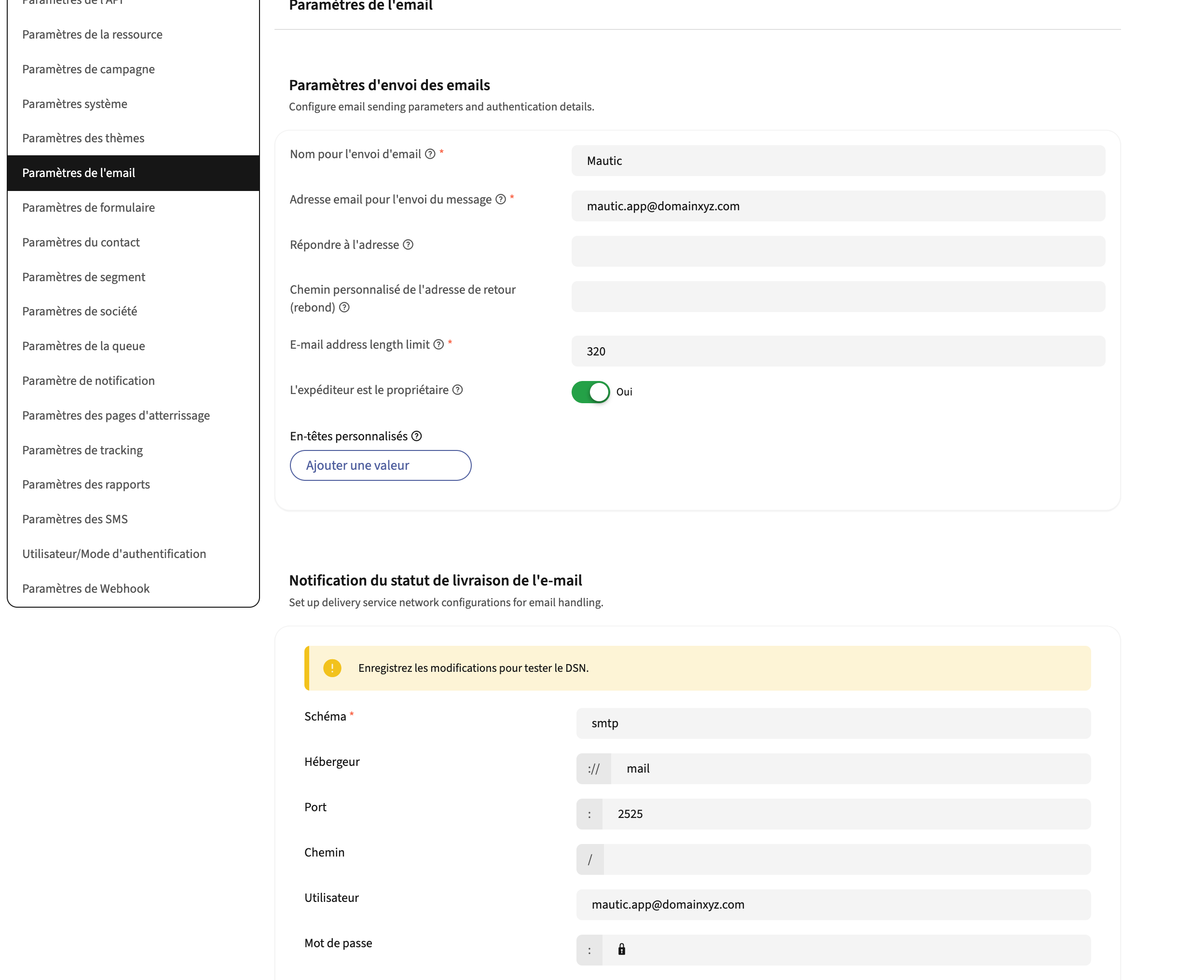-
Hi,
for some reasons, my mautic doesn't save smtp settings. Each time i restart the app for example, all email settings are lost and reseted.
I checked online, I saw that one guy solved the issue by using Firefox. I tried without result.
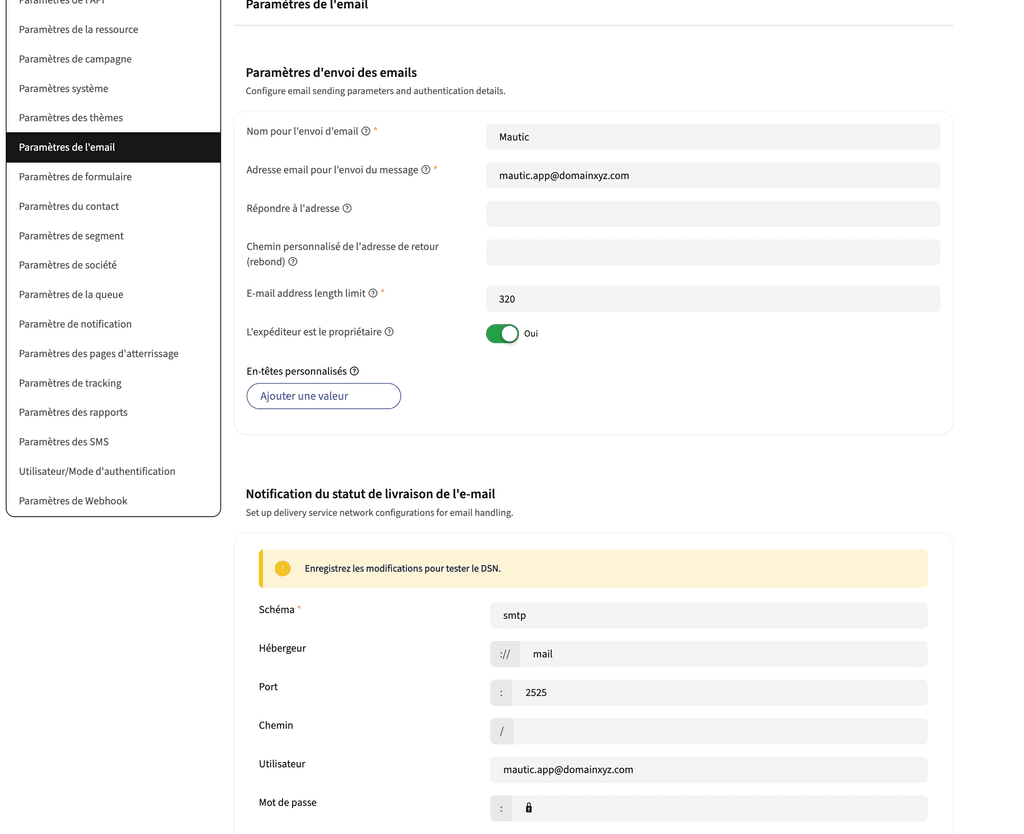
Mautic version 6
Plate-forme version v8.3.1 (Ubuntu 24.04.2 LTS)
CPU 8 Core "Intel(R) Xeon(R) CPU D-1521 @ 2.40GHz"
Memory 33.55 GB RAM & 64.38 GB Swapwhats should i check & do ?
thanks for helping
-
J joseph moved this topic from Support on
-
@businesstemple you might have to turn off automatic email configuration for the changes to persist. Can you try disabling it - https://docs.cloudron.io/apps/#disable-email-configuration
-
Thanks for the quick and specific answer. It seems good, i will come back to say if it fixes it.