Grammar Works, Spell‑Check Missing
-
Hi all,
I did a new Cloudron install of LanguageTool.
Problem:
While the grammar check works fine, no spell-check happens.Inside the container both German and English Hunspell files exist:
/opt/LanguageTool/org/languagetool/resource/de/hunspell/de_DE.{dic,aff} /opt/LanguageTool/org/languagetool/resource/en/hunspell/en_US.{dic,aff}I get no errors - neither in the frontend, nor in API response.
How I tested it:
- Chrome LT extension →
https://lt.<my‑domain>/v2 - API call →
curl -X POST https://lt.<my‑domain>/v2/check -d "language=de-DE" -d "text=Feher"
Same for en‑US. API returns 200, grammar rules fire, but obvious typos aren’t caught at all.
Is this a known issue with the current Cloudron LanguageTool package, or am I missing a step?
Any hints welcome!Thanks,
Florian - Chrome LT extension →
-
Hm strange, it does spell check corrections for me:
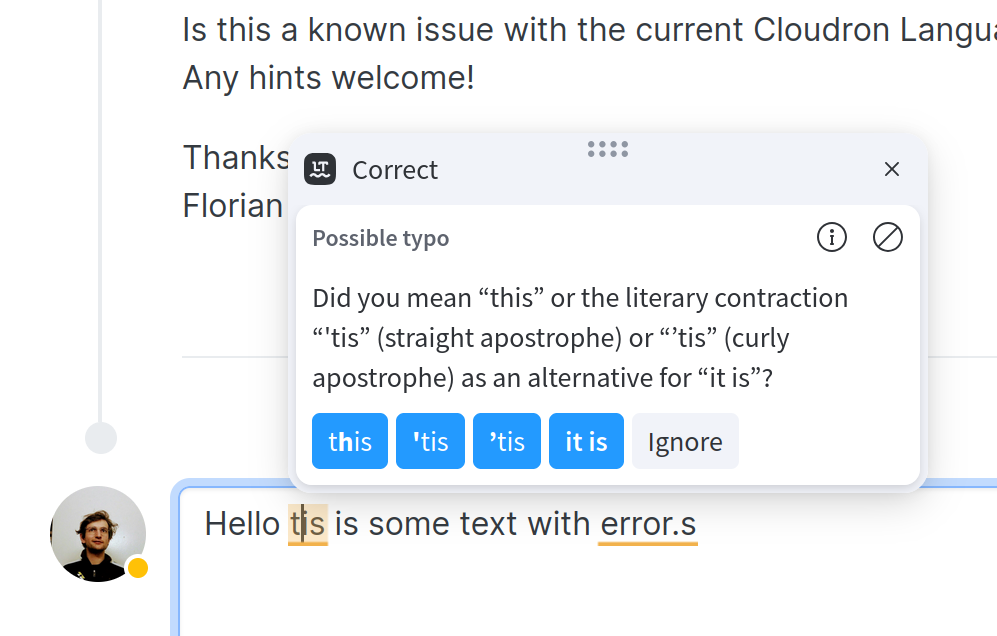
However I can confirm that for German it does not. It seems to respond with
"premiumHint":"You might be missing errors only the Premium version can find. Contact us at support<at>languagetoolplus.com." -
Hm strange, it does spell check corrections for me:
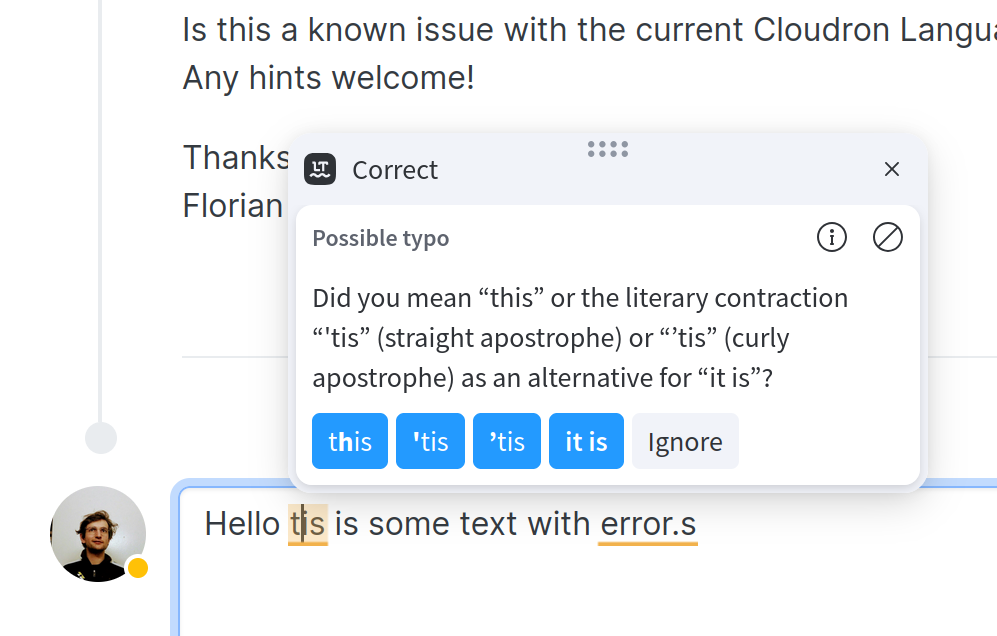
However I can confirm that for German it does not. It seems to respond with
"premiumHint":"You might be missing errors only the Premium version can find. Contact us at support<at>languagetoolplus.com."@nebulon Thanks for your quick reply and double check.
These yellow-underlined errors work for me as well in my instance. But not the red-underlined spelling errors.
Once I change to the public LanguageTool server, the same text fires the red-underlined misspelling marks where I‘d expect them. -
@nebulon Thanks for your quick reply and double check.
These yellow-underlined errors work for me as well in my instance. But not the red-underlined spelling errors.
Once I change to the public LanguageTool server, the same text fires the red-underlined misspelling marks where I‘d expect them. -
Have you set up ngrams - https://docs.cloudron.io/apps/languagetool/#n-grams ? Without that usually nothing works.
@joseph Yes, that solved my problem. Thank you!

I installend the n-gram and now I get grammar checks (yellow) and spell-checks (red).
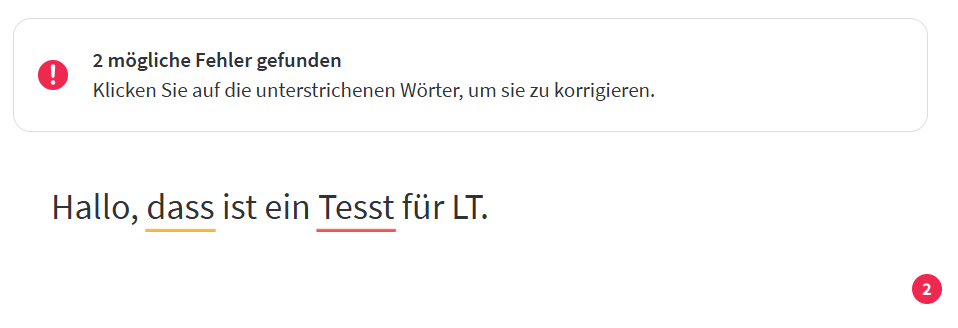
I suggest updating the docs (https://docs.cloudron.io/apps/languagetool/#n-grams), as there I got confused by the word 'optionally' ("LanguageTool can optionally make use of large n-gram data sets"), when I tried to find the problem myself.
-
@joseph Yes, that solved my problem. Thank you!

I installend the n-gram and now I get grammar checks (yellow) and spell-checks (red).
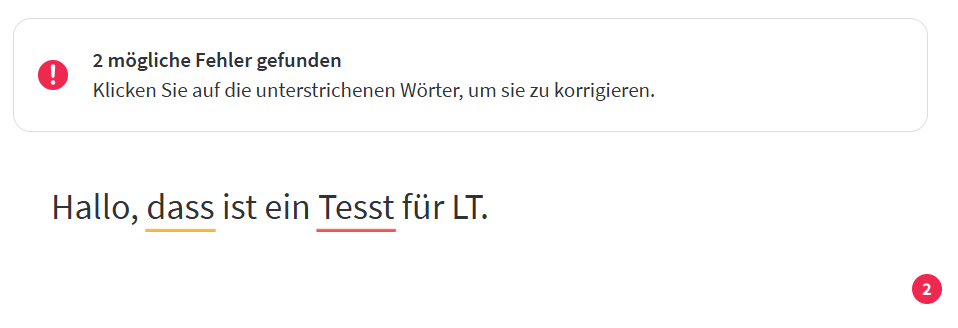
I suggest updating the docs (https://docs.cloudron.io/apps/languagetool/#n-grams), as there I got confused by the word 'optionally' ("LanguageTool can optionally make use of large n-gram data sets"), when I tried to find the problem myself.
@pangeaner No need I think. It is pretty clear to me and many others. If the wording was changed to remove the idea of "optionally" then users will think they must install them (and how many will then install "ALL" of the n-grams... "pleaase update the docs") and then when they run out of disk space, post something as though Cloudron messed up. You figured it out!; use the process to help you on your self-hosting journey.
-
J joseph has marked this topic as solved on

