How can a Calibre web URL be embedded in a Moodle iFrame?
-
Hello everyone,
I'm trying to display the content of Calibre-web in a Moodle activity page to use it as a digital library.
Both apps are installed on the same domain managed by Cloudron.
In Moodle
- I've created a page with this iFrame
<p><iframe style="border: none;" src="https://library.example.com" width="100%" height="600px" sandbox="allow-scripts allow-same-origin"></iframe></p>- I've enabled the "Allow EMBED and OBJECT" and "Trusted Content" tags.
- The HTML format filter is toggled off
In Cloudron I've modified the Calibre-web CSP as following
default-src 'self'; frame-ancestors 'https://moodle.example.com';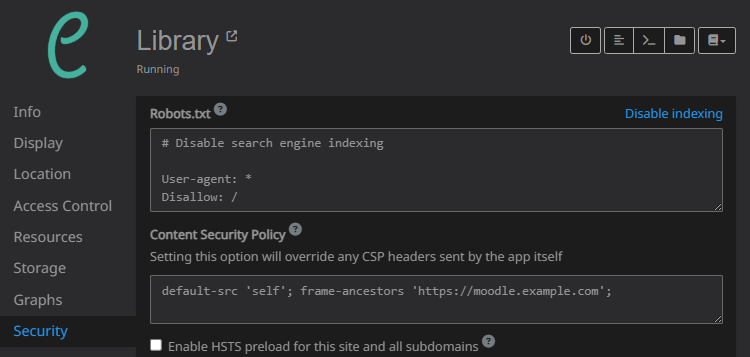
So far no success. The iframe shows "library.example.com has refused connexion"
Thanks for your support
Best wishes -
Hello everyone,
I'm trying to display the content of Calibre-web in a Moodle activity page to use it as a digital library.
Both apps are installed on the same domain managed by Cloudron.
In Moodle
- I've created a page with this iFrame
<p><iframe style="border: none;" src="https://library.example.com" width="100%" height="600px" sandbox="allow-scripts allow-same-origin"></iframe></p>- I've enabled the "Allow EMBED and OBJECT" and "Trusted Content" tags.
- The HTML format filter is toggled off
In Cloudron I've modified the Calibre-web CSP as following
default-src 'self'; frame-ancestors 'https://moodle.example.com';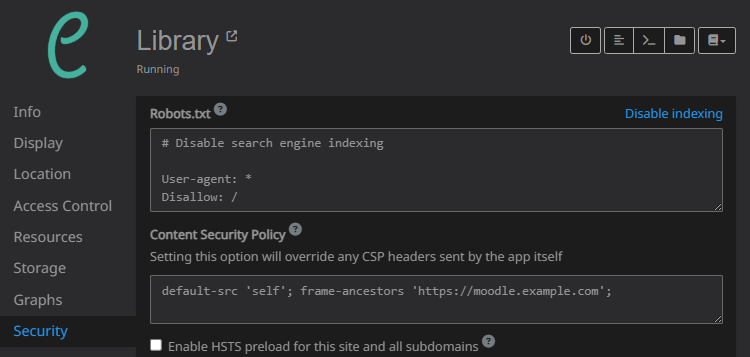
So far no success. The iframe shows "library.example.com has refused connexion"
Thanks for your support
Best wishes@osobo said in How can a Calibre web URL be embedded in a Moodle iFrame?:
In Cloudron I've modified the Calibre-web CSP as following
You need to edit the CSP of the moodle app to allow calibre as an iframe embed.
You just did it vice versa
Did the same once for peertube and Bookstack so I could embed peertube videos into bookstack for video guides / documentation.
-
@osobo said in How can a Calibre web URL be embedded in a Moodle iFrame?:
In Cloudron I've modified the Calibre-web CSP as following
You need to edit the CSP of the moodle app to allow calibre as an iframe embed.
You just did it vice versa
Did the same once for peertube and Bookstack so I could embed peertube videos into bookstack for video guides / documentation.
@BrutalBirdie Thank you. I've tried to override Moodle's app CSP but it doesn't change the outcome
 I get the same error. Maybe the code I use isn't correct (?)
I get the same error. Maybe the code I use isn't correct (?) -
In the moodle app view you have to add the following CSP:
frame-src https://library.example.com;did you do that?
Note: add not override, keep the defaults and add the
frame-src
More details aboutframe-src=> https://developer.mozilla.org/en-US/docs/Web/HTTP/Reference/Headers/Content-Security-Policy/frame-src -
I take your Coffee donation as a solved notion?
 Thanks again for the Coffee
Thanks again for the Coffee 
-
In the moodle app view you have to add the following CSP:
frame-src https://library.example.com;did you do that?
Note: add not override, keep the defaults and add the
frame-src
More details aboutframe-src=> https://developer.mozilla.org/en-US/docs/Web/HTTP/Reference/Headers/Content-Security-Policy/frame-src@BrutalBirdie Thanks a lot. It works
 !
!
So just to wrap-up for other people, in order to embed your calibre-web app page (ie library.example.com) in Moodle (ie moodle.example.com) iframe you just need to add instructions in both app CSPs :In Calibre-Web CSP:
frame-ancestors https://moodle.example.com;In Moodle CSP:
frame-src https://library.example.com;
