Repair / Backup error
-
Hello,
We've been facing an issue error in the repair/backup tab, as shown in the attached photo.
It says no enough disk space even though we have enough free space.
what could be the issue?
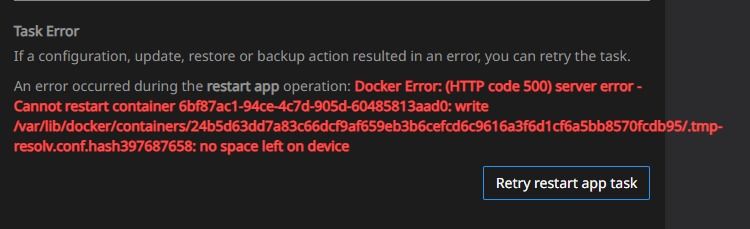
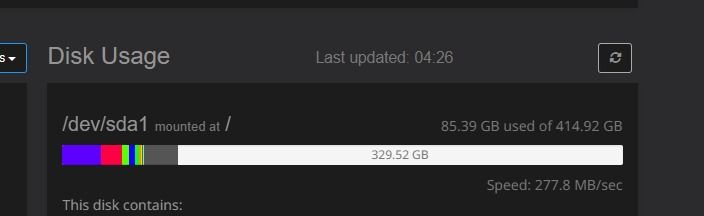
-
This post is deleted!
-
Hello @james
I've sent the requested file to support@cloudron.io
-
What file was requested?
The text you have provided here is enough.
The given URL contains the details needed.From the given paste file.
I can see that the system really has enough space.Also I can see:
24b5d63dd7a8 cloudron/org.wallabag.cloudronapp2:202506050119420000 "/app/code/start.sh" 6 days ago Up 2 hours 6bf87ac1-94ce-4c7d-905d-60485813aad0The AppID
6bf87ac1-94ce-4c7d-905d-60485813aad0is the AppId from your Screenshot.
It states, the container is running.
You have tried to press theretry restart app taskright?Edit: removed pastbin url
-
Lets try something all support people should try at first.
Did you try turning it off and on again?Please reboot your server once to see if this issue still persists.
If so, please clone the app from the backup, just to rule out a corrupt overlay filesystem for that container. -
What file was requested?
The text you have provided here is enough.
The given URL contains the details needed.From the given paste file.
I can see that the system really has enough space.Also I can see:
24b5d63dd7a8 cloudron/org.wallabag.cloudronapp2:202506050119420000 "/app/code/start.sh" 6 days ago Up 2 hours 6bf87ac1-94ce-4c7d-905d-60485813aad0The AppID
6bf87ac1-94ce-4c7d-905d-60485813aad0is the AppId from your Screenshot.
It states, the container is running.
You have tried to press theretry restart app taskright?Edit: removed pastbin url
@james Thanks for the reply. I will try the steps mentioned above.
I'm kindly asking you not to keep the given URL public.
-
Hello,
We've been facing an issue error in the repair/backup tab, as shown in the attached photo.
It says no enough disk space even though we have enough free space.
what could be the issue?
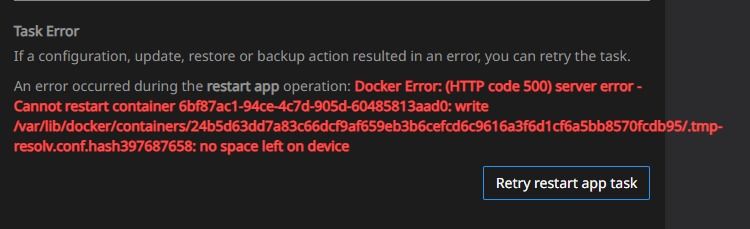
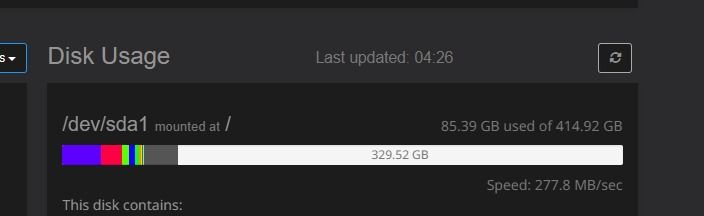
@KhalilZammeli said in Repair / Backup error:
It says no enough disk space even though we have enough free space.
Not obvious but the disk usage is not live . You have to click on that refresh button to get the latest one. Not sure how latest 04:26 is (on the screenshot)
-
 J james has marked this topic as solved on
J james has marked this topic as solved on
