"BrowserType.connect_over_cdp: Timeout 60000ms exceeded" error
Change Detection
16
Posts
2
Posters
2.3k
Views
2
Watching
-
Hello @p44
Could be but could also be some sites throttling this specific agent after some time. -
@james Some other user opened an issue: https://github.com/dgtlmoon/changedetection.io/discussions/2593 Please have a look. Thanks
-
It seems Cloudron sticks to the default:
| `FETCH_WORKERS` | `10` | Number of async workers for watch processing |Also there is this line:
https://github.com/dgtlmoon/changedetection.io/blob/58e2a41c9558a242e732320af4ab0b0ae6efe326/changedetectionio/flask_app.py#L596# Start the async workers during app initialization # Can be overridden by ENV or use the default settings n_workers = int(os.getenv("FETCH_WORKERS", datastore.data['settings']['requests']['workers']))Which is also confirmed by the web ui:
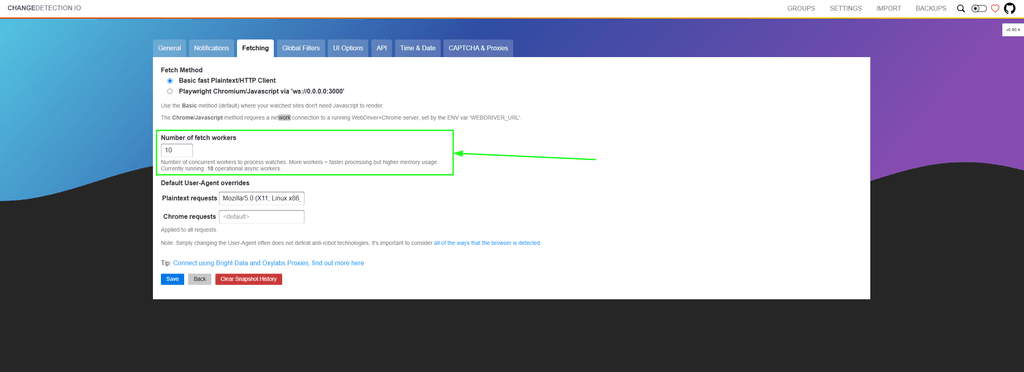
-
@james Thanks. I changed value to "2" on the web UI, let see what will happen.
Thanks a lot for your patience and your support, James
