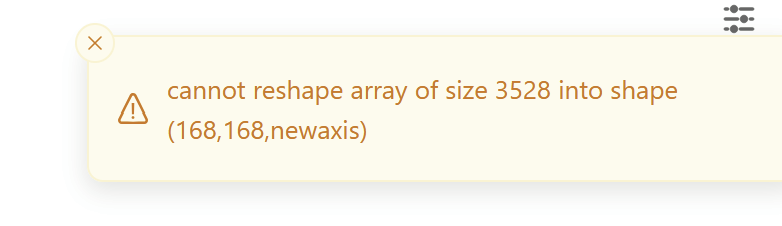PDF upload fails with /Filter error or Errno 30: Read-only file system when using OpenWebUI on Cloudron
-
Hi,
I'm running OpenWebUI as a Cloudron app and encountering two persistent errors when uploading PDF files:
When I upload a PDF, I sometimes get this error:[Errno 30] Read-only file system: '/app/backend'
This happens when OpenWebUI tries to extract content from a PDF (likely to create an embedding or perform OCR).
In other cases, I get:
'/Filter' — which looks like an error related to PDF parsing (possibly missing a filter handler or a corrupted stream).My setup:
OpenWebUI is deployed via Cloudron. The backend tries to write into /app/backend, but Cloudron seems to mount that path as read-only. The document upload appears in the UI, but no content is extracted. When using the "API Datalab Marker" extractor, it receives the file, but cannot process it due to this issue.What I’ve tried:
Confirmed that file uploads reach the backend. Verified that "Force OCR" and related settings are enabled. Checked logs: the read-only file system error happens during document parsing.Request:
Could you please:Confirm what directory OpenWebUI expects to use for writing temporary files or extracted text? Suggest how to reconfigure the app or container to allow write access in Cloudron (e.g. by changing the temp directory)? Help clarify what the '/Filter' error actually means in the context of PDF handling?Thanks a lot!
Julien -
Hi,
I'm running OpenWebUI as a Cloudron app and encountering two persistent errors when uploading PDF files:
When I upload a PDF, I sometimes get this error:
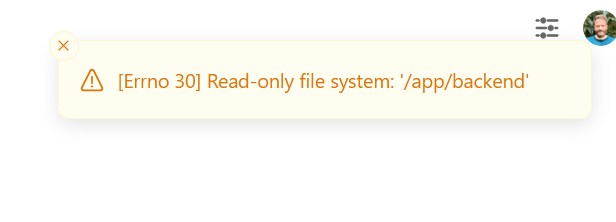
[Errno 30] Read-only file system: '/app/backend'
This happens when OpenWebUI tries to extract content from a PDF (likely to create an embedding or perform OCR).
In other cases, I get:
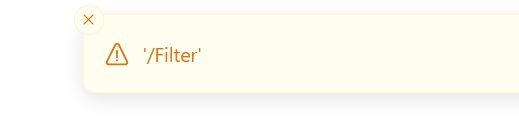
'/Filter'
— which looks like an error related to PDF parsing (possibly missing a filter handler or a corrupted stream).
My setup:
OpenWebUI is deployed via Cloudron.
The backend tries to write into /app/backend, but Cloudron seems to mount that path as read-only.
The document upload appears in the UI, but no content is extracted.
When using the "API Datalab Marker" extractor, it receives the file, but cannot process it due to this issue.
What I’ve tried:
Confirmed that file uploads reach the backend.
Verified that "Force OCR" and related settings are enabled.
Checked logs: the read-only file system error happens during document parsing.
Request:
Could you please:Confirm what directory OpenWebUI expects to use for writing temporary files or extracted text?
Suggest how to reconfigure the app or container to allow write access in Cloudron (e.g. by changing the temp directory)?
Help clarify what the '/Filter' error actually means in the context of PDF handling?
Thanks a lot!
Julien -
J joseph referenced this topic on