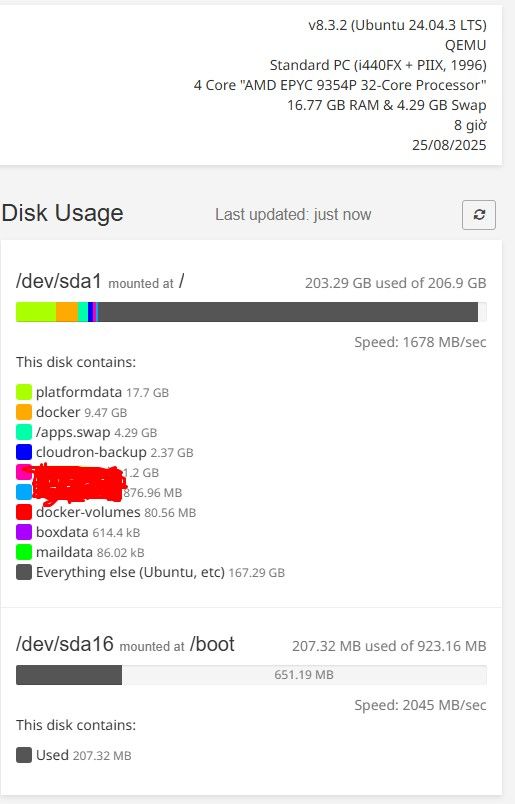Cloudron Everything full disk - where to delete ?
-
Hello @zohup and welcome to the Cloudron forum
Unfortunately you have chosen to ignore the template for requesting support, thus your experience of receiving support might suffer.
Without the details from the template I can only advise you to ssh into your server and look for yourself what is filling up your disk.With the following command you can get a quick overview of file system and what path uses how much storage:
du -hd 1 / -
@zohup Can you also print the result of this command on your Cloudron instance?
du -sh /var/log/syslog*Just in case this is the same problem as posted in https://forum.cloudron.io/topic/13361/after-ubuntu-22-24-upgrade-syslog-getting-spammed-and-grows-way-to-much-clogging-up-the-diskspace/34?_=1760951639695
-
Also, the
ncdupackage might be something useful if you'd like a UI for analyzing disk space usage.
For a guide example here is one from Hetzner: https://community.hetzner.com/tutorials/analyzing-disk-usage-with-ncdu-on-linux-systemscd / ncdu -x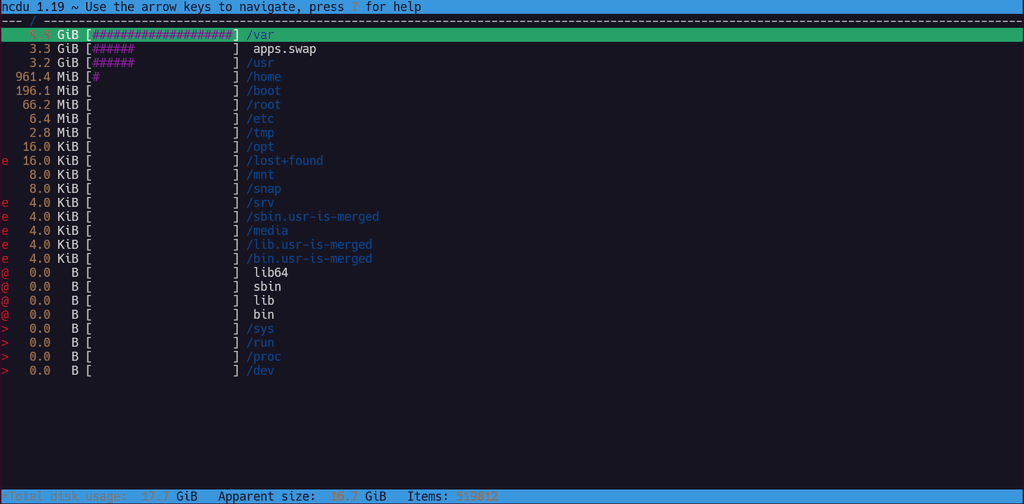
-
@zohup Can you also print the result of this command on your Cloudron instance?
du -sh /var/log/syslog*Just in case this is the same problem as posted in https://forum.cloudron.io/topic/13361/after-ubuntu-22-24-upgrade-syslog-getting-spammed-and-grows-way-to-much-clogging-up-the-diskspace/34?_=1760951639695
@SansGuidon Yes, it's because of that syslog file. Thanks to your post, I was able to fix it. It seems like v8.3.2 (Ubuntu 24.04.3 LTS) is the only one with the error.
-
 J james has marked this topic as solved on
J james has marked this topic as solved on