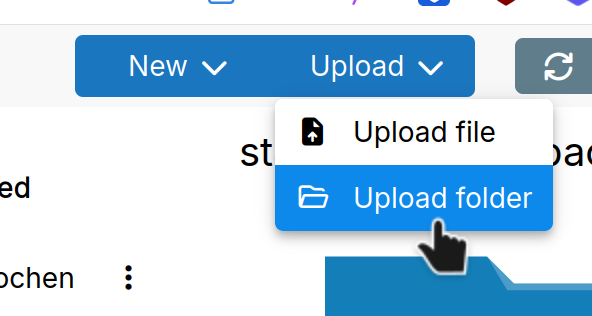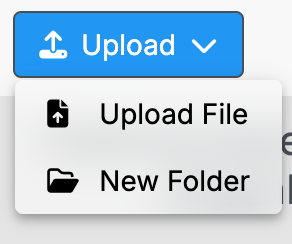Suggest to enable SFTP access on FressRSS
FreshRSS
6
Posts
3
Posters
364
Views
3
Watching
-
Hi there,
I am developing FreshRSS extension and I found the management of extension requires upload folder to
/app/data/extensions. Currently there is no easy way to upload folder in Web UI. Please consider to enable SFTP access, it will make it much easier to use customized extension.Thank you!
-
Hello @fengchang
We will look into it.
In the meanwhile, you could use the cloudron cli with the push paramater:
cloudron push --help Usage: cloudron push [options] <local> <remote> push a single local file or directory to a remote directory Options: --app <id/location> App id or location -h, --help display help for command Examples: $ cloudron push --app myapp file.txt /app/data/file.txt # pushes file.txt $ cloudron push --app myapp file.txt /app/data/ # pushes file.txt. trailing slash is important $ cloudron push --app myapp dir /app/data # pushes dir/* as /app/data/dir/* $ cloudron push --app myapp dir/. /app/data # pushes dir/* as /app/data/* $ cloudron push --app myapp dir/subdir /app/data # pushes dir/subdir/* as /app/data/subdir/* $ cloudron push --app myapp . /app/data # pushes .* as /app/data/* -
Thank you. I have done my work with cloudron CLI.