Nextcloud says 5.3GB used, Cloudron says Nextcloud is 19.16GB, why?
-
There are no files shown in Deleted files, but perhaps they are all still somewhere? If that's the case, how can I actually delete them?
Thanks!
-
There are no files shown in Deleted files, but perhaps they are all still somewhere? If that's the case, how can I actually delete them?
Thanks!
I'm guessing perhaps 5.3GB is just what I'm personally using and perhaps my others users (actually really only my wife at the moment, but she did recently backup loads of things off her phone, but unlikely to be 17GB - I don't think her phone even stores that amount!)
-
the important thing is: trashbin_retention
In my case I chose a retention time of max. 10 days for all users.
-
the important thing is: trashbin_retention
In my case I chose a retention time of max. 10 days for all users.
-
@jdaviescoates take a look at https://docs.cloudron.io/apps/nextcloud/ There is a paragraph about managing deleted files. And yes, it's true: you can't look into the trash of others. And because people (i.e. the users) are a bit lazy when it comes to cleaning up, the only chance is an automatic cleanup.
-
@jdaviescoates take a look at https://docs.cloudron.io/apps/nextcloud/ There is a paragraph about managing deleted files. And yes, it's true: you can't look into the trash of others. And because people (i.e. the users) are a bit lazy when it comes to cleaning up, the only chance is an automatic cleanup.
@luckow thanks. I can see how that might be an issue when there are lots of users, but me and my wife are are the only ones really using our Nextcloud atm...
And as those docs say:
When you delete a file in Nextcloud, it is not immediately deleted permanently. Instead, it is moved into the trash bin. It is not permanently deleted until you manually delete it, or when the Deleted Files app deletes it to make room for new files.
To configure, how items are permanently deleted, configure the trashbin_retention_obligation parameter.
The parameter can be edited using the Web terminal and editing the file /app/data/config/config.php.
We don't have anything in our trash (I got my wife to check hers too) so that can't be what's causing the issues...
However she is using 11.2GB!
So that plus my 5.3 = 16.5GB which is a lot closer to Cloudron's 19.16GB!
That's "just" a difference of 2.66GB (which I guess could mostly be just Nextcloud files themselves)
-
@luckow thanks. I can see how that might be an issue when there are lots of users, but me and my wife are are the only ones really using our Nextcloud atm...
And as those docs say:
When you delete a file in Nextcloud, it is not immediately deleted permanently. Instead, it is moved into the trash bin. It is not permanently deleted until you manually delete it, or when the Deleted Files app deletes it to make room for new files.
To configure, how items are permanently deleted, configure the trashbin_retention_obligation parameter.
The parameter can be edited using the Web terminal and editing the file /app/data/config/config.php.
We don't have anything in our trash (I got my wife to check hers too) so that can't be what's causing the issues...
However she is using 11.2GB!
So that plus my 5.3 = 16.5GB which is a lot closer to Cloudron's 19.16GB!
That's "just" a difference of 2.66GB (which I guess could mostly be just Nextcloud files themselves)
I guess the next question is:
Is there anyway to check how much space Nextcloud users are using? I've had a quick looking in Nextcloud Admin and couldn't see anything...
-
I guess the next question is:
Is there anyway to check how much space Nextcloud users are using? I've had a quick looking in Nextcloud Admin and couldn't see anything...
@jdaviescoates said in Nextcloud says 5.3GB used, Cloudron says Nextcloud is 19.16GB, why?:
Is there anyway to check how much space Nextcloud users are using? I've had a quick looking in Nextcloud Admin and couldn't see anything...
And the answers is:
Yes! In /settings/users/
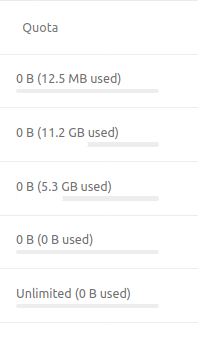
-
@jdaviescoates said in Nextcloud says 5.3GB used, Cloudron says Nextcloud is 19.16GB, why?:
Is there anyway to check how much space Nextcloud users are using? I've had a quick looking in Nextcloud Admin and couldn't see anything...
And the answers is:
Yes! In /settings/users/
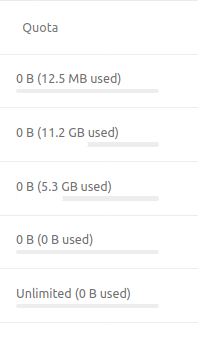
@jdaviescoates said in Nextcloud says 5.3GB used, Cloudron says Nextcloud is 19.16GB, why?:
That's "just" a difference of 2.66GB (which I guess could mostly be just Nextcloud files themselves)
So, assuming that is mostly just Nextcloud files themselves (I may do a clean install at some point just to see how big that is), I think this can be marked as solved.
