Ampache - How to add a catalog / media with custom storage?
-
@girish said in Ampache - How to add a catalog / media with custom storage?:
/app/data/Music
This is marked as solved, but I've just:
- installed Ampache
- mounted my Music volume to it
But now I'm at a loss as to what I need to do next in order to get Ampache to see and use my Music volume (host path /mnt/storage/Music ) ?
-
@jdaviescoates In the admin UI, add catalog. Set catalog type to local and the path will be
/media/<name-of-your-cloudron-volume>(so looks like/media/Musicin your case)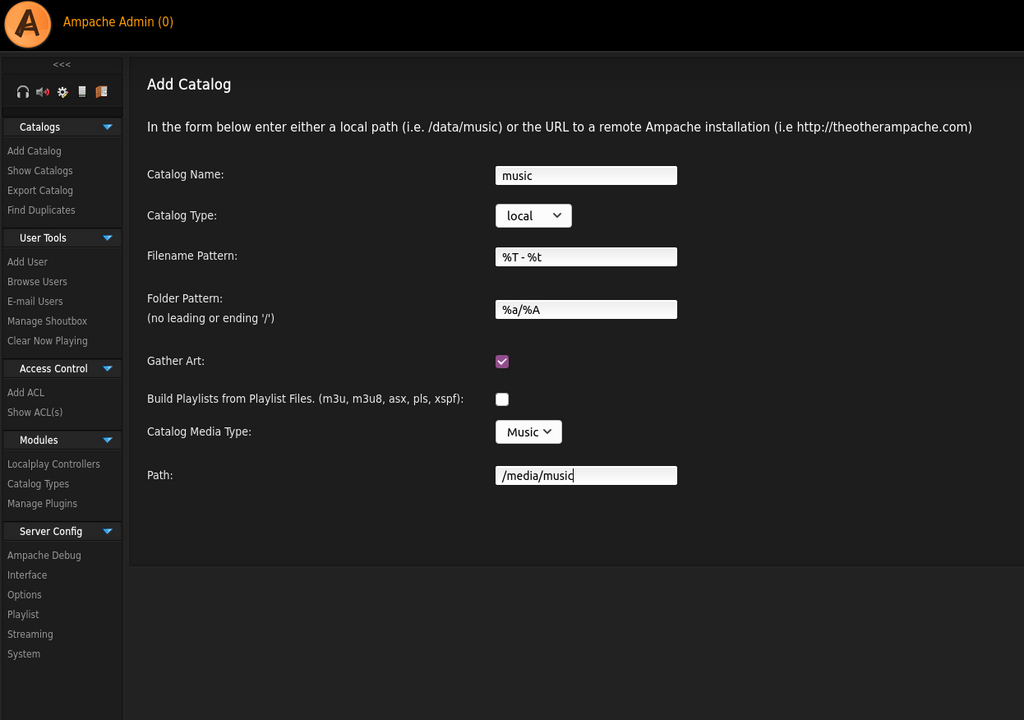
@girish great, thanks, will try that in a bit...
-
@girish great, thanks, will try that in a bit...
Hmz, I just tried that but I keep getting:
The folder couldn't be read. Does it exist? /media/Music@rmdes I think you got volumes working with this, right? How did you do it?
-
Hmz, I just tried that but I keep getting:
The folder couldn't be read. Does it exist? /media/Music@rmdes I think you got volumes working with this, right? How did you do it?
-
@jdaviescoates Can you
cd /media/Musicwhen you open web terminal of the app ? (make sure you have the letter casing correct). If that's there, then it's mostly because the data it's not readable by the www-data user?@girish said in Ampache - How to add a catalog / media with custom storage?:
@jdaviescoates Can you cd /media/Music when you open web terminal of the app ?
Yes, I can.
@girish said in Ampache - How to add a catalog / media with custom storage?:
If that's there, then it's mostly because the data it's not readable by the www-data user?
OK, so how to fix that? I assume chmod? At present it's like this:
drwxrwx--- 2 cloudron cloudron 0 Jan 14 10:12 Music -
@girish said in Ampache - How to add a catalog / media with custom storage?:
@jdaviescoates Can you cd /media/Music when you open web terminal of the app ?
Yes, I can.
@girish said in Ampache - How to add a catalog / media with custom storage?:
If that's there, then it's mostly because the data it's not readable by the www-data user?
OK, so how to fix that? I assume chmod? At present it's like this:
drwxrwx--- 2 cloudron cloudron 0 Jan 14 10:12 Music -
@jdaviescoates Try changing the permissions to chmod -R 777
@girish at first I couldn't do that because I had mounted the Volume as Read only.
Even after changing that and then doing chmod 777 Music/ (from within the /media/ folder) it doesn't seem to have made any difference. I still get the exact same:
The folder couldn't be read. Does it exist? /media/Music -
@jdaviescoates did you try the chmod on the host? (and not inside container)
@girish said in Ampache - How to add a catalog / media with custom storage?:
@jdaviescoates did you try the chmod on the host? (and not inside container)
Ah, no, I did it within the Web Terminal of the App itself.
I think if I need to actually SSH into my server in order to actually get Volumes to work with Ampache then perhaps I'll just not use Ampache at all!
I'm also wondering what the security implications of making it 777 are and if that could potentially mean other people could delete files from there without me wanting them to?
-
@girish said in Ampache - How to add a catalog / media with custom storage?:
@jdaviescoates did you try the chmod on the host? (and not inside container)
Ah, no, I did it within the Web Terminal of the App itself.
I think if I need to actually SSH into my server in order to actually get Volumes to work with Ampache then perhaps I'll just not use Ampache at all!
I'm also wondering what the security implications of making it 777 are and if that could potentially mean other people could delete files from there without me wanting them to?
@jdaviescoates said in Ampache - How to add a catalog / media with custom storage?:
I'm also wondering what the security implications of making it 777 are and if that could potentially mean other people could delete files from there without me wanting them to?
Do other people have access to the server? (i.e can they ssh in?). Do you also require that Cloudron admins should not be able to delete files from the say the Volume -> file manager ?
-
@jdaviescoates said in Ampache - How to add a catalog / media with custom storage?:
I'm also wondering what the security implications of making it 777 are and if that could potentially mean other people could delete files from there without me wanting them to?
Do other people have access to the server? (i.e can they ssh in?). Do you also require that Cloudron admins should not be able to delete files from the say the Volume -> file manager ?
@girish said in Ampache - How to add a catalog / media with custom storage?:
Do other people have access to the server? (i.e can they ssh in?).
No.
@girish said in Ampache - How to add a catalog / media with custom storage?:
Do you also require that Cloudron admins should not be able to delete files from the say the Volume -> file manager ?
At present there are no other admins. But if there were, I'd trust them to not do that.
-
@girish said in Ampache - How to add a catalog / media with custom storage?:
Do other people have access to the server? (i.e can they ssh in?).
No.
@girish said in Ampache - How to add a catalog / media with custom storage?:
Do you also require that Cloudron admins should not be able to delete files from the say the Volume -> file manager ?
At present there are no other admins. But if there were, I'd trust them to not do that.
@jdaviescoates Ah ok, if there are no admins, there is no danger of chmod 777 and other people being able to delete things.
A more "unixy" way is to create a group. Cloudron already creates a group called
media. Then, add thewww-data(that ampache uses) to that group on the host. Then change ownership of the directory to be media group and have rwx permissions. That should work too. -
@jdaviescoates Ah ok, if there are no admins, there is no danger of chmod 777 and other people being able to delete things.
A more "unixy" way is to create a group. Cloudron already creates a group called
media. Then, add thewww-data(that ampache uses) to that group on the host. Then change ownership of the directory to be media group and have rwx permissions. That should work too.@girish this just doesn't feel like the Cloudron "it just works" way

-
@girish this just doesn't feel like the Cloudron "it just works" way

@jdaviescoates yeah, it's a bit rough.. AFAIK, fixing permissions cannot be done for ext4 mounts without a chmod and I don't know if it's a good idea to do this automagically since it changes the metadata on the external disk. Maybe someone else can chime in.
Is yours a ext4 volume or something else? Because others like CIFS support umask flag when mounting. Maybe that's an option too.
-
@jdaviescoates yeah, it's a bit rough.. AFAIK, fixing permissions cannot be done for ext4 mounts without a chmod and I don't know if it's a good idea to do this automagically since it changes the metadata on the external disk. Maybe someone else can chime in.
Is yours a ext4 volume or something else? Because others like CIFS support umask flag when mounting. Maybe that's an option too.
@girish said in Ampache - How to add a catalog / media with custom storage?:
CIFS support umask flag when mounting
Yeah it's CIFS
-
@girish said in Ampache - How to add a catalog / media with custom storage?:
CIFS support umask flag when mounting
Yeah it's CIFS
@jdaviescoates Maybe you can try file_mode and dir_mode flag in the /etc/fstab. See https://askubuntu.com/questions/313093/how-do-i-mount-a-cifs-share-via-fstab-and-give-full-rw-to-guest .
I guess this is part of the complexity in implementing this
 Worth automating!
Worth automating! -
Hi,
I have a similar problem of @necrevistonnezr here.
I installed Ampache with the docker, although I am not familiar with the docker infrastructure, nor with the issue that can arise with it.
My docker is in
/home/cocconat/ampache/Once I installed the service all run smooth, and I can add the two test songs in the
/home/cocconat/ampache/data/media/All amazing.
Now I would like to add to the Catalog my entire music library. It lives in an external storage mounted in
/home/cocconat/data/MusicI tried to make a link to the folder with
sudo ln -s /home/cocconat/Music ampache/data/media/musicbut the catalogue does not see the linked folder,
I also tried to add a custom path in the
Admin -> Add Catalog, I choseLocalcatalog and use the abs path of my folder/home/cocconat/data/Musicor the relative path../../Musicwhich seems a bit silly ehehe.Anyway, no way to find this folder.
My storage is anexfatmounted with fstab options:defaults,uid=1000,gid=1000,umask=022 0 1
which should be fine if I do not want to upload/change the files.Is this a problem? shall I add www-data to my group?
And how am I supposed to add the folder? via the link or somehow else?
Thanks,
cocconat -
Hi,
I have a similar problem of @necrevistonnezr here.
I installed Ampache with the docker, although I am not familiar with the docker infrastructure, nor with the issue that can arise with it.
My docker is in
/home/cocconat/ampache/Once I installed the service all run smooth, and I can add the two test songs in the
/home/cocconat/ampache/data/media/All amazing.
Now I would like to add to the Catalog my entire music library. It lives in an external storage mounted in
/home/cocconat/data/MusicI tried to make a link to the folder with
sudo ln -s /home/cocconat/Music ampache/data/media/musicbut the catalogue does not see the linked folder,
I also tried to add a custom path in the
Admin -> Add Catalog, I choseLocalcatalog and use the abs path of my folder/home/cocconat/data/Musicor the relative path../../Musicwhich seems a bit silly ehehe.Anyway, no way to find this folder.
My storage is anexfatmounted with fstab options:defaults,uid=1000,gid=1000,umask=022 0 1
which should be fine if I do not want to upload/change the files.Is this a problem? shall I add www-data to my group?
And how am I supposed to add the folder? via the link or somehow else?
Thanks,
cocconat@cocconat this is the Cloudron forum for the Ampache package, so things which are being discussed are Cloudron related or specific to Ampache package. They may or may not work for docker deployments.
You might want to take this up upstream here - https://github.com/ampache/ampache/discussions
-
@cocconat this is the Cloudron forum for the Ampache package, so things which are being discussed are Cloudron related or specific to Ampache package. They may or may not work for docker deployments.
You might want to take this up upstream here - https://github.com/ampache/ampache/discussions
