Why I'm unable to login in my bitwarden ?
-
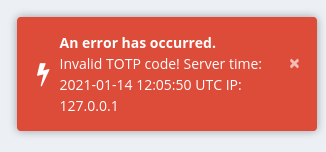
username and password are good, but
An error has occurred. Invalid TOTP code! Server time: 2021-01-14 11:58:34 UTC IP: 127.0.0.1- In the bitwarden apps date return (the same time than showed in the error message

Thu Jan 14 12:10:48 UTC 2021 - while when I access the logs via the webui the server itself date return:
19:10:17which Asia/Bangkok my local timezone
which sound normal based on what @nebulon said in Cloudron time vs App time mismatch:
time shown is from the logservice itself and is translated into the local time of your browser
- and the server, under https://my.cloudron.com/#/settings is Europe/Berlin which is where the server is physically located.
Bitwarden_rs
- Package v1.4.4-1
- App v1.17.0
How could I fix that ?
- In the bitwarden apps date return (the same time than showed in the error message
-
The timezone set via the dashboard does not trickle down to the apps, as you have found out already. I would assume apps should run all in UTC anyways. For Cloudron the timezone setting is to better match expectation around when updates and backups should be triggered.
So I am not sure if this TOTP issue is really related to timezone, otherwise I would expect to have hit this as well, since a TOTP time diverging even 1 hour would be invalid.
Can you try to restart the app?
-
The timezone set via the dashboard does not trickle down to the apps, as you have found out already. I would assume apps should run all in UTC anyways. For Cloudron the timezone setting is to better match expectation around when updates and backups should be triggered.
So I am not sure if this TOTP issue is really related to timezone, otherwise I would expect to have hit this as well, since a TOTP time diverging even 1 hour would be invalid.
Can you try to restart the app?
-
Do you have any other account available for testing on that instance to see if this is a server issue or if your TOTP client may produce wrong values?
@nebulon said in unable to login in my bitwarden:
your TOTP client may produce wrong values?
My TOTP Client is BitWarden on Android

it work fine with Nextcloud and others servicesSo I disabled the 2nd Auth in my bitwarden and tried to renable it
but during this process I have the exact same message and I can't renable it[update] Weird
if I open 2 TAB in my firefox- one for https://vault.mycloudron.com/#/settings/two-factor
- one for https://vault.mycloudron.com/#/vault
and do the step I'm able to renable it
so I think the issue is on my phone
-
@nebulon said in unable to login in my bitwarden:
your TOTP client may produce wrong values?
My TOTP Client is BitWarden on Android

it work fine with Nextcloud and others servicesSo I disabled the 2nd Auth in my bitwarden and tried to renable it
but during this process I have the exact same message and I can't renable it[update] Weird
if I open 2 TAB in my firefox- one for https://vault.mycloudron.com/#/settings/two-factor
- one for https://vault.mycloudron.com/#/vault
and do the step I'm able to renable it
so I think the issue is on my phone
@jodumont said in unable to login in my bitwarden:
so I think the issue is on my phone
I confirm; even if I forced a sync of the bitwarden database
which end with success because I published I changemy phone have almost 2 minutes of delay with my workstation (and what google say)
I think it is time to say goodbye to my Note4.


