WordPress multisite
-
The WordPress developer edition app now supports multisite installations.
To enable WordPress multisite, start with a fresh installation. There are two way to convert a fresh installation to multisite - using the WP CLI tool or using the WordPress Network Setup Tool. Short instructions to use the CLI tool:
- Open a Web Terminal. To use subdomains in multisite mode:
# /app/pkg/wp-convert-multisite --subdomains-
Go to the Location view of the Cloudron dashboard and configure a Wildcard alias.
-
Add wildcard domain as alias:
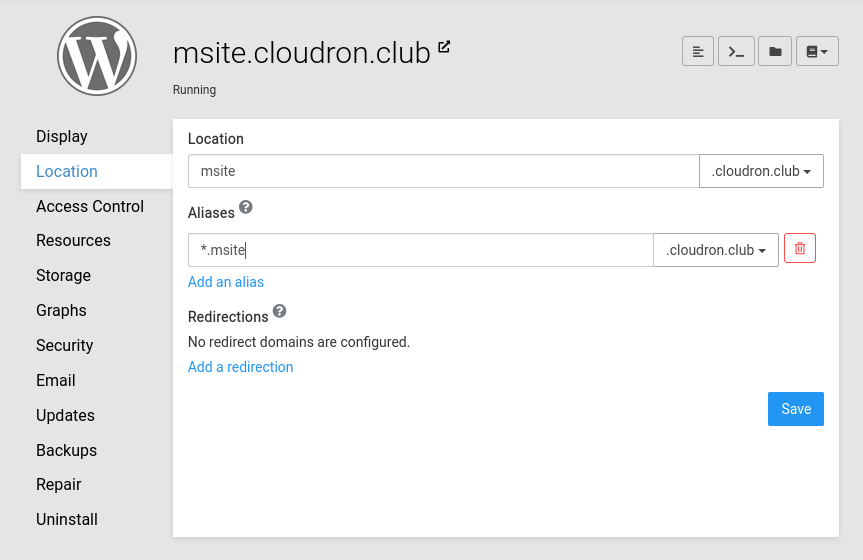
That's it ! See https://docs.cloudron.io/apps/wordpress-developer/#multisite for information.
-
The WordPress developer edition app now supports multisite installations.
To enable WordPress multisite, start with a fresh installation. There are two way to convert a fresh installation to multisite - using the WP CLI tool or using the WordPress Network Setup Tool. Short instructions to use the CLI tool:
- Open a Web Terminal. To use subdomains in multisite mode:
# /app/pkg/wp-convert-multisite --subdomains-
Go to the Location view of the Cloudron dashboard and configure a Wildcard alias.
-
Add wildcard domain as alias:
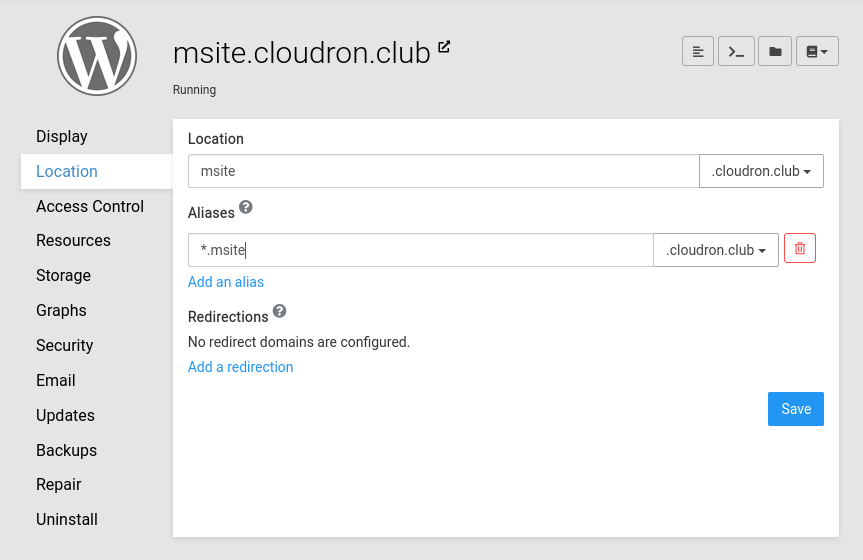
That's it ! See https://docs.cloudron.io/apps/wordpress-developer/#multisite for information.
@girish Great. I will test PressBooks as soon as I am able.
-
@girish Great. I will test PressBooks as soon as I am able.
@jonathanwexler said in WordPress multisite:
@girish Great. I will test PressBooks as soon as I am able.
It totally works. Check out the PressBooks stock homepage: https://books.jonathanwexler.ca/
I encourage others to try it out.
I still have to install all the capabilities for ePub Mobi PDF output etc, but I feel this is an incredible solution for authors to publish their ebooks.
Thanks Cloudron, you guys rock!
-
@girish Great. I will test PressBooks as soon as I am able.
Just an FYI I actually couldn't get the WP CLI method to work so I used the Network Setup which I have used in the past anyway.
-
Just an FYI I actually couldn't get the WP CLI method to work so I used the Network Setup which I have used in the past anyway.
-
@girish Yes. Running the multisite script for WP Cli did not do anything for me. I never used WP Cli before so wasn't sure if it was properly installed or not.
-
@girish The script you gave as an example doesn't exist. Maybe you forgot to deploy it on the production release? Here is a working one-liner to enable it. Remove
--subdomainsfrom the end to create asubdirectoryinstall (that's the default so you just have to remove the flag).cd ../data/public && sudo -E -u www-data /app/pkg/wp core multisite-convert --subdomains -
It is necessary to raise the net of small sites with woo-commerce and there are two solutions: do WP multisite or make a single domain to put plug-in that will make a lot of small shops type shop.ru/store/xxx, shop.ru/store/yyy and mod_rewrite make it into xxx.shop.ru, yyy.shop.ru
In the first case, the right to be given away somewhere at the level of WP, in the latter case where the rights will be distributed at the level of plug-in that keeps stores.
Who thinks what option is best? -
Sweet

It looks like this also supports aliases with different domains without issue, yes?For instance:
the main domain on www.example1.com
and a few more sites on www.example2.com and www.example3.com as well as perhaps admin.example1.com should all in theory work?
