can't find AdGuardHome.yaml in file manager
-
Im trying to paste the password into the AdGuardHome.yaml file per the "change password instructions" yet when i go to file manager, I see no files. When i try to create a "adGuardHome.yaml" file it gives me a error but doesn't say what the problem is.
-
Im trying to paste the password into the AdGuardHome.yaml file per the "change password instructions" yet when i go to file manager, I see no files. When i try to create a "adGuardHome.yaml" file it gives me a error but doesn't say what the problem is.
@mastadamus I think that's because something went bad with the file manager. If you go to Services -> Restart FTP, then if you refresh the filemanager view, do you see the file? There is actually also be a
datadirectory alongsideAdGuardHome.yaml -
@mastadamus I think that's because something went bad with the file manager. If you go to Services -> Restart FTP, then if you refresh the filemanager view, do you see the file? There is actually also be a
datadirectory alongsideAdGuardHome.yaml@girish I don't even have FTP pop up in my services view. I do have SFTP though
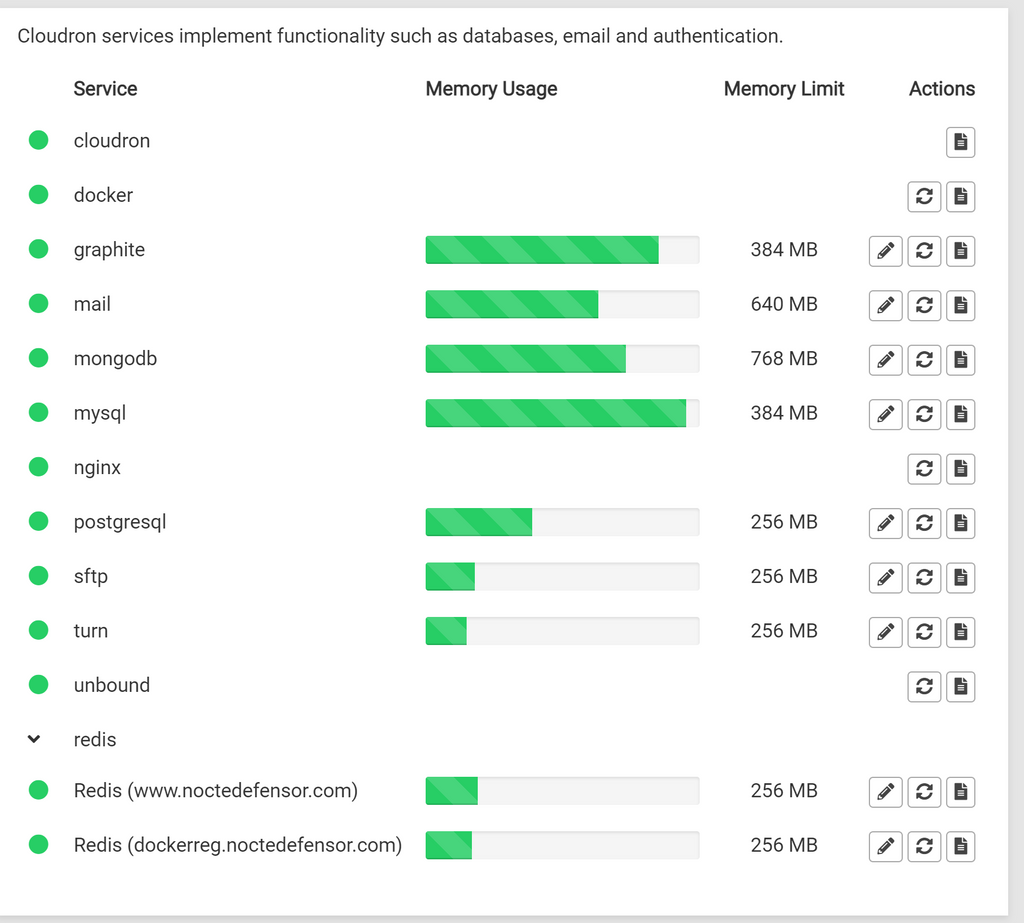
-
@mastadamus I think that's because something went bad with the file manager. If you go to Services -> Restart FTP, then if you refresh the filemanager view, do you see the file? There is actually also be a
datadirectory alongsideAdGuardHome.yaml@girish Note--file manager works for other apps.
-
@mastadamus I think that's because something went bad with the file manager. If you go to Services -> Restart FTP, then if you refresh the filemanager view, do you see the file? There is actually also be a
datadirectory alongsideAdGuardHome.yaml@girish I restarted SFTP and it found the directories and files. Thank you.
-
@girish I restarted SFTP and it found the directories and files. Thank you.
