Clearing mautic cache
-
As often asking the right question push the good answers to arise :
the plugin directory NEED to be called : GrapesJsBuilderBundle
so when you wget https://github.com/Webmecanik/plugin-grapesjs-builder/archive/mautic3x.zip
make sure it has the correct name.I'm not sure how to clear the cache on Mautic but if you restart the app on cloudron it does the job
and then the GrapeJS plugin appear just fine in the plugin list :
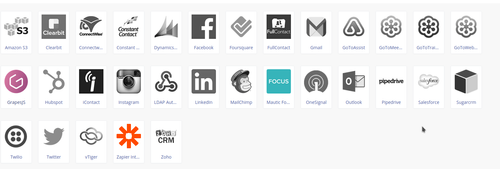
you can then activate it
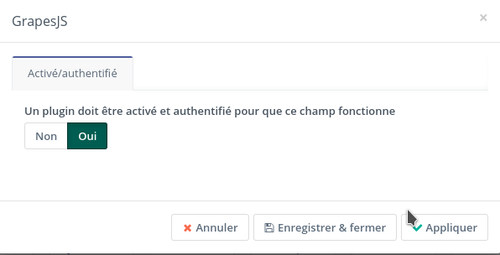
And voila !
edit 2 : how to clear the cache on Mautic 3 ?
php app/console cache:clear in the /app/code directoryedit 3 : back to strange lands, it seems the plugin is visible, activated, I don't see any log errors but I can't see the MJML/GrapeJS editor interface (like I see on my other Mautic instance) I'm stuck with the good old Mautic editing interface I have no idea where to go from there, I'll keep digging !
@rmdes said in New Email Builder:
php app/console cache:clear in the /app/code directory
Is not working for me today, terminal show: "Could not open input file: app/console"
I need to clear mautic cache, but I cant understand how to do it in cloudron.
-
@rmdes said in New Email Builder:
php app/console cache:clear in the /app/code directory
Is not working for me today, terminal show: "Could not open input file: app/console"
I need to clear mautic cache, but I cant understand how to do it in cloudron.
@mdreira Per https://docs.mautic.org/en/troubleshooting, you have to delete the cache directory. In Cloudron, the cache directory can be cleared as
rm -rf /run/mautic/var/cache/*. Restarting the app also clears the cache.To use the CLI, you have to use it like below.
sudo -E -u www-data php /app/code/bin/console -
@mdreira Per https://docs.mautic.org/en/troubleshooting, you have to delete the cache directory. In Cloudron, the cache directory can be cleared as
rm -rf /run/mautic/var/cache/*. Restarting the app also clears the cache.To use the CLI, you have to use it like below.
sudo -E -u www-data php /app/code/bin/console -
@mdreira I tried this just to make sure
 and it does seem to work.
and it does seem to work.root@18fbc0ef-26ec-4e20-af56-cafd68111536:/app/code# sudo -E -u www-data php /app/code/bin/console cache:clear // Clearing the cache for the prod environment with debug false [OK] Cache for the "prod" environment (debug=false) was successfully cleared.
