InvoiceNinja cron not enabled
-
In Invoice Ninja 5 (beta) the cronjobs are not enabled. How can I do this?
-
Mhm... in the lower left corner there is a warning and when viewing it it says "The crons need to be enabled"
-
I thought that when installing it from the App-store it always comes in the newest version. But apart from that after updating it, the error is persisting.
-
@nebulon I updated and still encounter the issue. I’ll try a fresh install and report back
-
I thought that when installing it from the App-store it always comes in the newest version. But apart from that after updating it, the error is persisting.
@paraviccini Depends on when you installed the app from the App Store. In this case, it looks like the Cloudron team pushed a new update 3 hours ago about the time @nebulon mentioned the latest version, so I have a feeling that's what he meant to say that they pushed a fix already for this just a few hours ago now.
I was about to install Invoice Ninja 5 today and start the migration process so I'll try to update if I run into the same issue too.
-
I can confirm a fresh deployment also has the cron-related error. This is using v5.1.41-C45, which comes on app package
com.invoiceninja.cloudronapp2@0.6.1.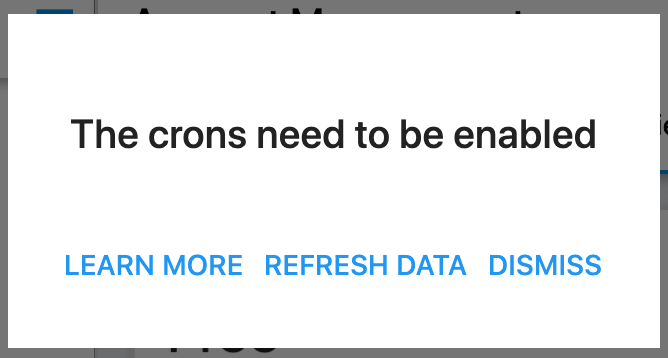
I'm sure this has already been viewed but including it for quick reference: https://invoiceninja.github.io/docs/self-host-troubleshooting/#cron-not-running-queue-not-running
-
I can confirm a fresh deployment also has the cron-related error. This is using v5.1.41-C45, which comes on app package
com.invoiceninja.cloudronapp2@0.6.1.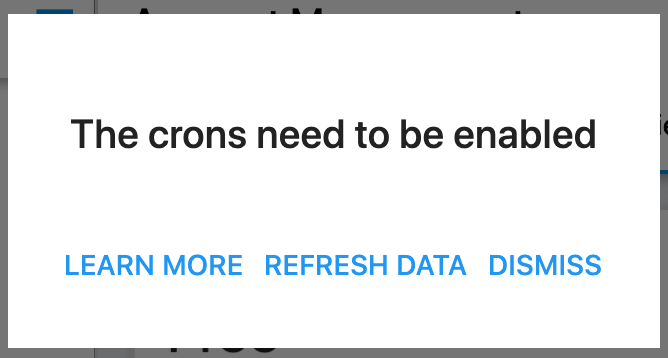
I'm sure this has already been viewed but including it for quick reference: https://invoiceninja.github.io/docs/self-host-troubleshooting/#cron-not-running-queue-not-running
I can also see the warning on fresh installs, however after adding a client and sending an invoice, eventually it goes away.
Thing is the actual tasks it refers to are running and get handled by the laravel queue which is active as described in https://laravel.com/docs/8.x/queues#supervisor-configurationAlso hitting the "Refresh Data" shows the tasks being run in the logs, however that notification is not immediately dismissed.
-
I can also see the warning on fresh installs, however after adding a client and sending an invoice, eventually it goes away.
Thing is the actual tasks it refers to are running and get handled by the laravel queue which is active as described in https://laravel.com/docs/8.x/queues#supervisor-configurationAlso hitting the "Refresh Data" shows the tasks being run in the logs, however that notification is not immediately dismissed.
-
This issue is impacting us on a migration. We can't get the migration to work because the cron is not running on the target server.
Should we just create a user or two and hope the cron starts runing?
@telos-one I guess this then is related to the other cron topic.
Generally the jobs are run, but at the moment the UI still shows a warning for some time.If you want to manually make sure all pending tasks are run, you can open a webterminal into the app and run the following to process the current tasks:
php /app/code/artisan queue:work --sleep=3 --tries=3 --max-time=3600 -
@telos-one I guess this then is related to the other cron topic.
Generally the jobs are run, but at the moment the UI still shows a warning for some time.If you want to manually make sure all pending tasks are run, you can open a webterminal into the app and run the following to process the current tasks:
php /app/code/artisan queue:work --sleep=3 --tries=3 --max-time=3600@nebulon said in InvoiceNinja cron not enabled:
php /app/code/artisan queue:work --sleep=3 --tries=3 --max-time=3600
I ran that code via the terminal and it didn't give a response. I had to exit out of the command.
I didn't see any change in the dashboard status (red triangle) or have any success with another migration attempt.
I am still unclear wether I am supposed to add a line to cron, or if I am just supposed to wait until the error goes away and try migrating again.
EDIT*. - For clarity, this is the error we are getting when we try to migrate from our v4 install: "Cross account migration is not allowed. Please read more about it here:"
-
@nebulon said in InvoiceNinja cron not enabled:
php /app/code/artisan queue:work --sleep=3 --tries=3 --max-time=3600
I ran that code via the terminal and it didn't give a response. I had to exit out of the command.
I didn't see any change in the dashboard status (red triangle) or have any success with another migration attempt.
I am still unclear wether I am supposed to add a line to cron, or if I am just supposed to wait until the error goes away and try migrating again.
EDIT*. - For clarity, this is the error we are getting when we try to migrate from our v4 install: "Cross account migration is not allowed. Please read more about it here:"
@telos-one to clarify, the Cloudron package does not even run the cron daemon, so there is no cron to put a line in. Looking at the documentation now again, I am also not sure what the relation between the queues and the worker is.
Looking at https://github.com/invoiceninja/dockerfiles/blob/master/examples/v5/supervisor/supervisord.conf it seems we might need another artisan daemon to handle the scheduler.
I will prepare an update for the package to test this.
-
I updated and with the default 512MB of memory I got 5 OOM emails overnight for it. Bumped to 1GB of ram to see if it helps. Might need a bump in default RAM.
-
I updated and with the default 512MB of memory I got 5 OOM emails overnight for it. Bumped to 1GB of ram to see if it helps. Might need a bump in default RAM.
-
@atrilahiji thanks for the feedback, I will increase the default then for the next release.
Is the cron issue solved for you now? Then we can mark this as solved or not.
@nebulon Looks like it? The warning in the bottom-left is gone. I'm not quite sure how to test it to confirm

