Errors logs to identify issues
-
Hi everyone,
I've faced with an issue when I get EspoCRM app frozen but there is nothing in logs.
I inspected:-
/app/data/data/logs/espo-2021-06-10.log
-
Full App logs downloaded from the container logs console
-
mysql logs in the mysql docker container on the cloudron host
What did I miss? Are Apache Error logs directed to stdout and to Full App logs?
-
-
Hi everyone,
I've faced with an issue when I get EspoCRM app frozen but there is nothing in logs.
I inspected:-
/app/data/data/logs/espo-2021-06-10.log
-
Full App logs downloaded from the container logs console
-
mysql logs in the mysql docker container on the cloudron host
What did I miss? Are Apache Error logs directed to stdout and to Full App logs?
-
-
Yes, we are restarting the app when it gets frozen, sometimes we restart it every 5 minutes, sometimes one in an hour, it depends on the user activity.
-
Yes, we are restarting the app when it gets frozen, sometimes we restart it every 5 minutes, sometimes one in an hour, it depends on the user activity.
-
@vladimir-d what is the behavior when the app is frozen? Are requests erroring or are there any errors reported in the browser inspector tools?
@nebulon said in Errors logs to identify issues:
inspector tools?
Nothing in logs but get JS error in the console
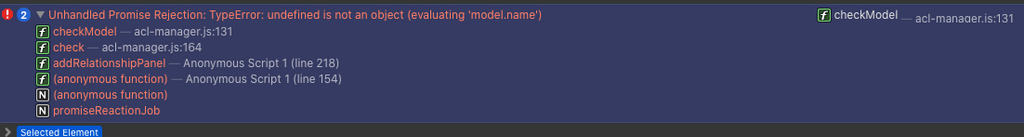
Behavior is that when it gets frozen, the page refreshes fine but no data loaded, the
Loading...message doesn't disappear. -
Well, we figured out that there were not enough system resources so apache was dying unexpectedly. BTW, the Graphs tab did show nothing. We increased CPU app limits significantly up to 75% so we get much less freezes now.
Also we implemented a Node-Red workflow to monitor actual healthstatus of the application using EspoCRM API and submit notifications to a messenger app in case of failure.
All of that doesn't resolve the issue but allows us to keep the system running somehow by restating the app services manually.
-
Well, we figured out that there were not enough system resources so apache was dying unexpectedly. BTW, the Graphs tab did show nothing. We increased CPU app limits significantly up to 75% so we get much less freezes now.
Also we implemented a Node-Red workflow to monitor actual healthstatus of the application using EspoCRM API and submit notifications to a messenger app in case of failure.
All of that doesn't resolve the issue but allows us to keep the system running somehow by restating the app services manually.
@vladimir-d Still need to see errors printing to logs when it does still occasionally happen. Let's keep this thread open for solving that.
