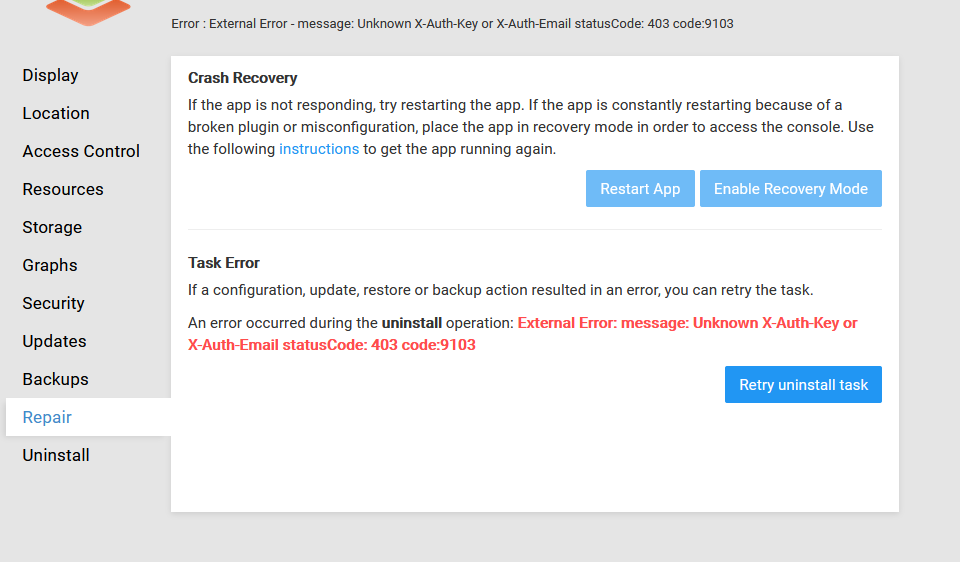External Error: message: Unknown X-Auth-Key or X-Auth-Email statusCode: 403 code:9103
-
Better solution:
- Find the "Domains & Certs" menu in the dropdown
- Click on your domain and switch from Cloudflare to Manual (this can just be temporary) and then save
- Now try to uninstall your app again.
- Now you can probably try to reintegrate Cloudflare again via API
You may just have an expired Cloudflare token, which can happen. Check out expiry date for your token and try again.