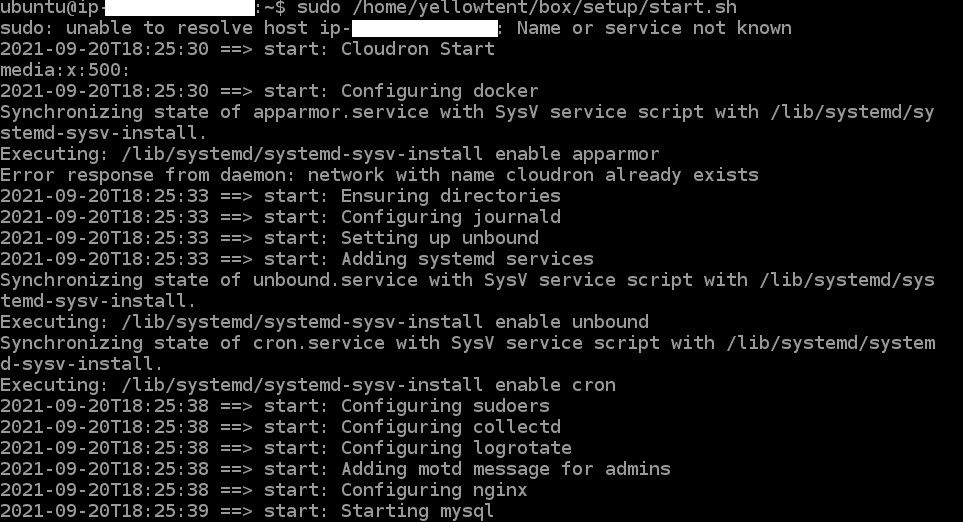Retired AWS Instance - Unknown Issue
-
Got notified my instance hardware was compromised, which forced a shutdown. After restart, I can see cloudron is still installed (I use InstanceConnect, not SSH) but am unable to get the cloudron dashboard to load.
Following the basic troubleshooting I get this...
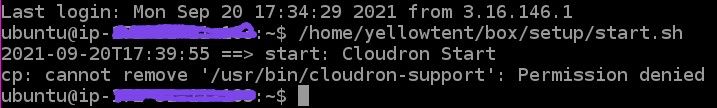
Then [systemctl status box] returns:
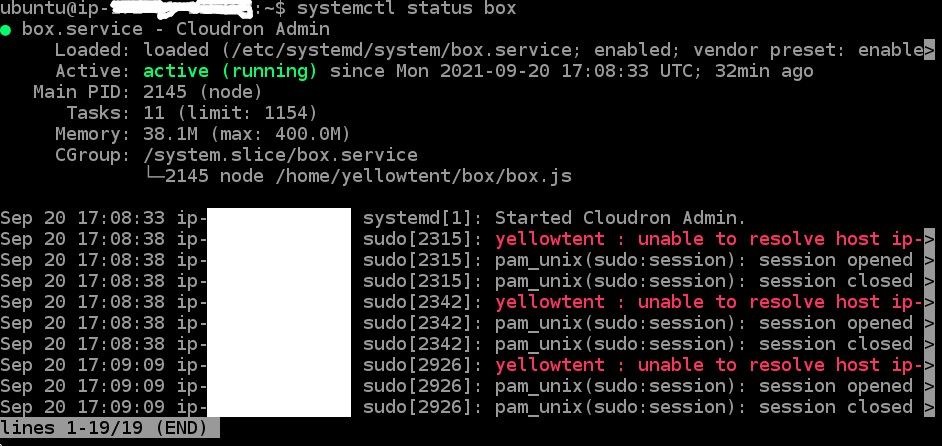
I have checked that DNS hostnames and resolutions are indeed enabled for my VPC on AWS.
I also tried restarting the box, but was asked for a password, which I don't know what it would be.
My skill level with AWS and Cloudron is, at best 3/10. Hoping someone can see where I'm going wrong here!
-
Got notified my instance hardware was compromised, which forced a shutdown. After restart, I can see cloudron is still installed (I use InstanceConnect, not SSH) but am unable to get the cloudron dashboard to load.
Following the basic troubleshooting I get this...
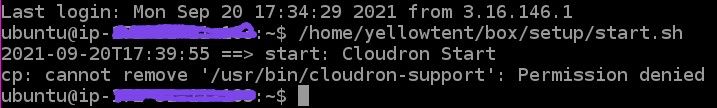
Then [systemctl status box] returns:
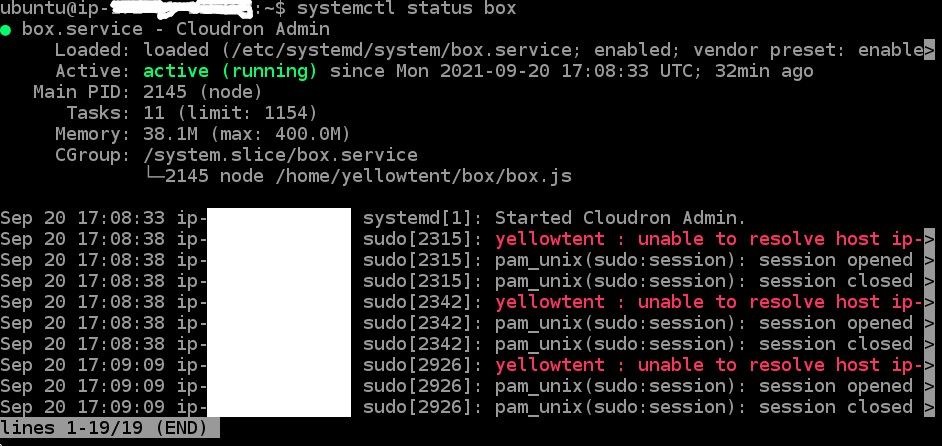
I have checked that DNS hostnames and resolutions are indeed enabled for my VPC on AWS.
I also tried restarting the box, but was asked for a password, which I don't know what it would be.
My skill level with AWS and Cloudron is, at best 3/10. Hoping someone can see where I'm going wrong here!
-
@scuba9273 hi and welcome here.
For a start, can you run the
star.shscript withsudoas it requires root access.
Then we can hopefully see some more issues.@nebulon Thanks for the quick reply!
Do you mean start.sh? I have not spent much (any) time using dockerfile etc since I just installed cloudron straight onto my instance and haven't poked around much.
Using the browser-based SSH, I am root, though. I was able to set a password and restart the box, and one of the host issues w/ yellowtent did resolve... but no fix.
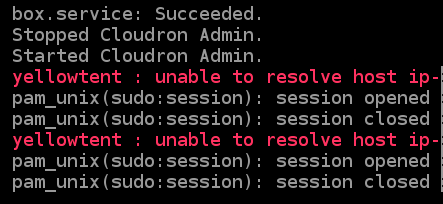
-
@scuba9273 hi and welcome here.
For a start, can you run the
star.shscript withsudoas it requires root access.
Then we can hopefully see some more issues. -
I think I may have found the issue? When AWS retires hardware, on restarting the instance, a new public ipv4 address is generated. Pinging the new one shows this text on the page...
You are seeing this page because this domain points to Cloudron server IP but no app is installed on that domain.
If I change all the A records in godaddy, maybe that will solve? Or do I need to alter some config files within cloudron box?
-
I think I may have found the issue? When AWS retires hardware, on restarting the instance, a new public ipv4 address is generated. Pinging the new one shows this text on the page...
You are seeing this page because this domain points to Cloudron server IP but no app is installed on that domain.
If I change all the A records in godaddy, maybe that will solve? Or do I need to alter some config files within cloudron box?
THIS SOLVED IT
- AWS instance restarted - new public ipv4 issued
- Update new A records in DNS with new ipv4
- SSH into instance and run migration command and restart box
Be sure to purge your browser like the troubleshooting docs say: "You may have to purge the site from your browser's history to get over HSTS certificate issues."
BACK IN BUSINESS thanks for your help @nebulon
-
THIS SOLVED IT
- AWS instance restarted - new public ipv4 issued
- Update new A records in DNS with new ipv4
- SSH into instance and run migration command and restart box
Be sure to purge your browser like the troubleshooting docs say: "You may have to purge the site from your browser's history to get over HSTS certificate issues."
BACK IN BUSINESS thanks for your help @nebulon