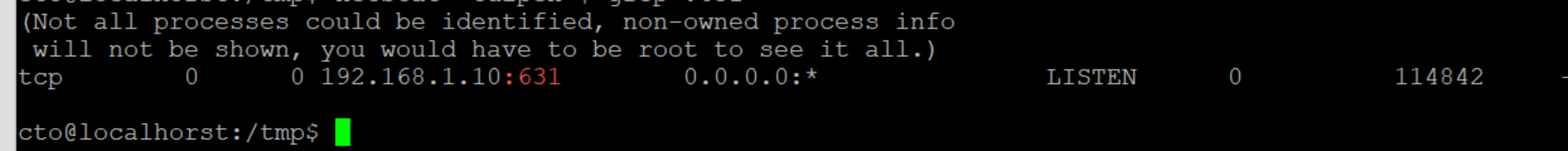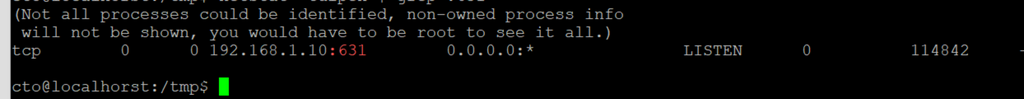Install cups for local network
-
Good evening,
I know and read that I should not configure my firewall, but I run Cloudron at home as a server and on this machine and this place it is only possible to run my Dymo Labelwriter.
How can I configure successfull the firewall to run this idea?
At the moment netstat -tulpen said:
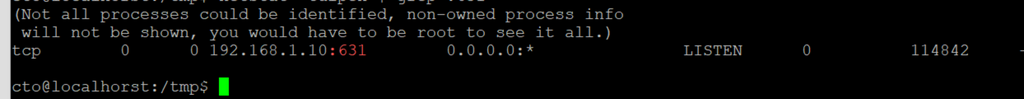Can anybody help?
Have a nice evening!
Axel
-
Good evening,
I know and read that I should not configure my firewall, but I run Cloudron at home as a server and on this machine and this place it is only possible to run my Dymo Labelwriter.
How can I configure successfull the firewall to run this idea?
At the moment netstat -tulpen said:
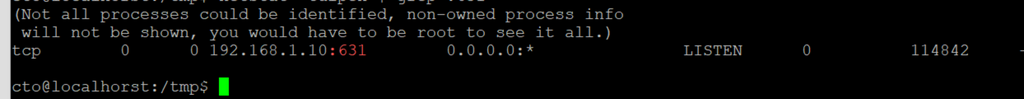Can anybody help?
Have a nice evening!
Axel
-
I add 4 rules for iptables
sudo iptables -A INPUT -p tcp -m tcp --dport 631 -j ACCEPT
sudo iptables -A INPUT -p udp -m udp --dport 631 -j ACCEPT
sudo iptables -A CLOUDRON -p tcp -m tcp --dport 631 -j ACCEPT
sudo iptables -A CLOUDRON -p udp -m udp --dport 631 -j ACCEPT -
I add 4 rules for iptables
sudo iptables -A INPUT -p tcp -m tcp --dport 631 -j ACCEPT
sudo iptables -A INPUT -p udp -m udp --dport 631 -j ACCEPT
sudo iptables -A CLOUDRON -p tcp -m tcp --dport 631 -j ACCEPT
sudo iptables -A CLOUDRON -p udp -m udp --dport 631 -j ACCEPT -
Okay I add these rules, but I can't access cups webgui and can't see my printer.
In which chain I must add the rule or what I have to do to access?
Yeeesss it works....
The following rule must be add additionally:
sudo iptables -A CLOUDRON_RATELIMIT -p tcp -m tcp --dport 631 -j ACCEPT sudo iptables -A CLOUDRON_RATELIMIT -p udp -m udp --dport 631 -j ACCEPTAnd my cups conf has follow lines (only an excerpt)
Listen *:631 Listen /run/cups/cups.sock SystemGroup lpadminAfter that I add my own user during the installation of Ubuntu to group lpadmin to administrate cups and now it works well.
-
Yeeesss it works....
The following rule must be add additionally:
sudo iptables -A CLOUDRON_RATELIMIT -p tcp -m tcp --dport 631 -j ACCEPT sudo iptables -A CLOUDRON_RATELIMIT -p udp -m udp --dport 631 -j ACCEPTAnd my cups conf has follow lines (only an excerpt)
Listen *:631 Listen /run/cups/cups.sock SystemGroup lpadminAfter that I add my own user during the installation of Ubuntu to group lpadmin to administrate cups and now it works well.