Not able to write on mounted volume
-
I tried to use a mounted volume to keep the Cloudron installation itself slim, but as soon as I move the sqlite db and ebooks to that volume and adjust the path in calibre, it says
DB is not Writeable.This is easily reproducable, if you jump on a terminal and try to write anything on the mount as the
cloudron-user (which also runs the app), you get apermission denied, if you do the same as root, it works. How would I go about to give the mount write permission for the cloudron user? -
@murgero no, have already tried that, but the owner isn't changeable
root@xxx:/media# ls -la total 8 drwxr-xr-x 1 root root 4096 Dec 7 20:57 . drwxr-xr-x 1 root root 4096 Dec 7 20:57 .. drwxr-xr-x 2 1001 1001 0 Dec 8 08:52 Ebook@msbt I think I had something similar but in my case was ablr to fix by changing ownership of relevant folders files using the File Manager for the Volume.
-
@msbt I think I had something similar but in my case was ablr to fix by changing ownership of relevant folders files using the File Manager for the Volume.
-
@jdaviescoates ah I didn't know you could access the volumes via the filemanager. I however am getting a 404 when trying to open that up, like
GET https://my.cloudron.com/api/v1/volumes/id/files/ [HTTP/2 404 Not Found 192ms]@msbt I've only ever done it via the GUI in by clicking on the little folder icons in Volumes
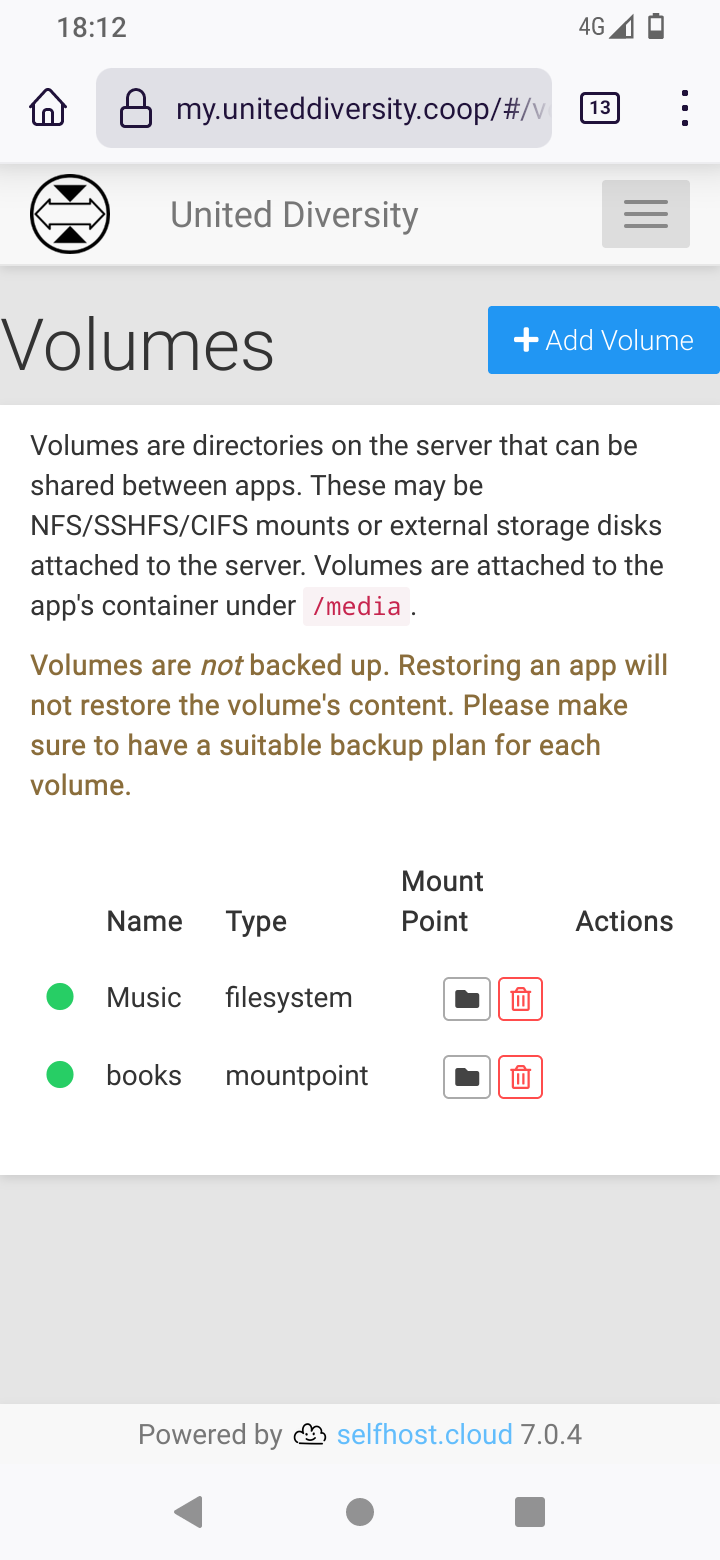
-
@msbt I've only ever done it via the GUI in by clicking on the little folder icons in Volumes
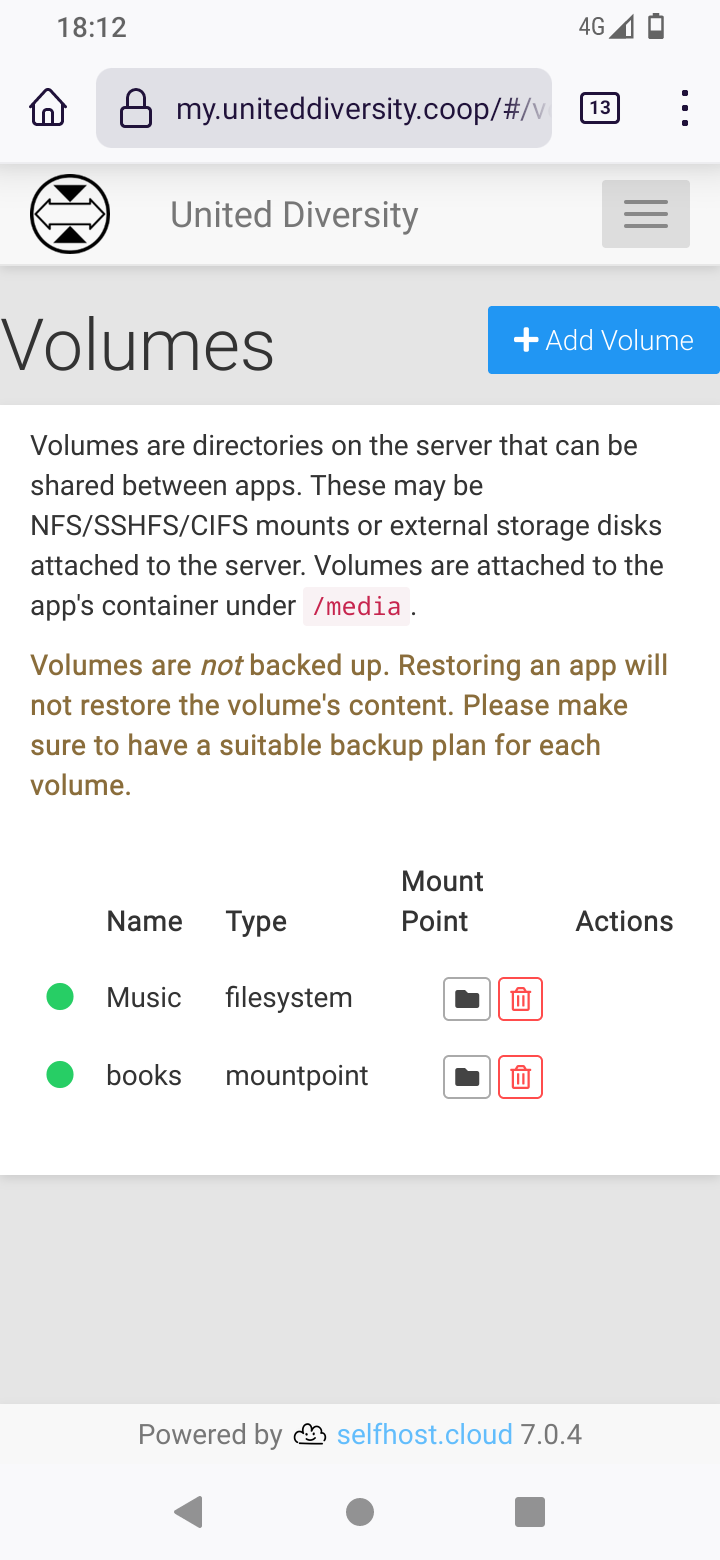
-
@jdaviescoates and this works for you? Also getting the same 404 error when I click the folder icon
@msbt yes, clicking on those icons works for me
-
 N nebulon marked this topic as a question on
N nebulon marked this topic as a question on
-
 N nebulon has marked this topic as solved on
N nebulon has marked this topic as solved on
-
I have this same problem. The Calibre database mount is treated as read only, despite being read+write in both my "volumes" window (I mount as CIFS in Cloudron, and the folder is both readable and writeable in the file explorer), and as read+write in the calibre web app locations setting.
When trying to upload a file to the database, I get an error message "Oops! Database Error: database is locked." in the Calibre app, and the following output from the error log:
Sep 10 20:06:09[2023-09-10 18:06:09,560] DEBUG {cps.uploader:261} Temporary file: /tmp/calibre_web/d7303b9d1838487ba3d8f808792aa2c8 Sep 10 20:06:09[2023-09-10 18:06:09,804] ERROR {cps.helper:560} Rename title from /tmp/calibre_web/d7303b9d1838487ba3d8f808792aa2c8 to /media/CalibreLib/Unknown/[00-test]testaddcmx (614) failed with error: [Errno 1] Operation not permitted Sep 10 20:06:14(Background on this error at: https://sqlalche.me/e/14/e3q8) Sep 10 20:06:14[2023-09-10 18:06:14,858] ERROR {cps.editbooks:304} Database error: (sqlite3.OperationalError) database is lockedFrom the terminal (Calibreweb terminal when cd'ing /media), owners and permissions are listed like this:
root@3590754a-5015-4c95-a587-3048aa867498:/media# ls -al total 8 drwxr-xr-x 1 root root 4096 Sep 9 12:26 . drwxr-xr-x 1 root root 4096 Sep 9 12:26 .. drwxrwxrwx 2 998 998 0 Sep 10 18:06 CalibreLibAdditionally, I also have the same problem as described in this folder (the database location is not stored persistent):
https://forum.cloudron.io/topic/4215/calibre-web-database-location-is-not-stored-persistent/6
Even if the app is not updated, it resets folder location after every nightly backup, it seems.
My Cloudron is v7.5.2 and the Calibre Web App is running the latest version.
Any ideas on how to troubleshoot and fix these two errors?
Thanks!
-
O odie referenced this topic on

