Issue for customizing the css
-
-
Hi there,
I'm trying to customize the css of etherpad (I need to increase the line height defined in cloudron.css) but the process mentionned in the documentation (adding files in files at /app/data/custom/) doesn't seem to work. Any idea ? Many thanks -
@edmond what changes were you applying? Also the app needs to be restarted to recompile the assets.
@nebulon many thanks for the follow up. I was trying to increase the line height as the default setting doesn't make visible various elements (such as underline etc.).
I naturally restarted the app, but I'm not sure to properly implemented the changes. Does the right process is to create a custom folder and then add custon cloudron.css or pad.css ? -
@nebulon many thanks for the follow up. I was trying to increase the line height as the default setting doesn't make visible various elements (such as underline etc.).
I naturally restarted the app, but I'm not sure to properly implemented the changes. Does the right process is to create a custom folder and then add custon cloudron.css or pad.css ? -
ok so this feature to customize or essentially load custom css and javascript files does not exist anymore. I have to update our docs to point to the latest upstream docs, not some outdated one.
In your case I guess you have to make a copy of the colibris skin in
/app/data/skinsand then manually modify the files you want. Then restart the app. However be aware that this might cause unexpected side-effects, if upstream changes in that area. -
ok so this feature to customize or essentially load custom css and javascript files does not exist anymore. I have to update our docs to point to the latest upstream docs, not some outdated one.
In your case I guess you have to make a copy of the colibris skin in
/app/data/skinsand then manually modify the files you want. Then restart the app. However be aware that this might cause unexpected side-effects, if upstream changes in that area.@nebulon many thanks for the follow up and the clarification. Just one question, I imagine that I'm not the only one to have the issue with the css. Wouldn't it not possible to update the cloudron.css with a higher line-height ? (e.g. 24 px). I realized that etherpads from other instance instance (e.g. the ones from the colibri https://pad.colibris-outilslibres.org/p/test have a line height of 24 px (vs 20) for the cloudron)
just to clarify what my issue is - see the image with the underline which is missing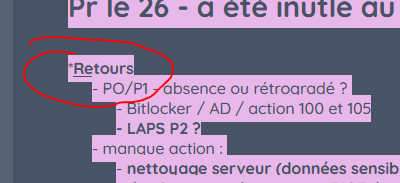
Many thanks ! -
Oh that actually makes a lot of sense to not customize this on our side. Probably still something from ep versions which didn't had such a skin.
I have removed those rules and updated the app package now.
