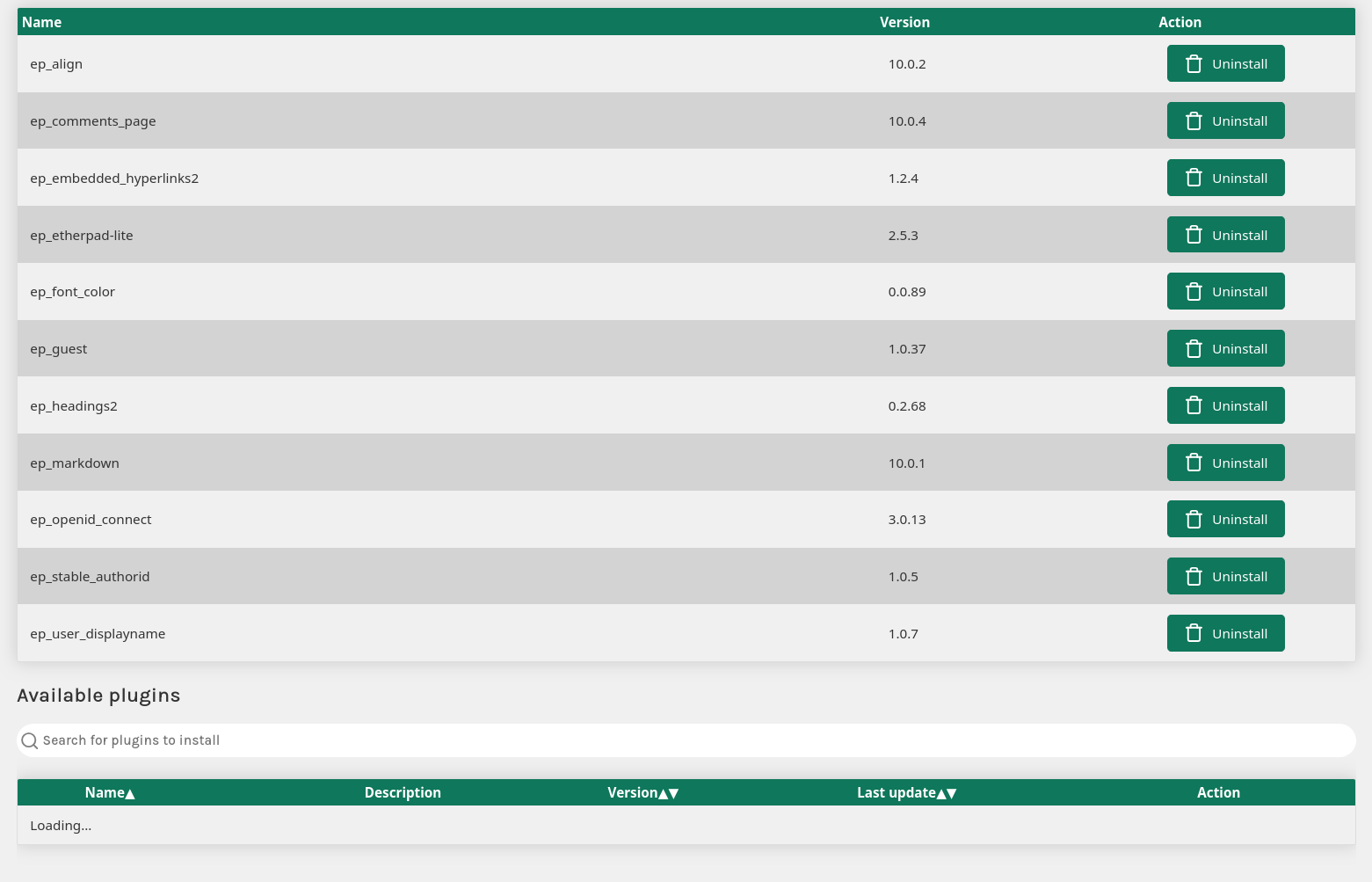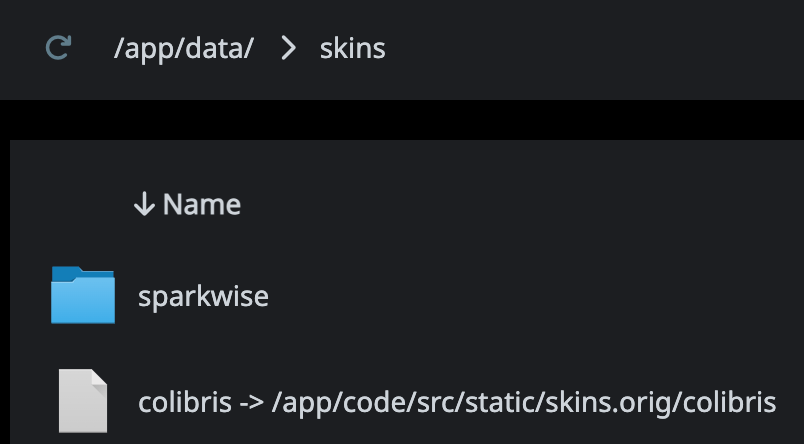Etherpad Lite
30
Topics
272
Posts
-
Etherpad Lite - Package updates
Watching Ignoring Scheduled Pinned Locked Moved0 Votes38 Posts32k Views -
0 Votes7 Posts156 Views
-
Etherpad error on start
Watching Ignoring Scheduled Pinned Locked Moved Solved1 Votes9 Posts190 Views -
Etherpad error when updating
Watching Ignoring Scheduled Pinned Locked Moved Solved0 Votes24 Posts3k Views -
Last update unexpectedly broke Etherpad (due to old plugins)
Watching Ignoring Scheduled Pinned Locked Moved0 Votes7 Posts598 Views -
App logs filling disk
Watching Ignoring Scheduled Pinned Locked Moved Solved2 Votes6 Posts994 Views -
Etherpad admin access failed
Watching Ignoring Scheduled Pinned Locked Moved Solved0 Votes10 Posts2k Views -
setting NODE_ENV for production
Watching Ignoring Scheduled Pinned Locked Moved Solved0 Votes7 Posts2k Views -
"Share this pad" Read-only on/off is ignored: guests do not have editing rights
Watching Ignoring Scheduled Pinned Locked Moved Solved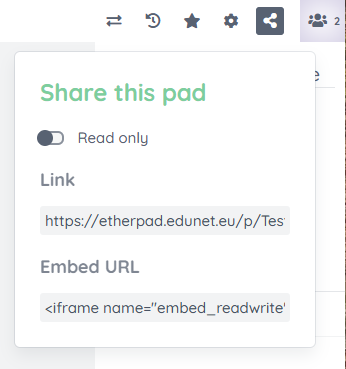 1
1 Votes10 Posts2k Views
1
1 Votes10 Posts2k Views -
Admin Login won't work
Watching Ignoring Scheduled Pinned Locked Moved Solved1 Votes15 Posts2k Views -
0 Votes6 Posts2k Views
-
Update to package v4.0 broke login
Watching Ignoring Scheduled Pinned Locked Moved Solved0 Votes11 Posts9k Views -
New upstream releases available
Watching Ignoring Scheduled Pinned Locked Moved Solved0 Votes9 Posts7k Views -
How to Make Documents Public ?
Watching Ignoring Scheduled Pinned Locked Moved0 Votes11 Posts23k Views -
Language setting making the app crash
Watching Ignoring Scheduled Pinned Locked Moved Solved1 Votes6 Posts9k Views -
Authorship color issue since 3.7 update
Watching Ignoring Scheduled Pinned Locked Moved Solved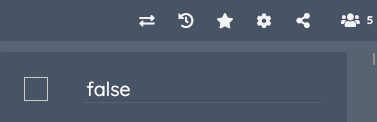 2
1 Votes5 Posts9k Views
2
1 Votes5 Posts9k Views -
Failed authentication from IP...
Watching Ignoring Scheduled Pinned Locked Moved0 Votes3 Posts9k Views -
Plugin for automatic delete
Watching Ignoring Scheduled Pinned Locked Moved plugins automatic delete pad0 Votes7 Posts14k Views -
Contingency Planning
Watching Ignoring Scheduled Pinned Locked Moved etherpad data1 Votes2 Posts16k Views -
Issue for customizing the css
Watching Ignoring Scheduled Pinned Locked Moved Solved0 Votes8 Posts19k Views