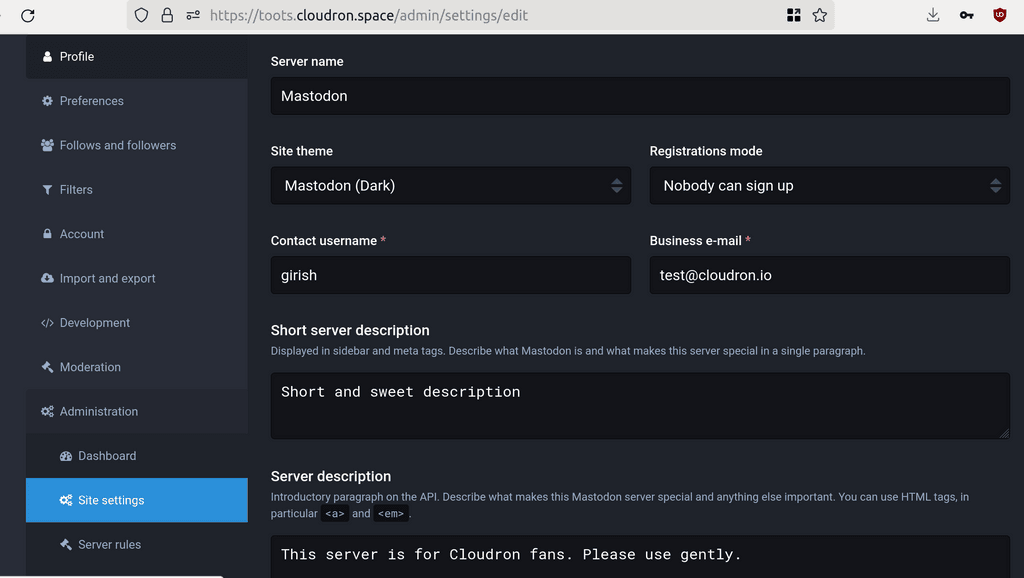No "Server description" and no "Custom extended information"
-
-
Hello,
my (freshly installed) instance shows neither the server discription nor the custom extendet information. Only the server rules and the moderated servers are shown at ".../about/more".
Does anyone know, what I'm making wrong?
Greetings
Eismer
-
Hello,
my (freshly installed) instance shows neither the server discription nor the custom extendet information. Only the server rules and the moderated servers are shown at ".../about/more".
Does anyone know, what I'm making wrong?
Greetings
Eismer
-
@eismer See also https://docs.cloudron.io/apps/mastodon/#admin on how to make yourself an admin.
@girish Hello!
Thank you for your help!
I have been admin all the time and filled out the settings you mentioned. That's why I could wrote some rules etc. However, the server description doesn't show up anywhere. But some hours ago, I figured out how to use the custom extended information. I simply used some HTML-Tags (h2-Tag) and now it's working like I think it should be.
So, the only problem is still the server description. It doesn't show up at the frontpage. Do you also know, where this information should be found?
Greetings
Eismer
-
@girish Hello!
Thank you for your help!
I have been admin all the time and filled out the settings you mentioned. That's why I could wrote some rules etc. However, the server description doesn't show up anywhere. But some hours ago, I figured out how to use the custom extended information. I simply used some HTML-Tags (h2-Tag) and now it's working like I think it should be.
So, the only problem is still the server description. It doesn't show up at the frontpage. Do you also know, where this information should be found?
Greetings
Eismer
-
@girish Hello!
Thank you for your help!
I have been admin all the time and filled out the settings you mentioned. That's why I could wrote some rules etc. However, the server description doesn't show up anywhere. But some hours ago, I figured out how to use the custom extended information. I simply used some HTML-Tags (h2-Tag) and now it's working like I think it should be.
So, the only problem is still the server description. It doesn't show up at the frontpage. Do you also know, where this information should be found?
Greetings
Eismer
@eismer So, I see that some description is here - https://mastodon.social/about but that is not in https://mastodon.social/about/more . Maybe this is how the pages are designed.
edit: but the description is in the meta tags view-source:https://mastodon.social/about/more
-
@eismer So, I see that some description is here - https://mastodon.social/about but that is not in https://mastodon.social/about/more . Maybe this is how the pages are designed.
edit: but the description is in the meta tags view-source:https://mastodon.social/about/more