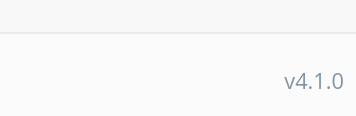Is mautic still in version 4.1.0?
-
[3.1.0]
- Update Mautic to 4.2.0
- Full changelog
@nebulon Is it just me or is mautic still in version 4.1.0?
I have checked for updates, restarted the whole server, cleared the cache in the cloudron terminal and the cache/cookies in my browser, I still see "4.1.0" in the lower right corner of my mautic install.
the app info in cloudron says:
"App Title and VersionMautic 4.2.0
App ID9fe85431-94ed-4b6b-8014-e08acd15e132
Package Versionorg.mautic.cloudronapp@3.1.0
Last UpdatedYesterday"So it SHOULD be 4.2.0, but 1. I get an upgrade alert to 4.2.0 and 2. in the lower right corner I still see "4.1.0" on every page.
-
@nebulon Is it just me or is mautic still in version 4.1.0?
I have checked for updates, restarted the whole server, cleared the cache in the cloudron terminal and the cache/cookies in my browser, I still see "4.1.0" in the lower right corner of my mautic install.
the app info in cloudron says:
"App Title and VersionMautic 4.2.0
App ID9fe85431-94ed-4b6b-8014-e08acd15e132
Package Versionorg.mautic.cloudronapp@3.1.0
Last UpdatedYesterday"So it SHOULD be 4.2.0, but 1. I get an upgrade alert to 4.2.0 and 2. in the lower right corner I still see "4.1.0" on every page.
-
@tomtom The latest mautic depends on Cloudron 7.1. So, please upgrade Cloudron to 7.1.x first. Go to Settings -> Check For Updates. It will say the update is unstable, but it's safe to update. After you update, you can then update mautic.
@girish Hi, I'm new here. I'm hosting Cloudron at home. I've been experimenting with it for the last few weeks and I'm impressed. I'd like to show my appreciation to the developers.
I'm having the same issue as @nebulon
On 2022-03-10 I upgraded Cloudron to 7.1.3 and Mautic to 4.2.0.
The app info on the Cloudron dashboard says I have Mautic 4.2.0 but then inside Mautic it says 4.1.0 everywhere.
I've tried clearing Mautic cache but it didn't help. I'd appreciate if I could get any guidance.
Cheers!
-
@girish Hi, I'm new here. I'm hosting Cloudron at home. I've been experimenting with it for the last few weeks and I'm impressed. I'd like to show my appreciation to the developers.
I'm having the same issue as @nebulon
On 2022-03-10 I upgraded Cloudron to 7.1.3 and Mautic to 4.2.0.
The app info on the Cloudron dashboard says I have Mautic 4.2.0 but then inside Mautic it says 4.1.0 everywhere.
I've tried clearing Mautic cache but it didn't help. I'd appreciate if I could get any guidance.
Cheers!
-
Investigating the version info. In
app/AppKernel.php:defined('MAUTIC_VERSION') or define('MAUTIC_VERSION', $metadata->getVersion());And
app/bundles/CoreBundle/Release/ThisRelease.phpultimately reads fromfile_get_contents(__DIR__.'/../../../release_metadata.json'),The
app/release_metadata.jsonhas:{ "version": "4.1.0", "stability": "stable", "minimum_php_version": "7.4.0", "maximum_php_version": "8.0.99", "show_php_version_warning_if_under": "7.4.0", "minimum_mautic_version": "3.2.0", "announcement_url": "https://github.com/mautic/mautic/releases/tag/4.1.0" }So, indeed either our build is wrong or the upstream package is wrong.
-
The upstream file
release_metadata.jsonis correct. So, I am going to assume this our packaging fault. I am making a new build.{ "version": "4.2.0", "stability": "stable", "minimum_php_version": "7.4.0", "maximum_php_version": "8.0.99", "minimum_mysql_version": "5.7.14", "minimum_mariadb_version": "10.2.7", "show_php_version_warning_if_under": "7.4.0", "minimum_mautic_version": "3.2.0", "announcement_url": "https://github.com/mautic/mautic/releases/tag/4.2.0" } -
The upstream file
release_metadata.jsonis correct. So, I am going to assume this our packaging fault. I am making a new build.{ "version": "4.2.0", "stability": "stable", "minimum_php_version": "7.4.0", "maximum_php_version": "8.0.99", "minimum_mysql_version": "5.7.14", "minimum_mariadb_version": "10.2.7", "show_php_version_warning_if_under": "7.4.0", "minimum_mautic_version": "3.2.0", "announcement_url": "https://github.com/mautic/mautic/releases/tag/4.2.0" } -
 N nebulon marked this topic as a question on
N nebulon marked this topic as a question on
-
 N nebulon has marked this topic as solved on
N nebulon has marked this topic as solved on