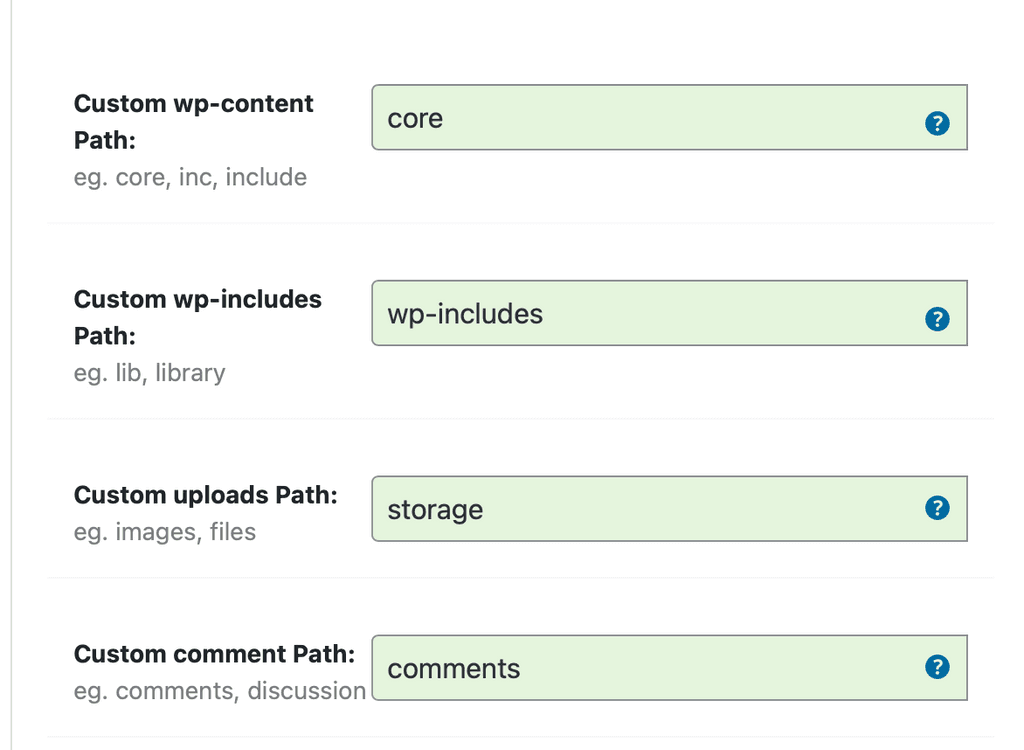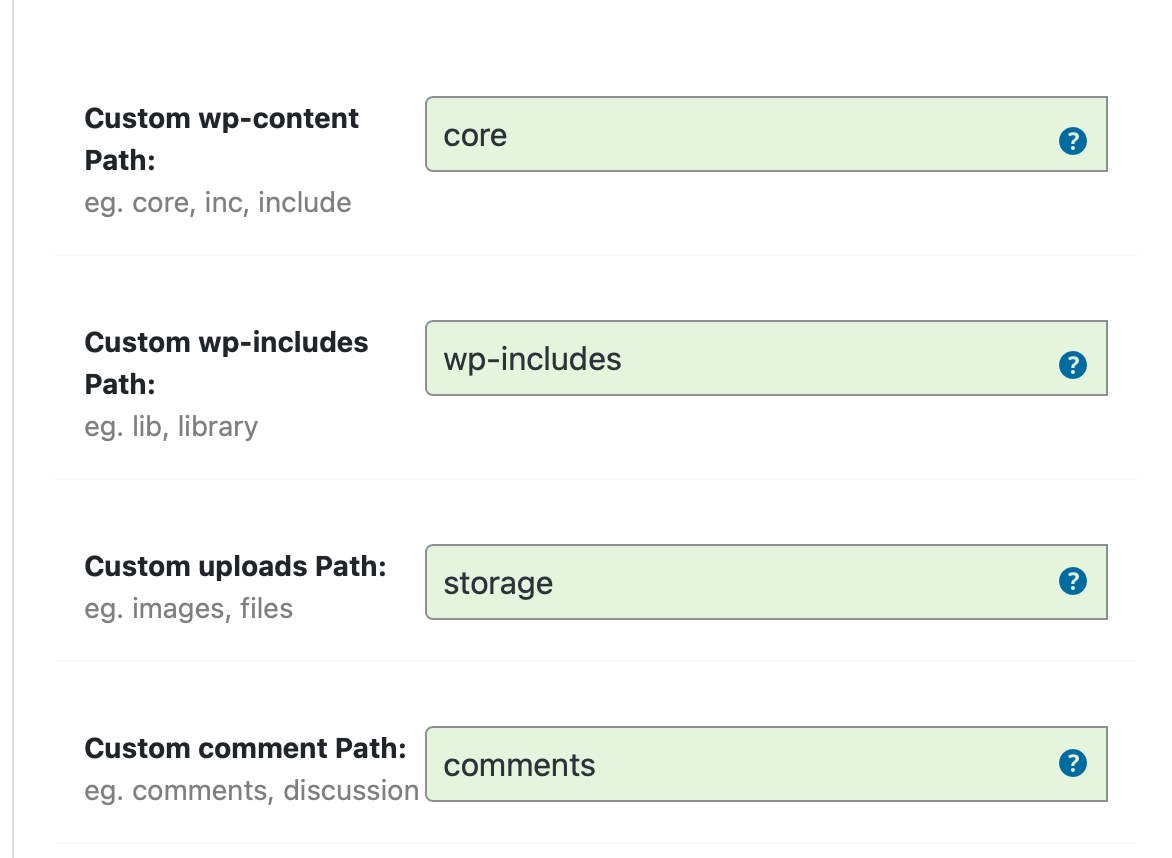WordPress Developer + Hide my WP Ghost plugin = app not responding in Cloudron
WordPress (Developer)
2
Posts
2
Posters
626
Views
2
Watching
-
Hi everyone,
Just reporting here in case anyone searching the forum about the app not responding for WP developer in Cloudron.
The issue:
The app does not respond, even after you've restarted the app, just ensure that the route to some paths is not removed/redirected by a plugin, in my case Hide My WP Ghost.Solution:
Check the log file in the app's Cloudron setting tab.
In my case, "https://mydomain/wp-includes/version.php" returns 404. So what I did what just revert back the custom wp-includes path to "wp-includes" as it was in original form (see attached below).Thanks to @nebulon for the help!