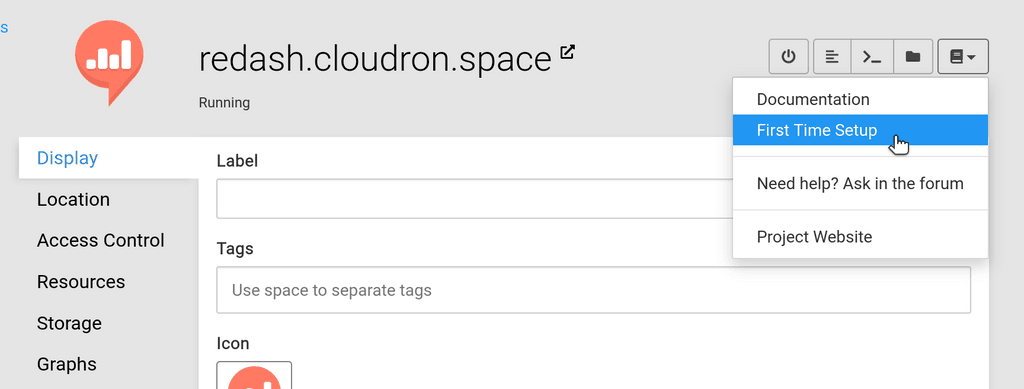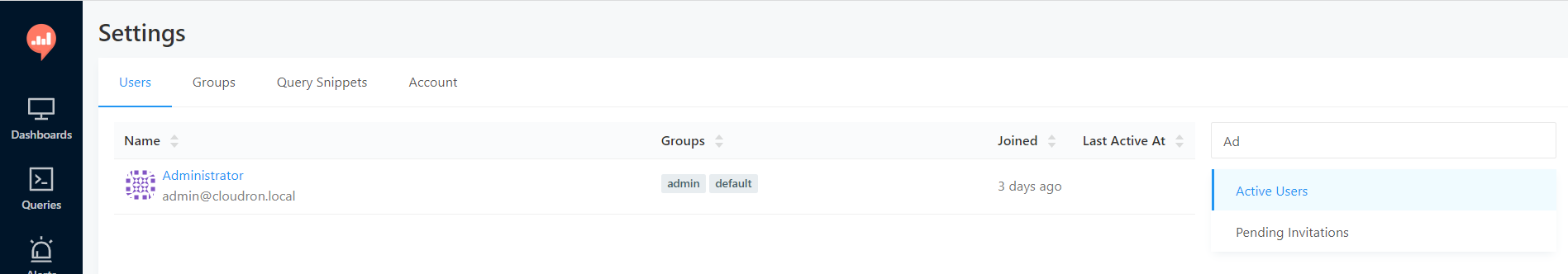-
Just Install the Redash and after installing by default it has created one admin user(admin@cloudron.local).
without admin login, I cannot add the data source,
How Can I get the admin password here? Kindly helpbin/run ./manage.py users grant_admin <Email> -->This command is not working
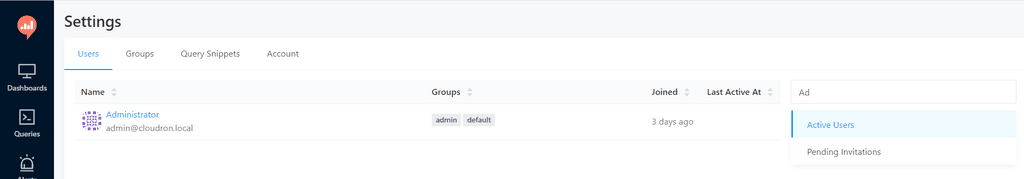
-
 N nebulon moved this topic from Off-topic on
N nebulon moved this topic from Off-topic on
-
Just Install the Redash and after installing by default it has created one admin user(admin@cloudron.local).
without admin login, I cannot add the data source,
How Can I get the admin password here? Kindly helpbin/run ./manage.py users grant_admin <Email> -->This command is not working
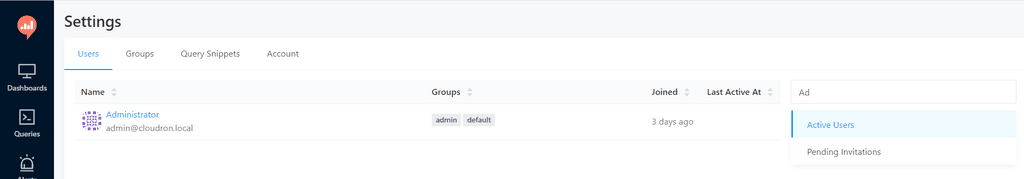
@dilipsook The default credentials are
Email: admin@cloudron.local Password: changemeThere will be a popup showing you this information after the app is installed.
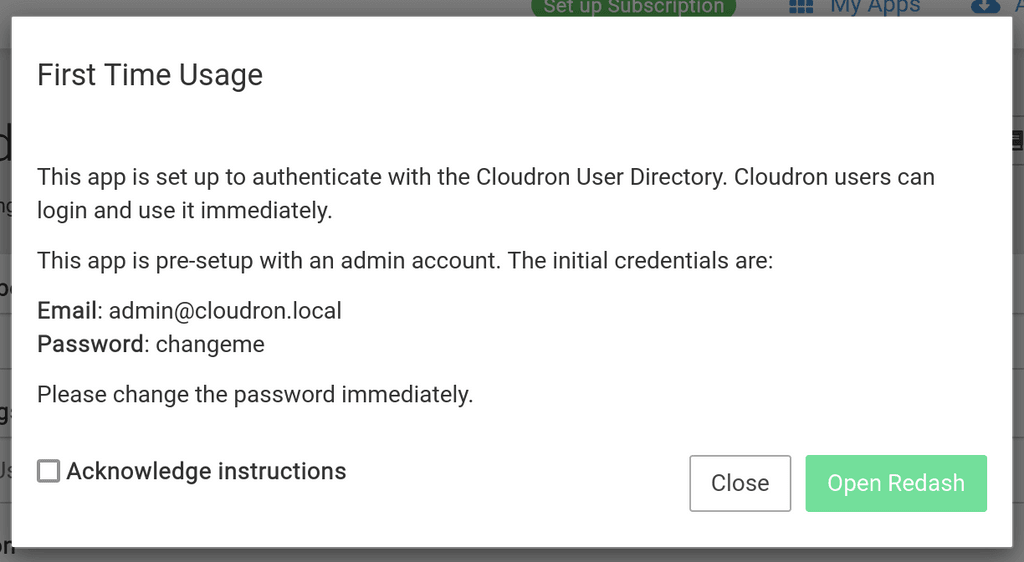
If you forget to make a note of it, you can always get this from the
First Time Setupmenu (click on thebookbutton):